Panasonic BB-HGW700A - Network Camera Router Support and Manuals
Get Help and Manuals for this Panasonic item
This item is in your list!

View All Support Options Below
Free Panasonic BB-HGW700A manuals!
Problems with Panasonic BB-HGW700A?
Ask a Question
Free Panasonic BB-HGW700A manuals!
Problems with Panasonic BB-HGW700A?
Ask a Question
Popular Panasonic BB-HGW700A Manual Pages
Vpn Wireless Router - Page 1
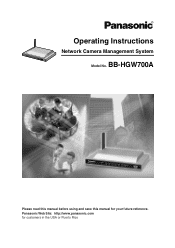
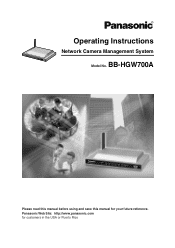
BB-HGW700A
Please read this manual before using and save this manual for customers in the USA or Puerto Rico Operating Instructions
Network Camera Management System
Model No. Panasonic Web Site: http://www.panasonic.com for your future reference.
Vpn Wireless Router - Page 2


... Memory Protocol Web Browser
Description Windows® XP Windows® XP, Windows® 2000, Windows® Me, Windows® 98SE 10/100 Mbps network card installed Over 64 MB TCP/IP protocol Internet Explorer 6.0 or later
Note If you for purchasing the Panasonic Network Camera Management System. Before using
Please read the Important Safety Instructions on page 4 before using. Compatible...
Vpn Wireless Router - Page 3
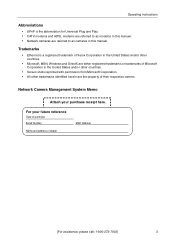
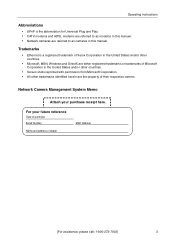
... in this manual. Network Camera Management System Memo
Attach your future reference
Date of purchase Serial Number
Name and address of dealer
MAC Address
[For assistance, please call: 1-800-272-7033]
3 Operating Instructions
Abbreviations
• UPnP is a registered trademark of Xerox Corporation in the United States and/or other countries.
• Microsoft, MSN, Windows and DirectX...
Vpn Wireless Router - Page 7
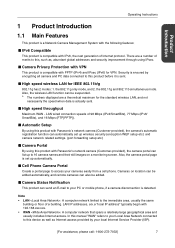
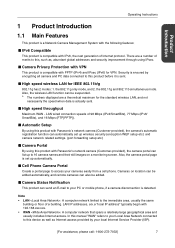
...Security is compatible with IPv6, the next generation of a building. Product Introduction
Operating Instructions
1 Product Introduction
1.1 Main Features
This product is a Network Camera Management System with the following features:
■ IPv6 Compatible
This product is ensured by your local Internet Service Provider (ISP).
[For assistance, please call: 1-800-272-7033]
7 the 802.11g and...
Vpn Wireless Router - Page 8


... Ethernet Cable (category 5 straight cable) - 1 pc. • Network Camera • PC
8 Operating Instructions
1.2 Included Accessories
The following items are provided with this product.
AC adaptor... Order No.
PQYLHGW502
CD-ROM 1 pc. (Operating Instructions etc.) Order No. Main unit 1 pc. Order No. PSQX3487ZCD
• Installation/Troubleshooting - 1 pc. • Warranty - 1 pc....
Vpn Wireless Router - Page 10
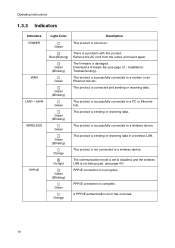
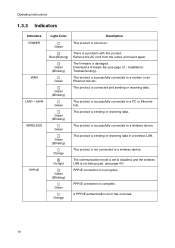
... is connected and sending or receiving data. Orange
A PPPoE authentication error has occurred.
10 No light
The communication mode is set to disabled, and the wireless LAN is successfully connected to a wireless device.
Green
PPPoE connection is a problem with this product. Installation/ Troubleshooting).
Red (Blinking) Remove the AC cord from the outlet, and...
Vpn Wireless Router - Page 29


... support IPv6, many local networks
already use , or about your service or contract.
Data Entry Field
Connection Type
Description
Tunneling (see page 32) • ISP Name • Destination IP Address
6to4 is possible to register, edit and delete IPv6 ISPs to connect to this product. Select a connection type referring to information from your Panasonic Network Camera Management...
Vpn Wireless Router - Page 39
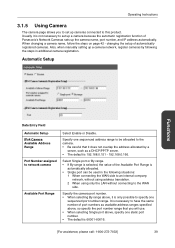
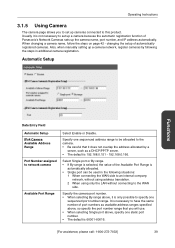
...situations:
1 When connecting the WAN side to an internal company network, without using address translation.
2 When using only the LAN without connecting to network camera
Available Port Range
Select Enable or Disable. changing the setup of Panasonic's Network Cameras sets up cameras connected to this product. Specify the camera port number. • When selecting By range above , specify one...
Vpn Wireless Router - Page 41
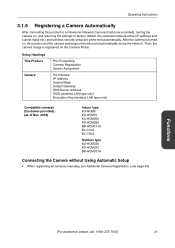
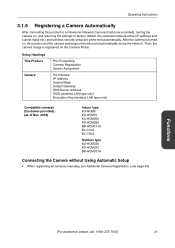
...KX-HCM270 BB-HCM331A
Connecting the Camera without Using Automatic Setup
• When registering all cameras manually, see Additional Camera Registration. (see page 43)
Functions
[For assistance, please call: 1-800-272-7033]
41 Then, the camera image is turned on, this product to a Panasonic Network Camera (Customer-provided), turning the camera on the Camera Portal. Operating Instructions...
Vpn Wireless Router - Page 49


... more than "802.11b/g", so is good to it is set , connection through the ANY key can detect the network easily. Enter the SSID following the guidelines below. (The device-specific SSID is called SSID. Operating Instructions
Data Entry Field Wireless Network Mode
SSID
Stealth SSID
Select a wireless network mode from Disable, "802.11b", "802.11b/g" or "802...
Vpn Wireless Router - Page 80
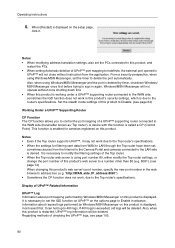
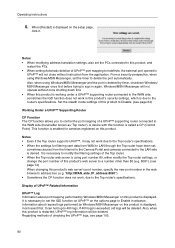
... is working under a UPnP™ supporting router connected to the WAN side, sometimes the IGD function does not work due to the Top router's specifications. • When the settings for cameras registered on this product's web server's port number, specify the new port number in this product is displayed on the options page to the router's specifications. Operating Instructions
6.
Vpn Wireless Router - Page 91
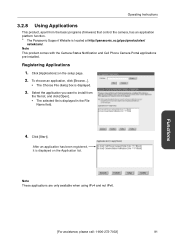
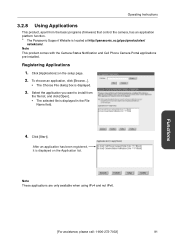
....jp/pcc/products/en/
netwkcam/. Registering Applications 1. Functions
[For assistance, please call: 1-800-272-7033]
91 Select the application you want to install from the basic programs (firmware) that control the camera, has an application platform function.
* The Panasonic Support Website is displayed.
3.
Click [Applications] on the Application list. Note This product comes with the...
Vpn Wireless Router - Page 94


... will return to the Camera Portal and the setup page.
1. Operating Instructions
3.3 Managing This Product
3.3.1 Changing The Password
This function allows you forget your user name and password... Enter a new User Name (6 - 15 characters) in
the User Name data field in the Retype Password data field. • You can set the user name and password.
94 Re-set one password in Setup Pages
and up...
Vpn Wireless Router - Page 111


... the Start menu. Update your version of MSN Messenger to 6.1. UPnP™ Setup
1. Select Networking Services and click [Details].
4. Check that UPnP User Interface on the
Networking Services page is checked. • If it is
required, follow the instructions displayed.
Select My Network Places from Microsoft's website and install it and click [OK]. • When the Windows XP CD-ROM is...
Vpn Wireless Router - Page 137
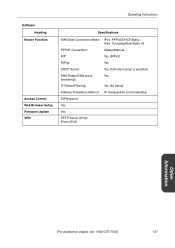
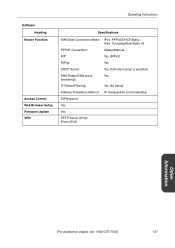
Operating Instructions
Software Heading
Router Function
Access Control Web Browser Setup Firmware Update VPN
Specifications
WAN Side Connection Mode: IPv4: PPPoE/DHCP/Static IPv6: Tunneling/6to4/Static v6
PPPoE Connection:
Always/Manual
RIP:
Yes (RIPv2)
RIPng:
Yes
DHCP Server:
Yes (128 client setup is possible)
DNS Relay (DNS proxy
Yes
answering):
IP Packet Filtering:
Yes (64 setup...
Panasonic BB-HGW700A Reviews
Do you have an experience with the Panasonic BB-HGW700A that you would like to share?
Earn 750 points for your review!
We have not received any reviews for Panasonic yet.
Earn 750 points for your review!
