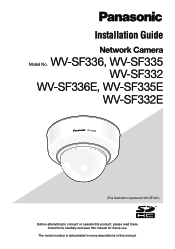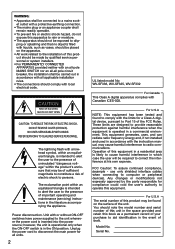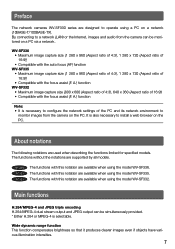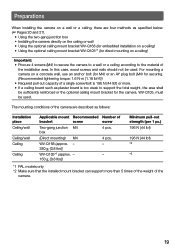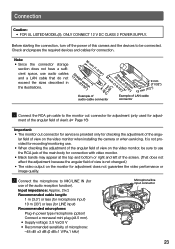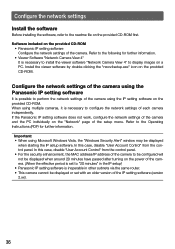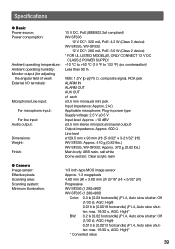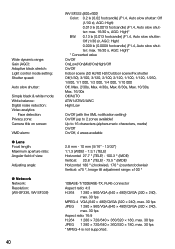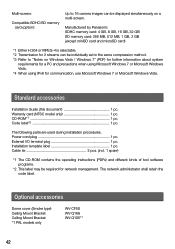Panasonic WVSF336 - IP NETWORK CAMERA Support and Manuals
Get Help and Manuals for this Panasonic item

View All Support Options Below
Free Panasonic WVSF336 manuals!
Problems with Panasonic WVSF336?
Ask a Question
Free Panasonic WVSF336 manuals!
Problems with Panasonic WVSF336?
Ask a Question
Most Recent Panasonic WVSF336 Questions
Sd Card Information For Panasonic Wv-sf336 Camera
no information provide in this function Get?Func=SdInfo&Kind=1 return error -4 please reply and ...
no information provide in this function Get?Func=SdInfo&Kind=1 return error -4 please reply and ...
(Posted by vivekjoshi 10 years ago)
Information About Sd Card And Location
how can we get all information about that camera like SD Card Information and Location Information l...
how can we get all information about that camera like SD Card Information and Location Information l...
(Posted by vivekjoshi 10 years ago)
Panasonic WVSF336 Videos
Popular Panasonic WVSF336 Manual Pages
Panasonic WVSF336 Reviews
We have not received any reviews for Panasonic yet.