Panasonic WVNS202A - NETWORK CAMERA - INSTALLATION Support and Manuals
Get Help and Manuals for this Panasonic item
This item is in your list!

View All Support Options Below
Free Panasonic WVNS202A manuals!
Problems with Panasonic WVNS202A?
Ask a Question
Free Panasonic WVNS202A manuals!
Problems with Panasonic WVNS202A?
Ask a Question
Popular Panasonic WVNS202A Manual Pages
WVNS202A User Guide - Page 1


WV-NS202A
WV-NS202A
LOCK
OPEN
Before attempting to connect or operate this product, please read these instructions carefully and save this manual for future use. Network Camera
Installation Guide
Model No.
WVNS202A User Guide - Page 2


... of theft. Model No. For Canada This Class A digital apparatus complies with local electrical code.
Operation of this equipment in a residential area is operated in accordance with the instruction manual, may cause harmful interference to computer or peripheral devices). Any changes or modifications not expressly approved by qualified service personnel or system installers. •...
WVNS202A User Guide - Page 5
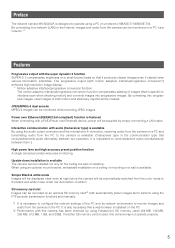
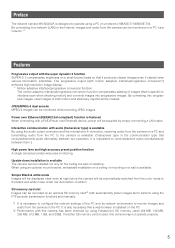
... images (that is installed on a pixel-to interlace scan when shooting motion) and converts images into progressive images, clear images of the PC and its network environment to receive/transmit audio simultaneously between two operators.
SD memory card slot Images can be created.
Preface
The network camera WV-NS202A is used, this camera has been checked by...
WVNS202A User Guide - Page 6


... and Reader are 2 sets of operating instructions for the WV-NS202A as follows. • Installation Guide (book, these operating instructions) • Network Operating Instructions (PDF)
The "Installation Guide" contains descriptions of how to perform the camera settings and how to read the network operating instructions on the net- Refer to the "Network Operating Instructions (PDF)" on the...
WVNS202A User Guide - Page 8


... 18 [Connection example] ...19 Detach the camera ...20 Insert/remove an SD memory card ...21 How to insert an SD memory card ...21 How to remove the SD memory card ...21 Configure the network settings ...22 Install the software ...22 Configure the network settings of the camera using the Panasonic IP setting software 22 Troubleshooting ...24 Specifications ...25 Standard accessories ...26
8
WVNS202A User Guide - Page 10


...tightened with an appropriate tightening torque according to fix the camera with the port forwarding function (NAT, IP masquerade). Distributing, copying, disassembling, reverse compiling, reverse... an optional inner cover (WV-Q153). Refer to the Network Operating Instructions (PDF) for further information about the port forwarding function. When the installation area is compliant with the...
WVNS202A User Guide - Page 11


... operating controls and their functions
Mount bracket (standard accessory)
OPEN FRONT
LOCK
WV-NS202A
LOCK
OPEN
Safety wire (fixed with the mount bracket)
Decorative cover (standard accessory)
Front view
Transparent part (over the lens)
WV-NS202A
SD memory card slot cover Panasonic logo plate
SD memory card error indicator ( Network Operating Instructions)
WV-NS202A
SD memory card slot
11
WVNS202A User Guide - Page 13


... guide (unnecessary to install the camera. The following are two methods; wiring through a hole in use. • When using an optional mount bracket, refer to the operating instructions of the area where the camera mount bracket is to support the total weight, the area shall be installed.
The camera can be installed on a desktop by placing the camera upside-down.
Install...
WVNS202A User Guide - Page 15


...setup" page. Fit the lock plate of the camera onto the guide part of the camera mount bracket, and rotate the camera clockwise after turning off the power of the camera and the amplifier. Center of the camera... IN 2" and of the camera.
Refer to the network operating instructions (PDF) for checking the adjustment the angular field of view on the monitor).
Specification of cable (wire): AWG ...
WVNS202A User Guide - Page 18


... fix the camera using the provided camera mount bracket to be installed.
When using the camera upside-down, select "ON (desktop)" for "Upside-down on a desktop without fixing
Place the camera on the [Camera] tab of the setup menu. ( Network operating instructions (PDF)). Place the camera upside-down by following step 1 and steps 3 - 8 of the "Wire through the cable guides after inserting...
WVNS202A User Guide - Page 21


...: Before removing the SD memory card, select "Not use" for "SD memory card" on the [SD memory card] tab of "Basic Setup" on the front of the camera to expose the slot. Step 1
Push the Panasonic logo plate on the setup menu first. ( Network operating instructions (PDF))
Step 1
Open the SD memory card slot cover by pushing the...
WVNS202A User Guide - Page 22
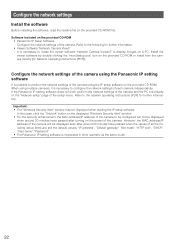
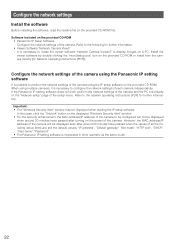
... instructions (PDF) for further information.
• Viewer Software "Network Camera View3" It is inoperable in other subnets via the same router.
22 "IP address", "Default gateway", "Net mask", "HTTP port", "DHCP", "User name", "Password". • The Panasonic IP setting software is necessary to install the viewer software "Network Camera Viewer3" to display images on the "Network setup...
WVNS202A User Guide - Page 23


... clicking the [Apply] button. The settings may take around 30 seconds to all UDP ports.
23 Important: • It may be configured. In this case, perform the settings again. • When using a DHCP server, it is disconnected before completing the upload.
Step 1 Start the Panasonic IP setting software.
Step 3
Complete each network setup item and click the [Apply...
WVNS202A User Guide - Page 24


... not malfunction. (This is not described below.
Network operating instructions (PDF)
Network operating instructions (PDF)
9
When using a LAN cable (category 5)?
When using the position refresh function. In some situations, reconfigure the preset positions.
• When the camera position is moved after checking and trying the solution or if the problem is caused by noise. Execute the...
WVNS202A User Guide - Page 26


... Capacity (SDHC) card is selected for "AGC" on the setup menu. Warranty 1 pc.
* The CD-ROM contains the operating instructions (PDFs) and the software.
Manufactured by Panasonic (Performance with this camera. Standard Accessories
CD-ROM 1 pc. The following are for network management. DC 12 V power cord plug 1 pc. Code label 1 pc. * It will be displayed simultaneously. Options Wall...
Panasonic WVNS202A Reviews
Do you have an experience with the Panasonic WVNS202A that you would like to share?
Earn 750 points for your review!
We have not received any reviews for Panasonic yet.
Earn 750 points for your review!
