Panasonic WJHDE300 - DIGITAL DISK RECORDER Support and Manuals
Get Help and Manuals for this Panasonic item
This item is in your list!

View All Support Options Below
Free Panasonic WJHDE300 manuals!
Problems with Panasonic WJHDE300?
Ask a Question
Free Panasonic WJHDE300 manuals!
Problems with Panasonic WJHDE300?
Ask a Question
Panasonic WJHDE300 Videos
Popular Panasonic WJHDE300 Manual Pages
WJHDE300 User Guide - Page 1


WJ-HDE300
300 Extension Unit
WJ-HDE
Before attempting to connect or operate this product, please read these instructions carefully and save this manual for future use. Extension Unit
Instructions
Model No.
WJHDE300 User Guide - Page 2
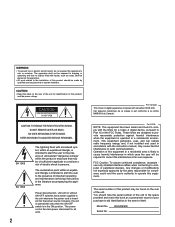
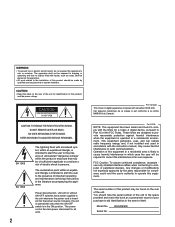
...WJ-HDE300
Serial No.
NO USER-SERVICEABLE PARTS INSIDE. SA 1965 SA 1966
2
The lightning flash with liquids, such as a permanent record of your purchase to the installation of electric shock to rain or moisture.
however, the unit...has been tested and found to comply with the instruction manual, may be found on the rear of the unit for compliance could void the user's authority to...
WJHDE300 User Guide - Page 3
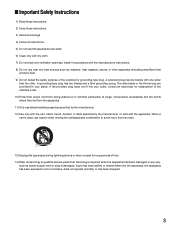
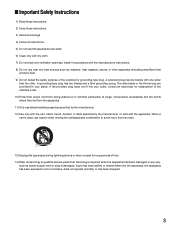
... Safety Instructions
1) Read these instructions. 2) Keep these instructions. 3) Heed all warnings. 4) Follow all servicing to avoid...Install in any heat sources such as power-supply cord or plug is used, use caution when moving the cart/apparatus combination to qualified service personnel.
S3125A
13) Unplug this apparatus during lightning storms or when unused for replacement...
WJHDE300 User Guide - Page 5
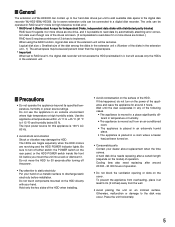
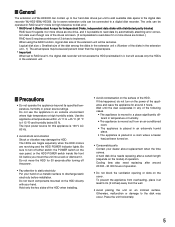
... several percent lower than the logical space.
* Important When set to RAID level 5, the digital disk recorder will not access the HDD preinstalled in it is possible to read data by automatically attaching error correction data even though one of operation. ■ General
The extension unit WJ-HDE300 can be connected to a digital disk recorder. Logical...
WJHDE300 User Guide - Page 6
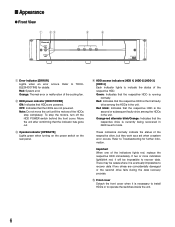
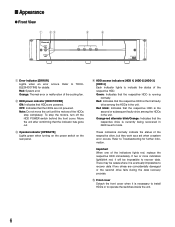
...unit.
There may be impossible to indicate the status of the respective drive, but they work as a set when a system error occurs. Red: System error Orange: Thermal error or malfunction of the indicators lights red, replace...Front View
q we
ERROR HDD
POWER OPERATE
r
t
HDD 1
HDD 2
HDD 3
HDD 4
Extension Unit WJ-HDE
q Error indicator [ERROR] Lights when an error occurs. e Operate ...
WJHDE300 User Guide - Page 7
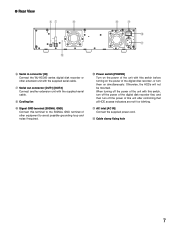
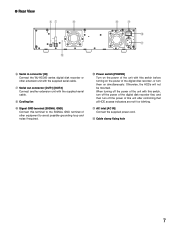
...fixing hole
7
u Serial out connector [OUT1] [OUT2] Connect another extension unit with this switch before turning on the power of the digital disk recorder, or turn off the ...IN
!0 !1
y Serial in connector [IN] Connect the WJ-HD300 series digital disk recorder or other equipment to the SIGNAL GND terminal of other extension unit with this switch, turn off the power of the digital ...
WJHDE300 User Guide - Page 8


... screw driver (not supplied).
• When SINGLE is selected, it will be accepted when
the ERROR indicator lights red and/or when HDD 1-4 indicate a system error status by accessing the extension unit. &#...combination with the RESET button after adding or replacing any of the HDDs, press this happens, ask your dealer to solve the error. • When set to page 11 and 12 for details.
&#...
WJHDE300 User Guide - Page 9
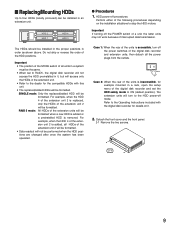
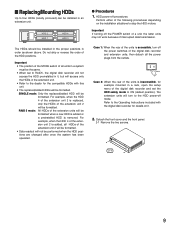
... extension units will be formatted when a new HDD is added or a preinstalled HDD is added, all the power plugs from the outlets.
■ Replacing/Mounting HDDs
Up to the Operating Instructions included with this unit. • The replaced/added HDDs will be formatted. Do not skip or reverse the order of the digital disk recorder and set...
WJHDE300 User Guide - Page 10
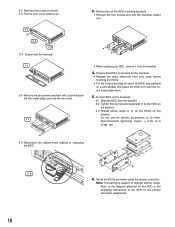
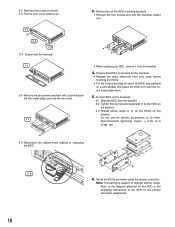
... · m {5 kgf · cm}
2-6 Disconnect the cables when adding or replacing the HDD.
2 - 6
10
6. Remove two of the HDD for the jumper ... fix the HDD on
the bracket. 5-3 Repeat above steps to fix them. Note: This setting is subject to the diagram attached on the HDD or the operating instructions of the HDD mounting brackets.
• Remove the four screws and pull the brackets toward ...
WJHDE300 User Guide - Page 11
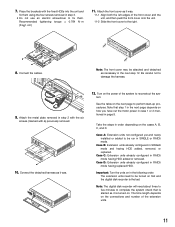
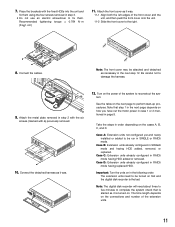
... be attached and detached as necessary in RAID5 mode having replaced HDD. tem. See the table on the power of the system to damage the harness.
9. Case A: Extension units not configured yet and newly installed or added to perform start-up procedures. Important: Turn the units on the cases A, B, C, and D. Note: The digital disk recorder...
WJHDE300 User Guide - Page 12
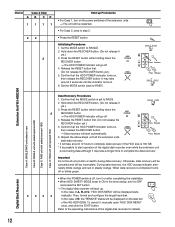
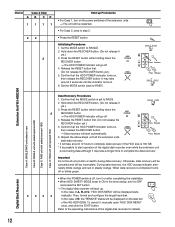
...
HDD POWER
POWER
RESET
SINGLE RAID5
ERROR
RESET
HDD POWER
OPERATE
MODE SINGLE RAID5
HDD POWER OFF ON RECOVER
3 Press
4 Release
25
Press Release
O SINGLE RAID5
Extension Unit WJ-HDE300
Case A: SINGLE/RAID unit added or new Case B: SINGLE unit with added/replaced HDD Case C: RAID unit with added/removed HDD Case D: RAID unit with replaced HDD
Data Recovery Procedures
1.
Confirm...
WJHDE300 User Guide - Page 14
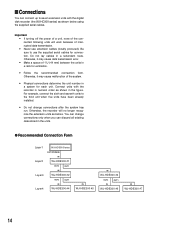
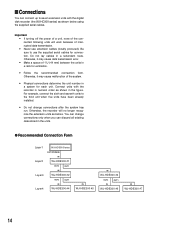
...longer recognize the extension units as shown below using the supplied serial cables. Do not lay cables in the units.
● Recommended Connection Form
Layer1 Layer2 Layer3 Layer4
WJ-HD300 Series
EXT STORAGE
IN
WJ-HDE300 #1
OUT2
OUT1
IN
WJ-HDE300 #2
OUT2
OUT1
IN
WJ-HDE300 #4
IN
WJ-HDE300 #5
IN
WJ-HDE300 #3
OUT2
OUT1
IN
WJ-HDE300 #6
IN
WJ-HDE300 #7
14 Important •...
WJHDE300 User Guide - Page 15
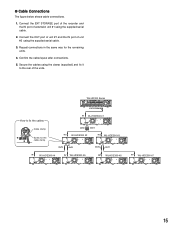
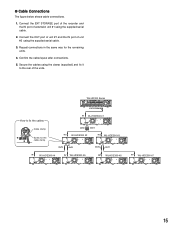
...;DATA
6
5
RS-485(CAMERA) 10/100BASE-T EXIT STORAGE
4
3
2
1
6
5
4
3
2
1
EXT STORAGE
SIGNAL GND POWER AC IN
How to the rear of unit #2 using the supplied serial cable.
3. Connect the OUT port of unit #1 and the IN port of the units. Repeat connections in the same way for the cable clamp
IN WJ-HDE300 #1
EXT
IN
OUT
21...
WJHDE300 User Guide - Page 16
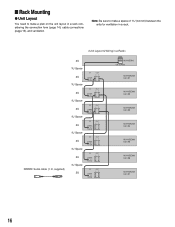
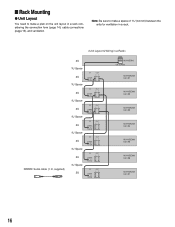
...on the unit layout in a rack.
4FSJBMDBCMF N TVQQMJFE
2U 1U Space
2U 1U Space
2U
$01:
WJ-HD316
&954503"(&
*/
OUT
21
WJ-HDE300 Unit #1
*/
OUT
21
WJ-HDE300 Unit #2
1U Space 2U
1U Space 2U
*/
OUT
21
*/
OUT
21
WJ-HDE300 Unit #3
WJ-HDE300 Unit #4
1U Space 2U
*/
OUT
21
WJ-HDE300 Unit #5
1U Space 2U
*/
OUT
21
WJ-HDE300 Unit #6
1U Space 2U
*/
OUT
21
WJ-HDE300 Unit...
WJHDE300 User Guide - Page 18
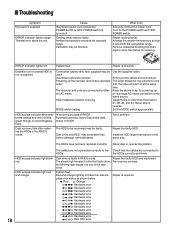
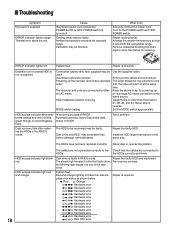
... 9: Hardware error 8 9 8 9: Hardware error 9 9 8 9: Hardware error 8 8 9 9: Hardware error 8 9 9 9: Disk CRC error
Repair is wrong. Extension unit or added HDD is required.
Install HDDs in RAID5 mode.
Repair cooling fan(s). ERROR indicator lights red.
Set the MODE switch appropriately. In recovery process of the later
ones.
The HDDs have not been replaced correctly...
Panasonic WJHDE300 Reviews
Do you have an experience with the Panasonic WJHDE300 that you would like to share?
Earn 750 points for your review!
We have not received any reviews for Panasonic yet.
Earn 750 points for your review!

