Panasonic WJRT208 - Digital Disk Recorder Support and Manuals
Get Help and Manuals for this Panasonic item
This item is in your list!

View All Support Options Below
Free Panasonic WJRT208 manuals!
Problems with Panasonic WJRT208?
Ask a Question
Free Panasonic WJRT208 manuals!
Problems with Panasonic WJRT208?
Ask a Question
Popular Panasonic WJRT208 Manual Pages
WJRT208 User Guide - Page 7


... of time. In addition to 8 hard disks can be installed 2 hard disks factory-installed (WJ-RT208)
Single channel live monitoring (CH 1-8) 1-, 4-, 6-, 9-split screen Camera control
Manual recording Timer recording Power-on auto recording Terminal recording Motion detection (VMD) recording Recording quality, frame rate, stream type setup
Video: MPEG-4 Audio: ADPCM
Single channel playback Time...
WJRT208 User Guide - Page 8


...Camera Selection Buttons (Numeric Button) Pressing a button selects the input live image, or the recorded image of the WJ-RT208 Digital Disk Recorder is set...] button.
These buttons are used for password input to page 26 for the specified ...
SKIP
SET
208 Digital Disk Recorder WJ-RT
!0 !1 !2
!3
!4 !5 !7 @1 @2 @3 @4
q Front Panel
w Error Indicator (ERROR) Lights Red: HDD error, HDD...
WJRT208 User Guide - Page 14
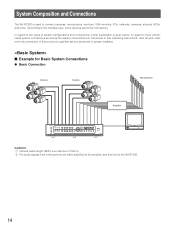
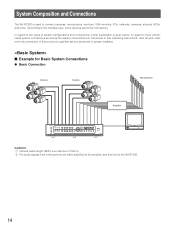
... of this product to qualified service personnel or system installers.
■ Example for Basic System Connections
● Basic Connection
Camera
Camera
Microphones
Amplifier
ERROR ALARM
HDD TIMER OPERATE
ALARM RESET STILL SEQUENCE
12345
MENU
67890
STOP
PLAY
REC
ESC
COPY 2
PAUSE REV FWD
SKIP
SET
208 Digital Disk Recorder WJ-RT
Cautions: q Camera cable length (BNC) is given...
WJRT208 User Guide - Page 15
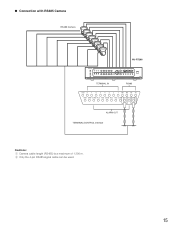
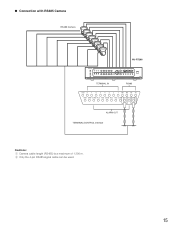
w Only the 4-pin RS485 signal cable can be used.
15 ● Connection with RS485 Camera
RS485 Camera
WJ-RT208
ERROR ALARM
HDD TIMER OPERATE
ALARM RESET STILL SEQUENCE
12345
MENU
67890
STOP
PLAY
REC
ESC
COPY 2
PAUSE REV FWD
SKIP
SET
208 Digital Disk Recorder WJ-RT
TERMINAL IN
RS485
+12V 8 7 6 5 4 3 2 1 RB RA TB TA GND GND COM3 NC3...
WJRT208 User Guide - Page 22


"SYSTEM SETUP". Input Password
××××××
(2) Enter a password, and then press the [SET] button. Press the [SET] button or the [ESC] button to the AC power connector on the rear panel.
(2) Turn on the power switch on the monitor for "WJ-RT208 SETUP MENU" - HDD CHECK 25 %
After that, a live monitoring screen of the camera is...
WJRT208 User Guide - Page 25


WJ-RT208 SETUP MENU
SYSTEM MANAGEMENT SEARCH REC&EVENT SETUP PTZ SETUP CAMERA SETUP COMMUNICATION SETUP REPORT USER INFORMATION DATA MANAGEMENT
(2) Move the cursor to "TIME & DATE" and press the [SET] button. SYSTEM MANAGEMENT
SYSTEM SETUP DISK INFORMATION REBOOT SYSTEM PICTURE ADJUST TIME & DATE VERSION
(3) Move the cursor to "SYSTEM MANAGEMENT" and press the [SET] button. "TIME & DATE" ...
WJRT208 User Guide - Page 29


... button or numeric button. "WJ-RT208 SETUP MENU" appears. When using the Panasonic's camera, select "PANASONIC" using the direction buttons (up/down).
RS485 SETUP
Baud Rate
19200
Data Bit
8
Parity
None
Stop Bit
1
OK
Cancel
Note: When the Panasonic's camera is enabled to ON. Refer to the relevant instruction manual for descriptions of cameras, some controls many not...
WJRT208 User Guide - Page 35


... 1.30
OK
Note: Refer to "VERSION" and press the [SET] button.
"WJ-RT208 SETUP MENU" appears. Reboot system (REBOOT SYSTEM) (1) Press the [MENU] button. Move the cursor to "SYSTEM MANAGEMENT" and press the [SET] button. (Refer to steps (1) and (2) in 3.1.1.)
(3) Move the cursor to 1.4 for the software upgrade.
35 REBOOT SYSTEM
Do you really want to adjust...
WJRT208 User Guide - Page 36


... "Period1" and/or "Period2" can be made identical to [OK] and press the [SET] button. WJ-RT208 SETUP MENU
SYSTEM MANAGEMENT SEARCH REC&EVENT SETUP PTZ SETUP CAMERA SETUP COMMUNICATION SETUP REPORT USER INFORMATION DATA MANAGEMENT
(2) Move the cursor to stop the recording by changing the settings in 3.1.3.)
REC & EVENT
TIMER REC TERMINAL REC VMD REC RECORD LENGTH AUDIO SELECT...
WJRT208 User Guide - Page 37


...settings in the set period. Default: All areas are not selected.
VMD REC
Channel No. 1
Sensitivity 10
Area Setup
Set
Alarm Output 0
030
Sec
Rec. Interval: 030-999 Default: 060
Camera... signal output.)
Alarm time: 000 - 999 Default: 030
Rec. "WJ-RT208 SETUP MENU"
appears. Move the cursor to "REC&EVENT SETUP" and press the [SET] button. (Refer to steps (1) and (2) in 3.1.3.)
REC & ...
WJRT208 User Guide - Page 38


... LENGTH AUDIO SELECT
Interval" has been passed.
"WJ-RT208 SETUP MENU"
appears.
tings in the process of the VMD recording, recording will not stop immediately. "WJ-RT208 SETUP MENU"
appears. Move the cursor to "REC & EVENT SETUP" and press the [SET] button. (Refer to a setting place with the direction button and press the [SET] button. For [All] operation and functions...
WJRT208 User Guide - Page 41


... multiple devices compatible with PS·Data. COMMUNICATION SETUP
NETWORK SETUP RS485 SETUP DATA PORT SETUP
(3) Move the cursor onto "DATA PORT SETUP" and press the [SET] button. "Off": Does not function. menu will be displayed.
41 WJ-RT208 SETUP MENU
SYSTEM MANAGEMENT SEARCH REC&EVENT SETUP PTZ SETUP CAMERA SETUP COMMUNICATION SETUP REPORT USER INFORMATION DATA MANAGEMENT
(2) Move the...
WJRT208 User Guide - Page 42


..."[R] Update Sys Settings" "[R] Modify Time" "[R] Reset System" "Modify Terminal Rec."
WJ-RT208 SETUP MENU
SYSTEM MANAGEMENT SEARCH REC&EVENT SETUP PTZ SETUP CAMERA SETUP COMMUNICATION SETUP REPORT USER INFORMATION DATA MANAGEMENT
(2) Move the cursor to "REPORT" and press the [SET] button.
42
REPORT
SYSTEM LOG EVENT LOG OLDEST DATA INFORMATION
(3) Move the cursor to the operating instructions...
WJRT208 User Guide - Page 47


...the initializing hard disk and press the [SET] button. Example: A-B → 0-1
A: This is indicated by two digits.
In screen display, the hard disk ...WJ-RT208 SETUP MENU"
appears. WJ-RT208 SETUP MENU
SYSTEM MANAGEMENT SEARCH REC&EVENT SETUP PTZ SETUP CAMERA SETUP COMMUNICATION SETUP REPORT USER INFORMATION DATA MANAGEMENT
(2) Move the cursor to "DISK INFORMATION" and press the [SET...
WJRT208 User Guide - Page 54


...Repair Directory Disk m" "Disconnect User=n" "[R] Control User Login" "[R] Video User Login" "[R] Update Sys Settings" "[R] Modify Time" "[R] Reset System" "Disk Full" "User Allow Overwrite" "Full Records" "Disk Access Error" "[R] System Updated" "Thermal Error" "Fan Error...Password" "[MANAGER] Login" "[OPERATOR] Login" "[VIEWER] Login" "[L] Update Sys Settings" "[L] Modify Time" "[L] Reset System...
Panasonic WJRT208 Reviews
Do you have an experience with the Panasonic WJRT208 that you would like to share?
Earn 750 points for your review!
We have not received any reviews for Panasonic yet.
Earn 750 points for your review!
