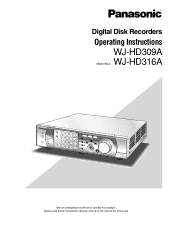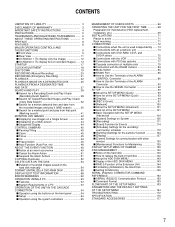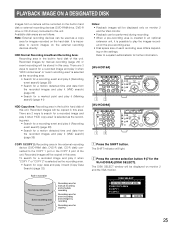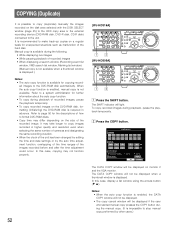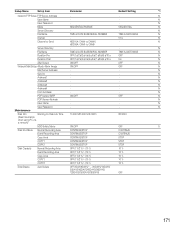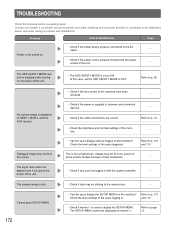Panasonic WJHD316A - DIGITAL DISK RECORDER Support and Manuals
Get Help and Manuals for this Panasonic item

View All Support Options Below
Free Panasonic WJHD316A manuals!
Problems with Panasonic WJHD316A?
Ask a Question
Free Panasonic WJHD316A manuals!
Problems with Panasonic WJHD316A?
Ask a Question
Most Recent Panasonic WJHD316A Questions
Utilizzo Privato Dvr - Reset E Varie
Salve...il Reset Per Riconfigurare Gli Hdd Ed I Parametri D'uso ....poi Un'altra Domanda ..ma Il Dvr...
Salve...il Reset Per Riconfigurare Gli Hdd Ed I Parametri D'uso ....poi Un'altra Domanda ..ma Il Dvr...
(Posted by AURELIOSANTORO 6 years ago)
How To Reset Hour Meter Panasonic Wj-hd316a
(Posted by jaubutch 9 years ago)
How To Set Up Network Wj-hd316a
(Posted by Samjwi 9 years ago)
How To Add A User To Digital Disk Recorder Wj-hd316a
(Posted by freefr 9 years ago)
What Type Of Harddrive Does A Panasonic Wj-hd316a Have In It
(Posted by brujoedal 10 years ago)
Popular Panasonic WJHD316A Manual Pages
Panasonic WJHD316A Reviews
We have not received any reviews for Panasonic yet.