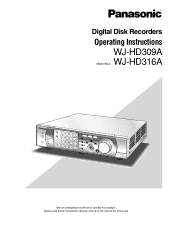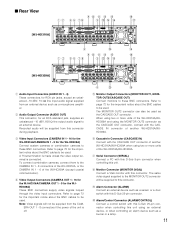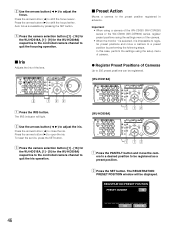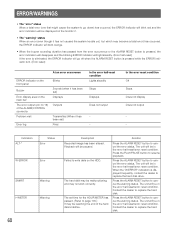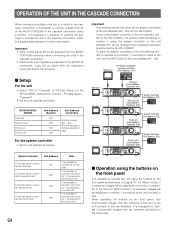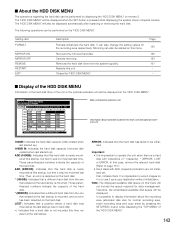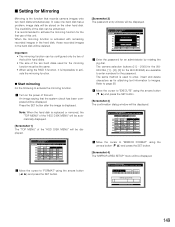Panasonic WJHD316A Support Question
Find answers below for this question about Panasonic WJHD316A - DIGITAL DISK RECORDER.Need a Panasonic WJHD316A manual? We have 1 online manual for this item!
Question posted by jaubutch on September 4th, 2014
How To Reset Hour Meter Panasonic Wj-hd316a
The person who posted this question about this Panasonic product did not include a detailed explanation. Please use the "Request More Information" button to the right if more details would help you to answer this question.
Current Answers
Related Panasonic WJHD316A Manual Pages
Similar Questions
How To Reset The Password On Wj-hd316a
how to reset the password on wj-hd316a
how to reset the password on wj-hd316a
(Posted by rathananish 6 years ago)
How To Add A User To Digital Disk Recorder Wj-hd316a
(Posted by freefr 9 years ago)
What Type Of Harddrive Does A Panasonic Wj-hd316a Have In It
(Posted by brujoedal 10 years ago)
Reset Factory Nvr Wj-nd400k/g
(Posted by emansafizadeh 10 years ago)
Login Error In Dvr Wj-hd316a,plz Help Me
plz help me,iam from egc company,i work on dvr wj-hd316a,with serial no:GKA00162,i put its ip 192.16...
plz help me,iam from egc company,i work on dvr wj-hd316a,with serial no:GKA00162,i put its ip 192.16...
(Posted by jajamous 11 years ago)