Panasonic WJHD220 - DIGITAL DISK RECORDER Support and Manuals
Get Help and Manuals for this Panasonic item
This item is in your list!

View All Support Options Below
Free Panasonic WJHD220 manuals!
Problems with Panasonic WJHD220?
Ask a Question
Free Panasonic WJHD220 manuals!
Problems with Panasonic WJHD220?
Ask a Question
Most Recent Panasonic WJHD220 Questions
Popular Panasonic WJHD220 Manual Pages
WJHD220 User Guide - Page 1


...4
6
7
8
MULSTEISLECCRTEEN ZOOM
HDD
/SEESTCUP
STOP
PLAY
REC
FULL
ERROR
SAELARRCMH
PLAY MODE SELECT
REC STOP
PUSH- PAUSE SET
TISMEEA&RDCAHTE ARLEACRAMLL
Digital Disk Recorder WJ-HD220
Before attempting to connect or operate this product, please read these instructions carefully and save this manual for future use.
Digital Disk Recorder
Operating Instructions
WJ-HD220 Model No.
WJHD220 User Guide - Page 5


PREFACE
The Digital Disk Recorder WJ-HD220 is designed for use within a surveillance system and is a combination of picture and audio data selectively on recording Recording quality and rate selectable
• Playback Single channel playback Step-search playback Skip-search playback Time & Date search Quad playback Single playback zoomed electrically
• ...
WJHD220 User Guide - Page 7


...
SETUP
/ESC
MULTISCREEN FULL SELECT
ALARM SERCH
ERROR
ZOOM
PLAY MODE SELECT
REC STOP
PUSH- Yellow: The input is displayed on the monitor, and is reset after setting ...buttons at the front panel are not operable and the LED in the menu setup. It changes to observe. PAUSE SET
TIME&DATE SEARCH ALARM RECALL
Digital Disk Recorder WJ-HD220
r u o !1
!5 !6 @1 @2 @3 @4 @5
@6 @7
...
WJHD220 User Guide - Page 11
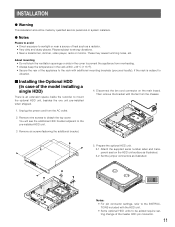
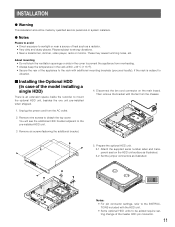
...), if the rack is an extension space inside the recorder to mount the optional HDD unit, besides the one unit pre-installed when shipped.
4. I Installing the Optional HDD (In case of heat such as illustrated.
4
3 8
2 7
1 6
5
Digital Disk Recorder WJ-HD208
Notes: • For pin connector settings, refer to the INSTRUCTIONS included with the HDD unit. • Some optional HDD...
WJHD220 User Guide - Page 16


When connecting to VIDEO IN 1-4. Disk Recorder WJ-HD220
SPOT OUT
MULTI SCREEN OUT
IN
8
7
6
OUT
8
7
6
G Data-multiplex Camera Connection
Connect combination... 7
5 Alarm Recovery Out 2 18 Alarm In 8
6 Alarm Out 1
19 Signal GND
7 Alarm Out 2 *2
20 Signal GND
8 Disk End Out
21 Play Status Out
9 Warning Out
22 EXT REC MODE In
10 Alarm In 3
23 No Connection
11 Alarm In 4
24...
WJHD220 User Guide - Page 18


... when connecting the recorder with USB. Place the recorder in the menu setup.
4. Refer to PS•DATA in the middle of the chain. Protocol selection must be set to the manual included with the PC...Disk Recorder
DIP Switch (#5 : OFF, #6 : OFF)
ON
123456
MODE
POWER ON OFF
78
456
UNIT 901
1
23
ALARM
RESET SUSPEND SET UP
SET
ESC
ALARM ALARM SUSPEND
2
3
4
Data Multiplex Unit WJ...
WJHD220 User Guide - Page 19
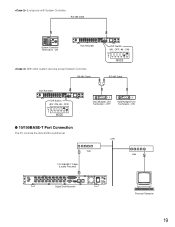
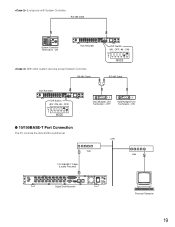
...UNIT 901
1
ALARM
RESET SUSPEND SET UP
SET
ESC
ALARM ALARM SUSPEND
2
3
4
Data Multiplex Unit WJ-MP204
Data Multiplex Unit Termination : ON
LAN
Hub
10/100BASE-T Cable (Locally Procured)
IN OUT
AUDIO
IN
8
7
6
5
4
3
2
1
SPOT OUT
ALARM/REMOTE
OUT
8
7
6
5
4
3
VIDEO
2
1
MULTI SCREEN OUT
RS-232C
MODE 10/100BASE-T DATA
Digital Disk Recorder
POWER
ON
SIGNAL GND
OFF...
WJHD220 User Guide - Page 21


...; Do not leave the recorder turned off . PAUSE SET
TIME&DATE SEARCH ALARM RECALL
Digital Disk Recorder WJ-HD220
Confirm that the HDD access indicator has turned off the power switch on the rear panel. Supply AC power to the unit and turn off the power while the HDD access indicator is off. SETUP PROCEDURES
I Prior to stop...
WJHD220 User Guide - Page 22


...
SYSTEM INFORMATIONO
LANGUAGE
ENGLISH
G Closing WJ-HD220 (MAIN MENU)
1.
PAUSE SET
TIME&DATE SEARCH ALARM RECALL
PLAY MODE SELECT
Digital Disk Recorder WJ-HD220
[D up] button: Moves the cursor upwards in a menu, and opens the previous menu page.
[C down ): Opens the setup menu, or escapes from it and switches back to the right. The WJHD220 MAIN MENU appears.
G Buttons and...
WJHD220 User Guide - Page 37


... the previous display mode. The VMD SETUP window opens.
I Alarm Setup (ALARM SETUP)
The digital disk recorder accepts alarm signals supplied from the currently...setup window appears with the JogDial, and press the JogDial. Rotate the JogDial to the desired line.
3. G Video Loss (VIDEO LOSS)
Enables or disables video loss detection.
1. G Monitor Mode (MONITOR MODE)
This setting...
WJHD220 User Guide - Page 51


...
ERROR
ZOOM
PLAY MODE SELECT
REC STOP
PUSH- Yellow: The channel image is displayed. The menu setup can exempt specific inputs from manual recording for instance ALM1 and ALM2, the images of preserving disk capacity. The recording mode (SF-24, for TIMER in the WJ-HD220 MAIN menu. The REC indicator turns off.
PAUSE SET
TIME&DATE SEARCH ALARM RECALL
Digital Disk Recorder WJ-HD220...
WJHD220 User Guide - Page 57


...4
6
7
8
HDD
STOP
PLAY
REC
SETUP
/ESC
MULTISCREEN FULL SELECT
ALARM SERCH
ERROR
ZOOM
PLAY MODE SELECT
REC STOP
PUSH- PAUSE SET
TIME&DATE SEARCH ALARM RECALL Digital Disk Recorder WJ-HD220
Digital Disk Recorder
Hub
Hub
User
User
57
PAUSE SET
TIME&DATE SEARCH ALARM RECALL Digital Disk Recorder WJ-HD220
Digital Disk Recorder
• Connection with a Client PC via...
WJHD220 User Guide - Page 90


...
[STX] [Transmission Command] : [p1] : [p2] : : [pn] [ETX] (02H 03H)
[p] stands for communication between the Digital Disk Recorder and the personal computer. Code ASCII
[STX] ERE [ETX] (02H) (45H) (03H)
Note: The Recorder returns [ACK] or [NAK] to the command table shown later. I RS-232C Communication Protocol
The following formats.
(1) Reception Command When the reception was...
WJHD220 User Guide - Page 95


... the recorder is set to open the SYSTEM SETUP menu. Turn off the power. STOP: Stops recording at the disk end.
Error indicator blinks. Press any error detected as follows. CONTINUE: Overwrites from the start of any buttons other than [STOP] to INSTALLATION.
8 When Error Detected
1. Select SYSTEM SETUP, and press the JogDial to the disk end. SYSTEM SETUP (1 OF 2)
PASSWORD LOCK...
WJHD220 User Guide - Page 100
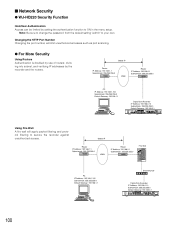
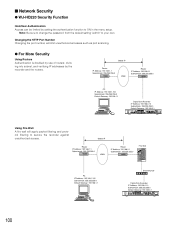
... SERCH
ERROR
ZOOM
PLAY MODE SELECT
REC STOP
PUSH- Note: Be sure to change the password from the default setting "admin" to secure the recorder against unauthorized access. Changing the HTTP Port Number Changing the port number will apply packet filtering and protocol filtering to your own.
PAUSE SET
TIME&DATE SEARCH ALARM RECALL Digital Disk Recorder WJ-HD220
100...
Panasonic WJHD220 Reviews
Do you have an experience with the Panasonic WJHD220 that you would like to share?
Earn 750 points for your review!
We have not received any reviews for Panasonic yet.
Earn 750 points for your review!
