Panasonic WJRT416V - DIGITAL DISK RECORDER Support and Manuals
Get Help and Manuals for this Panasonic item
This item is in your list!

View All Support Options Below
Free Panasonic WJRT416V manuals!
Problems with Panasonic WJRT416V?
Ask a Question
Free Panasonic WJRT416V manuals!
Problems with Panasonic WJRT416V?
Ask a Question
Most Recent Panasonic WJRT416V Questions
Adjusting Camera Position
how to adjust my 4 camera position manually using panasonic WJRT416V?
how to adjust my 4 camera position manually using panasonic WJRT416V?
(Posted by leo4305 11 years ago)
My Wjrt416v Show Massige Recorder Error On The Screen How Can I Fix It?
(Posted by bdbad 12 years ago)
Popular Panasonic WJRT416V Manual Pages
WJRT416V User Guide - Page 1
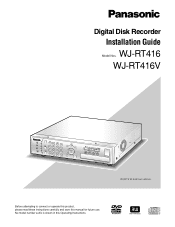
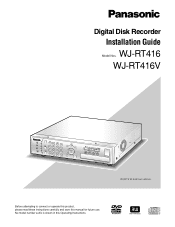
WJ-RT416V
ERROR ALARM TIMER OPERATE
HDD SEQUENCE 1
2
3
SMCRUELETIN
4
5
ALARM
RESET
6
1
2
5
6
9 10/0 13 14
3
4
7
8
11 12 15 16
SETUP
SEARCH COPY
ESC SET
STOP
PLAY PAUSE
REC REC STOP
REV
FWD
SKIP
Digital Disk Recorder WJ-RT416
WJ-RT416 is shown in this manual for future use. Digital Disk Recorder
Installation Guide
WJ-RT416 Model Nos.
No model number suffix is ...
WJRT416V User Guide - Page 9
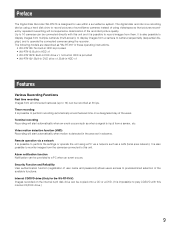
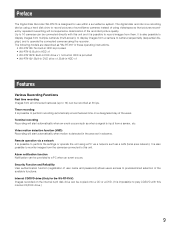
... the WJ-RT416V) Images recorded on a designated day of the recorded picture quality. Preface
The Digital Disk Recorder WJ-RT416 is impossible to play CD/DVD with this unit and it is also possible to monitor images from the cameras connected to this internal CD/DVD drive.)
9 The following models are described as "WJ-RT416" in these operating instructions.
• WJ...
WJRT416V User Guide - Page 10


... respective owners.
• DVD is trademark of the NTSC model. Adobe® Reader® is not installed on the provided CD-ROM for the WJ-RT416 as follows. • Installation Guide (this book) • Operating Instructions (PDF) of the monitoring software
The "Installation Guide" contains descriptions of how to install/connect this unit, and descriptions of how to operate this...
WJRT416V User Guide - Page 11
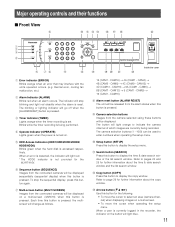
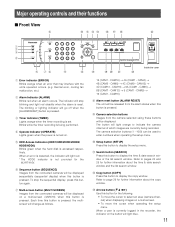
...
5
ALARM
RESET
6
13
14
15
16
SETUP
SEARCH
COPY
ESC SET
t ui
o
!4
!5
STOP
PLAY PAUSE
REC REC STOP
REV
FWD
SKIP
-
+
COPY2
Digital Disk Recorder WJ-RT416
!9 @0 @1
Inside the cover
@3
q Error indicator (ERROR) Blinks orange when an error that may interfere with the unit's operation occurs. (e.g. CAM9) → 16 (CAM1 - o Camera selection buttons Images from the connected...
WJRT416V User Guide - Page 27


...when installed).
Action at an event occurrence (alarm action)
The recorder will take the alarm action according to the settings when the following alarm action according to the settings at ... of a command alarm reception. Refer to the operating instructions of the connected camera for how to configure the alarm spot settings.
Alarm function
The recorder will take the following events ...
WJRT416V User Guide - Page 32
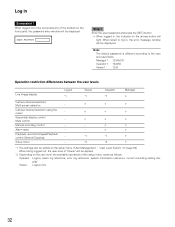
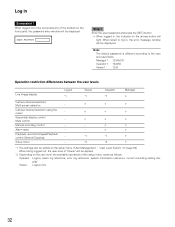
Sequential display control
Mute control
-
Manual recording control
- Input Password
Step 1 Enter the user password and press the [SET] button. → When logged in , the error message window will be edited on the setup menu ("User Management" -
"User Level Setup"). ( page 66) When being logged out, the user level of "Viewer" will be applied.
*2 Depending on the user...
WJRT416V User Guide - Page 42
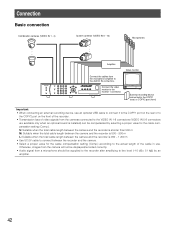
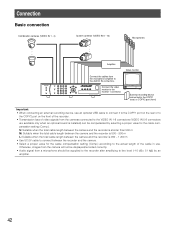
... cable length between the camera and the recorder is installed) can be displayed/recorded correctly. • Audio signal from the microphone amplifier to the monitor 1 connector. Otherwise, images from the camera will not be compensated by an amplifier.
42 STOP
PLAY PAUSE
REC REC STOP
REV
FWD
SKIP
-
+
Digital Disk Recorder WJ-RT416
Connect the video...
WJRT416V User Guide - Page 47
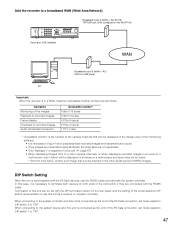
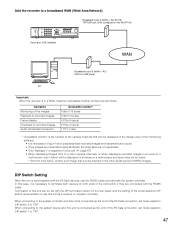
... Network)
Broadband router A (WAN → WJ-RT416) TCP/UDP port: 2000 (configured on the WJ-RT416)
ERROR ALARM TIMER
OPERATE
HDD
SEQUENCE
1
1
2
3
4
2
MULTI
5
6
7
8
3
SCREEN
4
9
10/0
11
12
5
ALARM
RESET
6
13
14
15
16
SETUP
SEARCH
COPY
ESC SET
STOP
PLAY PAUSE
REC REC STOP
REV
FWD
SKIP
-
+
Digital Disk Recorder WJ-RT416
Server port: 2000 (editable)
WAN...
WJRT416V User Guide - Page 51


... can be checked.
71
Firmware upgrade is currently accessing the recorder can be checked.
68
System information such as the clock adjustment, language setting, auto login user, etc. Setup Display Setup Camera Control Setup
Communication Setup Network Setup RS485 Setup PS.Data Setup
User Management User Level Setup
Password Logout Maintenance Alarm Log Error Log System Information
Current...
WJRT416V User Guide - Page 65


... Select a method to check a transmission error at communication from the following to assign numbers to the camera channels. (1) Move the cursor onto "Set" next to operate cameras using the camera selection buttons.
(3) After completing the camera number assignment, move the cursor onto [OK] and press the [SET] button.
65 Default: 1 s
Camera Number Setup It is not confirmed from the...
WJRT416V User Guide - Page 68


...]
Configuration of the settings relating to the HDDs, the system information check, log check, and initialization of files possible to keep.) HDD=n Access Error HDD=n SMART Warning Cam=m Loss Signal Cam=m Get Signal Password Error (Incorrect password has been entered three times in a row.) No Disk HDD=n Write Error * a: Fan number (1 - 5) * n: HDD number (1 - 6) * m: Camera No. (1 - 16)
68...
WJRT416V User Guide - Page 73
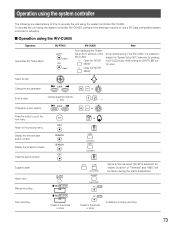
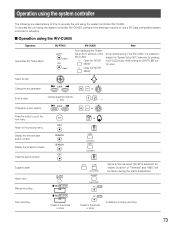
... as when "AD-M" is possible to the previous menu
SKIP
-
+
Camera selection buttons 1 - 10/0
SKIP
-
+
SET
ESC
Display the time and date search window
Display the list search window
...Setup Menu"
WJ-RT416
SETUP (Open)
ESC (Close)
WV-CU650
Note
After displaying the "System Setup (301)" submenu of the WV-CU650
F1 Open the "SETUP MENU"
F2 Close the "SETUP MENU"
At the default setting...
WJRT416V User Guide - Page 74
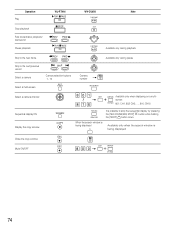
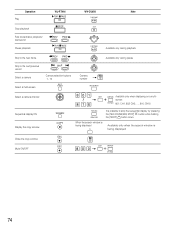
Operation Play Stop playback
WJ-RT416 PLAY/ PAUSE
STOP
WV-CU650
PLAY/PAUSE
STOP
Note
Fast forward/slow playback/ fast rewind
Pause playback
REV FWD PLAY/ PAUSE
PLAY/PAUSE
Available only during playback
Skip to the next frame Skip to the next/previous record Select a camera Select a multi-screen Select a camera channel
Sequential display ON...
WJRT416V User Guide - Page 78
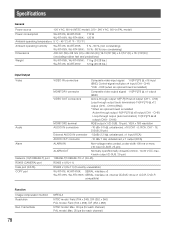
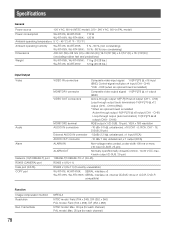
... an optional board is installed)
MONITOR1 connector VIDEO OUT.... Specifications
General
Power source
120 V AC, 60 Hz (NTSC model), 220 - 240 V AC, 50 Hz (PAL model)
Power consumption
WJ-RT416, WJ-RT416K: 110 W
WJ-RT416V, WJ-RT416VK...
WJ-RT416K, WJ-RT416VK: 11 kg {24.28 lbs.} WJ-RT416, WJ-RT416V: 12 kg {26.49 lbs.}
Input/Output Video
Audio Alarm Network (10/100BASE-T) port RS485 (CAMERA)...
WJRT416V User Guide - Page 79
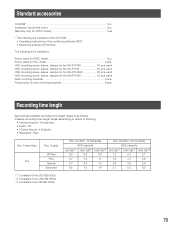
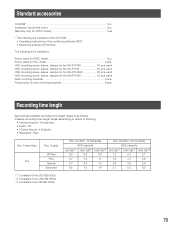
Installation Guide (this book 1 pc. Power cable for the WJ-RT416K 24 pcs. each HDD mounting screw, sleeve, damper for the WJ-RT416 20 pcs. Possible recording time length varies depending on object of the monitoring software (PDF) • Monitoring software (RT4Client)
The following are included on the CD-ROM. • Operating instructions of shooting.
• Camera channel...
Panasonic WJRT416V Reviews
Do you have an experience with the Panasonic WJRT416V that you would like to share?
Earn 750 points for your review!
We have not received any reviews for Panasonic yet.
Earn 750 points for your review!
