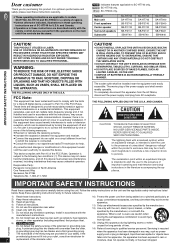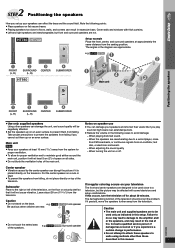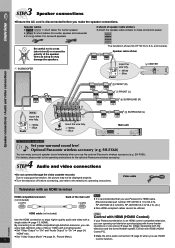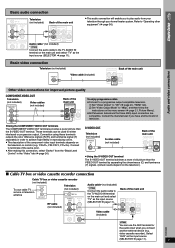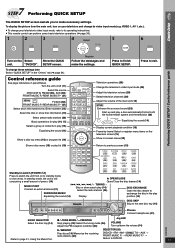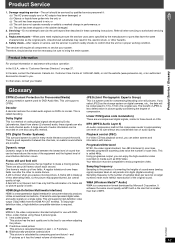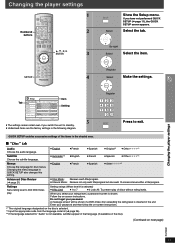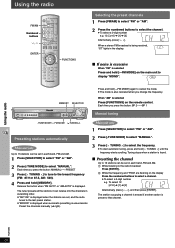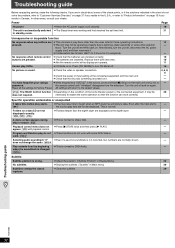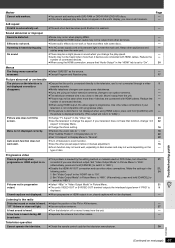Panasonic SCHT940 - RECEIVER Support and Manuals
Get Help and Manuals for this Panasonic item

View All Support Options Below
Free Panasonic SCHT940 manuals!
Problems with Panasonic SCHT940?
Ask a Question
Free Panasonic SCHT940 manuals!
Problems with Panasonic SCHT940?
Ask a Question
Most Recent Panasonic SCHT940 Questions
Center Channel Does Not Work
(Posted by donaldbooker 11 years ago)
How Do I Connect My Panasonic Home Theater S(sa-ht940) To My Sony Mod #kdl52xbr4
(Posted by rleehorn 12 years ago)
Popular Panasonic SCHT940 Manual Pages
Panasonic SCHT940 Reviews
We have not received any reviews for Panasonic yet.