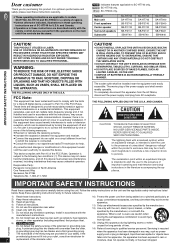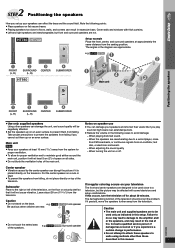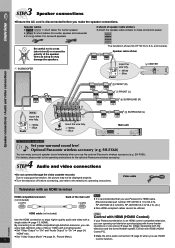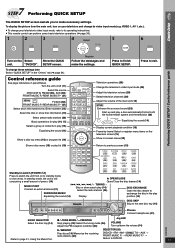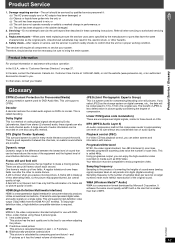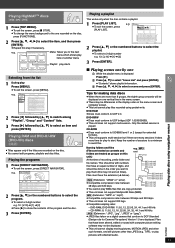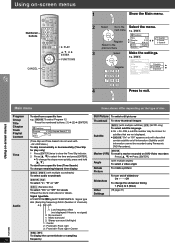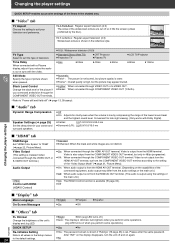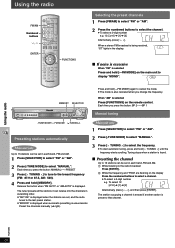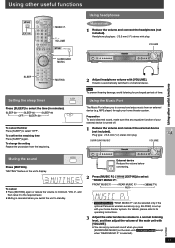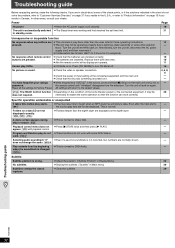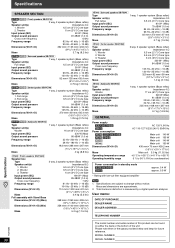Panasonic SCHT940 Support Question
Find answers below for this question about Panasonic SCHT940 - RECEIVER.Need a Panasonic SCHT940 manual? We have 1 online manual for this item!
Question posted by donaldbooker on June 1st, 2012
Center Channel Does Not Work
The person who posted this question about this Panasonic product did not include a detailed explanation. Please use the "Request More Information" button to the right if more details would help you to answer this question.
Current Answers
Related Panasonic SCHT940 Manual Pages
Similar Questions
How Buy A Control Remote For My Panasonic Cd Stereo System Model Sa Ak 410 E M
(Posted by estrada717 9 years ago)
Speakers 1, 2 And Woofer Work, Speakers 3, 4 And Center Do Not Work.
(Posted by pjdalton5 9 years ago)
Manual For Sa-ak500 Panasonic Stereo System.
I would like to get the manual for a Panasonic SA-AK500 stereo system. It is not on the list.Can you...
I would like to get the manual for a Panasonic SA-AK500 stereo system. It is not on the list.Can you...
(Posted by sskatz28 10 years ago)
Where Would I Be Able To Get A Remote Control For The Stereo System For As-ak240
(Posted by Anita1967 11 years ago)
How To Get The Surround And Center Speakers To Work?
Hi, I have the Panasonic SA-HT670 and I recently hooked it up. The only problem I have is that I can...
Hi, I have the Panasonic SA-HT670 and I recently hooked it up. The only problem I have is that I can...
(Posted by DrumsRip317 12 years ago)