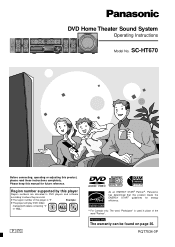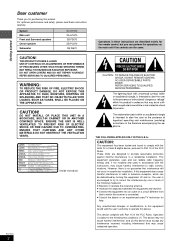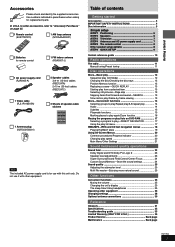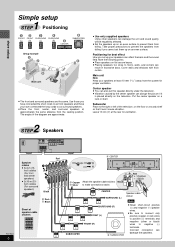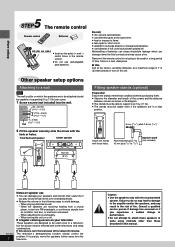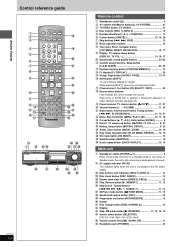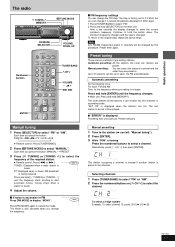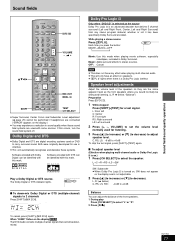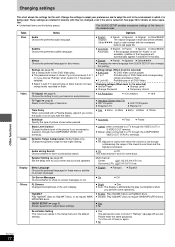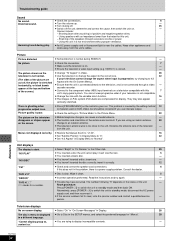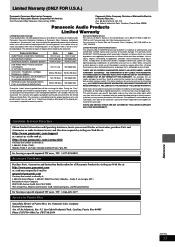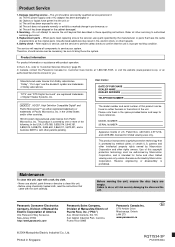Panasonic SAHT670 - RECEIVER W/5-DISK DV Support and Manuals
Get Help and Manuals for this Panasonic item

View All Support Options Below
Free Panasonic SAHT670 manuals!
Problems with Panasonic SAHT670?
Ask a Question
Free Panasonic SAHT670 manuals!
Problems with Panasonic SAHT670?
Ask a Question
Most Recent Panasonic SAHT670 Questions
Overheat Reset
How can I reset the overheat sensor on my surround system?
How can I reset the overheat sensor on my surround system?
(Posted by nethandy1 2 years ago)
Disc Tray Alignment
How do u align dist tray to get the init please wait to stop displaying
How do u align dist tray to get the init please wait to stop displaying
(Posted by codymeckle252 3 years ago)
Speaker Port All Don't Work
not all the speaker ports are working. Only the subwoofer port , and the front speaker ports work ho...
not all the speaker ports are working. Only the subwoofer port , and the front speaker ports work ho...
(Posted by Frank32brown 7 years ago)
Receiver Unit
remote works perfect but the unit of the home theatre won t react . the remote controle is fine caus...
remote works perfect but the unit of the home theatre won t react . the remote controle is fine caus...
(Posted by stuardkarmin 8 years ago)
I Am Looking To Purchase Saht670 Receiver With Remote
(Posted by Tbrayton 9 years ago)
Popular Panasonic SAHT670 Manual Pages
Panasonic SAHT670 Reviews
We have not received any reviews for Panasonic yet.