Panasonic SCHT692 - RECEIVER W/5-DISK DV Support and Manuals
Get Help and Manuals for this Panasonic item
This item is in your list!

View All Support Options Below
Free Panasonic SCHT692 manuals!
Problems with Panasonic SCHT692?
Ask a Question
Free Panasonic SCHT692 manuals!
Problems with Panasonic SCHT692?
Ask a Question
Popular Panasonic SCHT692 Manual Pages
SAHT692 User Guide - Page 1


... functions 27
Sleep timer/Muting/Using headphones
Operating other equipment 28
Reference
Specifications 30 Troubleshooting guide 32 Product service/Maintenance/Glossary 34 Limited Warranty (ONLY FOR U.S.A 35
P PC PX GCP
RQT7433-2P The illustration shows SC-HT720 for future reference.
SC-HT720 SC-HT692
Before connecting, operating or adjusting this product meets the ENERGY STAR...
SAHT692 User Guide - Page 2
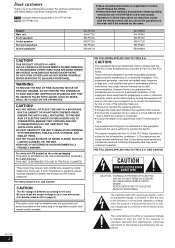
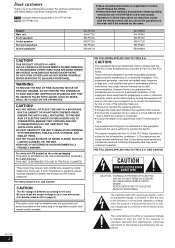
... in a residential installation. For areas except U.S.A. RQT7433
2
THE FOLLOWING APPLIES ONLY IN THE U.S.A. REFER SERVICING TO QUALIFIED SERVICE PERSONNEL.
Be sure to set the proper voltage in these instructions carefully.
[HT720]: indicates features applicable to SC-HT720 only. [HT692]: SC-HT692 only.
≥These operating instructions are described mainly with Part 15 of the...
SAHT692 User Guide - Page 4


... the same with some televisions and setup combinations. If this setup. The angles in this manual. Center speaker
≥Vibration caused by the sides. Applying pressure to prevent the speakers from the seating position. When adjusting the sound quality. - The television's demagnetizing function should correct the problem. Consult a qualified service person if damage has occurred...
SAHT692 User Guide - Page 9
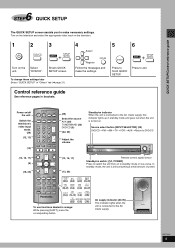
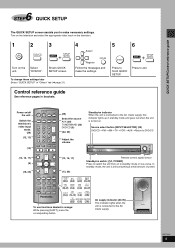
... standby mode, the unit is connected to the AC mains supply.
QUICK SETUP/Control reference guide
6 STEP QUICK SETUP
The QUICK SETUP screen assists you to exit.
Press to make the settings.
5
6
ENTER
r SHIFT
SETUP MUTING
Press to standby mode or vice versa. Shows QUICK SETUP screen.
Source select button [INPUT SELECTOR] (22)
DVD/CD#FM#AM...
SAHT692 User Guide - Page 14


...to preview chapters
or
Press PLAY to Chapter Review
The beginning portions of vocals.
Menu Audio..."Auto". (Just Fit Zoom)
Fine adjustments (Manual Zoom)
Press [2 1]. -from k1.00...
SLEEP POSITION ZOOM SETUP C.S.M MEMORY AUDIO ...the screen.
When the unit is replaced. ≥You cannot recall the ...to page 1. Read the disc's instructions for details.
ZOOM AUDIO
Audio
Changes ...
SAHT692 User Guide - Page 22
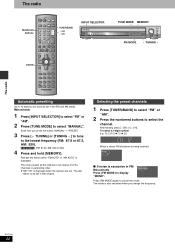
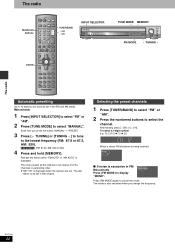
... DVD- The tuner presets all the stations it can each be set is then played.
The mode is also canceled when you press the button: MANUAL()PRESET
3 Press [X TUNING] or [TUNING W] to tune
to...RETURN
TV VOL
TV VOL
SUBWOOFER
C.FOCUS MIX 2CH
LEVEL
SFC SUPER SRND
PL
SLEEP POSITION ZOOM SETUP C.S.M MEMORY AUDIO MUTING
PAGE
REPEAT
FL DISPLAY GROUP CD MODE PLAY MODE
TEST SHIFT CH SELECT...
SAHT692 User Guide - Page 23


...set to 9 kHz, but you can change the FM step.
The radio
Manual tuning
Main unit only
1 Press [INPUT SELECTOR] to select "FM"
or "AM".
2 Press [TUNE MODE] to select "MANUAL". 3 Press [X TUNING] or [TUNING W] to remove the cover.
2
3 Install...While "PGM" is preset to that channel.
∫ Allocation settings
Main unit only Each country allocates broadcast bands according to their ...
SAHT692 User Guide - Page 24


... the sound of the center speaker seem like it has been specifically Dolby Surround encoded. TUNED MONO MP3 ST L R WMA CSM... speakers to stereo sound. CLEAR: Clarifies higher sounds. To check the current setting Press [SFC]. Center Focus
(Discs where the dialogue is on . ≥... 2CH
LEVEL
SFC SUPER SRND
PL
SLEEP POSITION ZOOM SETUP C.S.M MEMORY AUDIO MUTING
PAGE
REPEAT
FL DISPLAY GROUP ...
SAHT692 User Guide - Page 25


...left
C: Center
R: Front right
RS: Right surround LS: Left surround
2 Press [VOLUME, r] or [s] to set the
volume level normally used for listening.
3 Press [3] (increase) or [4] (decrease) to select the speaker....TV VOL
SUBWOOFER
C.FOCUS MIX 2CH
LEVEL
SFC SUPER SRND
PL
SLEEP POSITION ZOOM SETUP C.S.M MEMORY AUDIO MUTING
PAGE
REPEAT
FL DISPLAY GROUP CD MODE PLAY MODE
SHIFT...
SAHT692 User Guide - Page 26


...8747; Recall the settings
The unit recalls the settings when you play the disc again.
≥The settings are replaced if you change them. ≥When you store settings for the 31st disc, the settings for the
earliest disc...TV VOL
SUBWOOFER
C.FOCUS MIX 2CH
LEVEL
SFC SUPER SRND
PL
SLEEP POSITION ZOOM SETUP C.S.M MEMORY AUDIO MUTING
PAGE
REPEAT
FL DISPLAY GROUP CD MODE PLAY MODE
SHIFT
TEST...
SAHT692 User Guide - Page 27
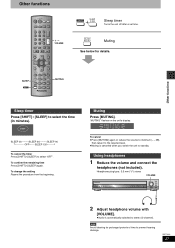
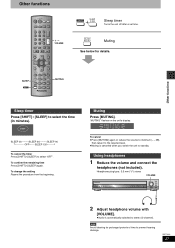
... SELECT QUICKREPLAY SUBTITLE
MUTING
r SHIFT
SLEEP C.S.M
Sleep timer
Turns the unit off after a set time.
Muting
Press [MUTING]. AV RCD
RDS PS
PTY DISC SLEEP
RND
D.MIX
SEQ...] to standby. Using headphones
1 Reduce the volume and connect the
headphones (not included). SETUP MUTING
Muting
See below for prolonged periods of time to prevent hearing damage.
Other functions
Sleep...
SAHT692 User Guide - Page 32


...All settings will normally be operating properly due to the "Product Information on a data CD are in Canada.
cables away from the subwoofer.
pressed.
≥The unit may not be shown.
- Troubleshooting guide
Troubleshooting guide
Before requesting service, make the following checks.
If you reside in the chart do not solve the problem, refer to the "Customer Services...
SAHT692 User Guide - Page 33


...disc the unit cannot play . Troubleshooting guide
Progressive video
There is ghosting when...problem. Or select "480P" in "Video Output Mode" in Display Menu to change to an outdoor antenna.
23
the screen.
≥The television antenna wire is not connected through VIDEO OUT or S-VIDEO OUT output will not be displayed.
19 12, 19
7 - Read the instructions and try again.
-
≥Trouble...
SAHT692 User Guide - Page 34


... sure to rain; Sampling frequency
Sampling is high. Customer Care Centre at set periods into the unit; or (c) The unit has been exposed to bring the entire system. Replacement parts-When parts need replacing ensure the servicer uses parts specified by comparing past I : Intra coded picture
This picture has the best quality and is the number of samples...
SAHT692 User Guide - Page 35


... Site at:
http://www.pasc.panasonic.com
or, send your request by E-mail to repair or replace will , for parts.
purchase Parts and Accessories; or make Customer Service and Literature requests by the warrantor, or failures which result from accidents, misuse, abuse, neglect, mishandling, misapplication, alteration, faulty installation, set-up adjustments, misadjustment of consumer controls...
Panasonic SCHT692 Reviews
Do you have an experience with the Panasonic SCHT692 that you would like to share?
Earn 750 points for your review!
We have not received any reviews for Panasonic yet.
Earn 750 points for your review!
