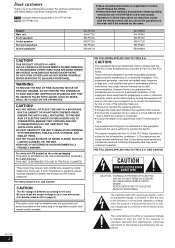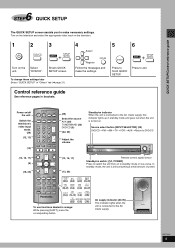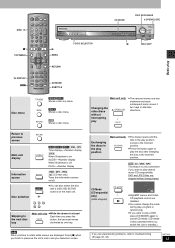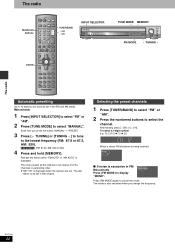Panasonic SCHT720 - RECEIVER W/5-DISK DV Support and Manuals
Get Help and Manuals for this Panasonic item

View All Support Options Below
Free Panasonic SCHT720 manuals!
Problems with Panasonic SCHT720?
Ask a Question
Free Panasonic SCHT720 manuals!
Problems with Panasonic SCHT720?
Ask a Question
Most Recent Panasonic SCHT720 Questions
Problem With Open/closing Tray, Close, Init, Please Wait Appear.
Hello, ive had mu system for a while now and recently out of the blue i turn on my system and the sc...
Hello, ive had mu system for a while now and recently out of the blue i turn on my system and the sc...
(Posted by anelhasinovic 12 years ago)
Popular Panasonic SCHT720 Manual Pages
Panasonic SCHT720 Reviews
We have not received any reviews for Panasonic yet.