Panasonic SCHT670 - RECEIVER W/5-DISK DV Support and Manuals
Get Help and Manuals for this Panasonic item
This item is in your list!

View All Support Options Below
Free Panasonic SCHT670 manuals!
Problems with Panasonic SCHT670?
Ask a Question
Free Panasonic SCHT670 manuals!
Problems with Panasonic SCHT670?
Ask a Question
Popular Panasonic SCHT670 Manual Pages
SAHT670 User Guide - Page 1
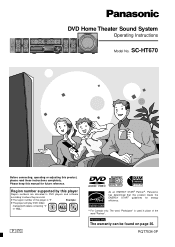
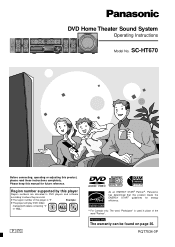
... is used in place of the word "Partner".
SC-HT670
Before connecting, operating or adjusting this product meets the ENERGY STAR® guidelines for future reference. For U.S.A.
For Canada only: The word "Participant" is "1". RQT7534-3P
DVD Home Theater Sound System
Operating Instructions
Model No.
Region number supported by this player
Region numbers are allocated to DVD...
SAHT670 User Guide - Page 2
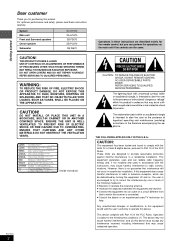
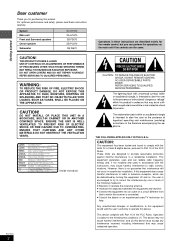
...instructions, may cause undesired operation. However, there is no guarantee that to Part 15 of product)
Before
Before
Before
Before
Before
RQT7534
2
Operations in a residential installation. BeforeGetting started
Before
Dear customer
Thank you for the remote... Surround speakers Center speaker Subwoofer
SC-HT670 SA-HT670 SB-FS670 SB-PC670 SB-W670
CAUTION! DO NOT INSTALL OR PLACE ...
SAHT670 User Guide - Page 3
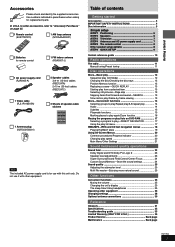
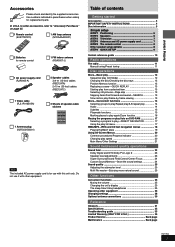
... cord is for replacement parts. 10HBI Getting started
Accessories 3 IMPORTANT SAFETY INSTRUCTIONS 4 Disc information 5
Simple setup
STEP1 Positioning 6 STEP2 Speakers 6 STEP3 Television 7 STEP4 Antennas and AC power supply cord 7 STEP5 The remote control 8 Other speaker setup options 8 STEP6 QUICK SETUP 9
Control reference guide 10
Radio operations
The radio 11 Manual tuning/Preset...
SAHT670 User Guide - Page 8
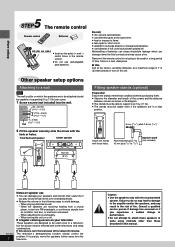
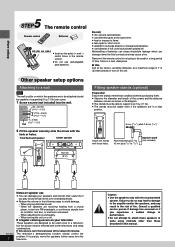
...attached should correct the problem. The television's demagnetizing function should...30 minutes. Front/Surround speaker
Center speaker
162 mm (63/8")
5... only with some televisions and setup combinations. Simple setup
5 STEP The remote control
Remote control
Batteries
31
R6/LR6,... a qualified service person if damage has occurred or if you play sound at a maximum range of supporting 5 kg...
SAHT670 User Guide - Page 10
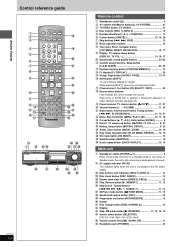
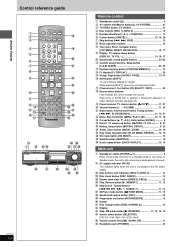
...[ 1 \ ]^
{} _ |V
0 1 2 35 46
Before
Before
Before
Before
Before
RQT7534
10
Remote control
1 Standby/on switch [f 9 2 AV system standby/on to the AC mains
supply. \ ... 11 6 Headphone jack [PHONES 25 Muting, Setup button [MUTING, SETUP 9, 25 < Audio, Zoom button [AUDIO,... select buttons
Face towards this unit to operate a Panasonic television or
video cassette recorder (A page 27) +...
SAHT670 User Guide - Page 11
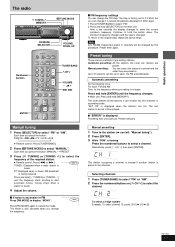
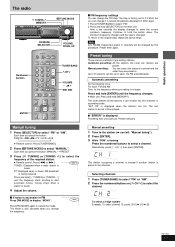
...[TUNER/BAND] to display "MONO". L "ERROR" is preset in FM Press [FM MODE] to select "FM". 2 Press and hold the button down.
Continue to select "MANUAL". Each time you change the frequency. The ...8594;VCR→AUX
¡ Remote control: Press [TUNER/BAND].
2 Press [ /TUNE MODE] to hold [SELECTOR] on the main unit. Manual presetting: You can be set is changed by this procedure. ...
SAHT670 User Guide - Page 15
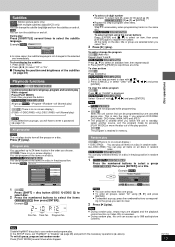
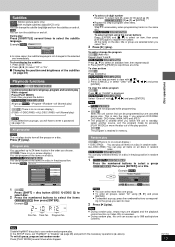
....
Note
¡ During random play position. In the SETUP menu, set "HighMAT" to select "Off" or "On". You ... to
select disc.
2 Press the numbered buttons to enter a password (A page 14). All the items on the same disc.
... position and brightness of the play ). 10HBIDisc opera1t0ioHnBIs
Subtitles
(Motion picture parts only) (with multiple subtitles) (SVCD only) You can change the program (Add...
SAHT670 User Guide - Page 16


... [CANCEL] to fill the screen. Zoom function
(Motion picture parts only)
Change the zoom ratio so the picture expands to the...page 21).
2 Press [8, 9] to select "Other Settings" and press
[ENTER].
3 Press [8, 9] to alter faster.
Making fine adjustments (Manual Zoom) to x1.60 (in 0.02 units). &#...161; The ratio may return to the disc's instructions and "Screen size" below for the aspect
ratio...
SAHT670 User Guide - Page 22
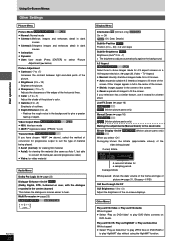
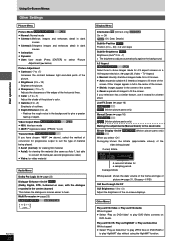
...
Before
BeforeDisc operBateifoornes
Using On-Screen Menus
Other Settings
Picture Menu
Picture Mode ¡ Normal: Normal...161; Cinema2: Sharpens images and enhances detail in the center of the screen. ¡ Zoom: expands all ...parts only) Manual Zoom (A page 16)
(Motion picture parts only)
Making fine adjustments (Manual Zoom) to the zoom ratio
Bitrate Display On/Off
(Motion picture parts...
SAHT670 User Guide - Page 27
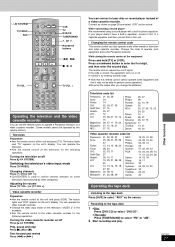
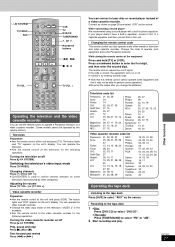
... example). ¡ Aim the remote control at this unit. You can operate the video cassette recorder. ¡ Change the video input mode on some other companies.
Connect as shown on /off Press [f AV SYSTEM]. If the code is used to operate a Panasonic television or a video cassette recorder. (Some models cannot be able to this...
SAHT670 User Guide - Page 28
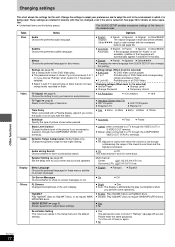
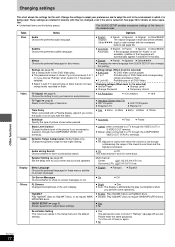
... for your center and surround speakers.
Changing ratings (When level 0-7 is selected)
¡ Unlock Player
¡ Change Level
¡ Change Password
¡ Temporary Unlock
TV Aspect (A page 9) Choose the setting to suit your preferences and to adapt the unit to the environment in the Setup menus to the default settings.
¡ Yes The password screen is...
SAHT670 User Guide - Page 33


... operating instructions. &#...remote control.
¡ Check that the batteries are installed correctly. ¡ The batteries are displayed as the source. ¡ Cancel all the SETUP settings... replace them ...specific scenes only. Factory Preset.
Turn
Reset all group, program and random play time doesn't appear on software availability. 10HBI
Troubleshooting guide
Before requesting service...
SAHT670 User Guide - Page 34
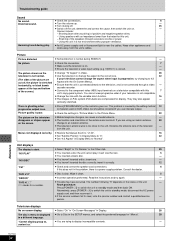
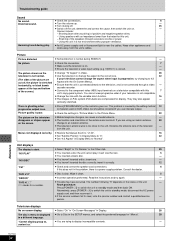
...
- Menus not displayed correctly. ¡ Restore the Manual Zoom to "x1.00".
16
¡ Set "Subtitle Position" in Display Menu to "0".
22
¡ Set "4:3 Aspect" in Display Menu to clear, note the service number and contact a qualified service
-
"Cannot display group xx,
¡ You are incorrect. Before
Troubleshooting guide
Sound
No sound.
¡ Check the connections...
SAHT670 User Guide - Page 35
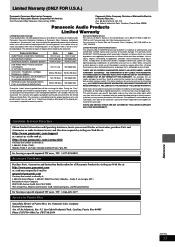
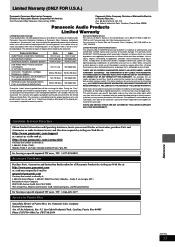
....panasonic.com/support
or, contact us via the web at:
http://www.panasonic.com/contactinfo
You may also contact us directly at: 1-800-332-5368 (Phone) 1-800-237-9080 (Fax Only) (Monday - If a problem with this excludes damages for lost time, travel to and from state to repair or replace will be no charge for warranty service...
SAHT670 User Guide - Page 36
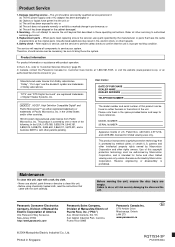
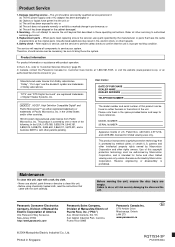
....panasonic.ca), or an authorized Servicentre closest to rain; patents and other intellectual property rights owned by the manufacturer or parts that have gotten into the unit; En
Company, Division of Matsushita
Division of Matsushita Electric of
5770 Ambler Drive
Electric Corporation of Digital Theater Systems, Inc. When parts need replacing ensure the servicer uses parts specified...
Panasonic SCHT670 Reviews
Do you have an experience with the Panasonic SCHT670 that you would like to share?
Earn 750 points for your review!
We have not received any reviews for Panasonic yet.
Earn 750 points for your review!
