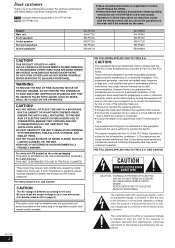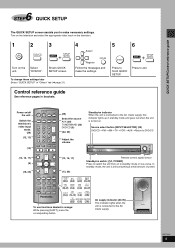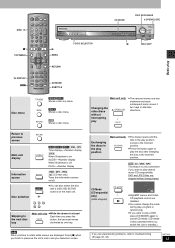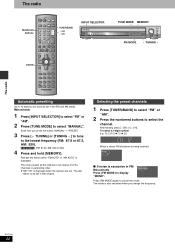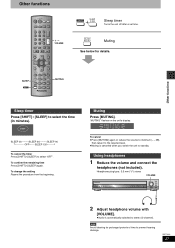Panasonic SCHT720 Support Question
Find answers below for this question about Panasonic SCHT720 - RECEIVER W/5-DISK DV.Need a Panasonic SCHT720 manual? We have 1 online manual for this item!
Question posted by anelhasinovic on August 24th, 2011
Problem With Open/closing Tray, Close, Init, Please Wait Appear.
Hello, ive had mu system for a while now and recently out of the blue i turn on my system and the screen shows CLOSE, it will not open or close the tray, and if i try to it shows INIT then PLEASE WAIT.. nothing happens. Ive taken off the cover, no broken parts, spare parts are anywhere to be seen. If anyone has any suggestions, any idea where to start where to take it or even how i can get around this to even turn on another input.. aux.. etc i would really appreciate it.
By the way, the system above isnt the one i have, i have the SC-HT720/SC-HT692 its the silver one, shows up in google images first.. please help! Thankyou
Current Answers
Related Panasonic SCHT720 Manual Pages
Similar Questions
My Panasonic Sa-ht730 Displays Init On Main Unit And Tray Will Not Open.
(Posted by toddsoublet 9 years ago)
Cd Tray Won't Open
First there was a grinding noise when I turned on or off the stereo, now there is no more grinding n...
First there was a grinding noise when I turned on or off the stereo, now there is no more grinding n...
(Posted by tarita 10 years ago)
It Will Not Allow The Disc Tray To Open. It Says Locked. I Need To Know How To
unlock the disk tray
unlock the disk tray
(Posted by stephaniacloss 11 years ago)
Cd Tray Not Open
I HAVE TRIED TO OPEN THE CD TRAY BUT IT'S NOT OPEN AND ALSO CDNOT PLAY AND DISCSELECTION ALSO NOT FU...
I HAVE TRIED TO OPEN THE CD TRAY BUT IT'S NOT OPEN AND ALSO CDNOT PLAY AND DISCSELECTION ALSO NOT FU...
(Posted by chauhanharishchandulal 12 years ago)