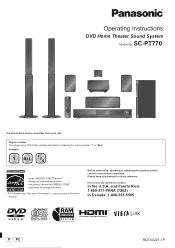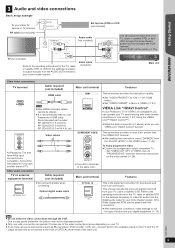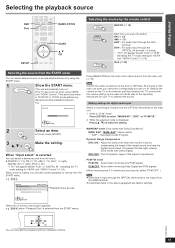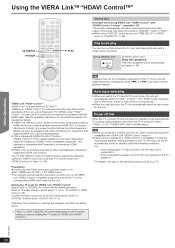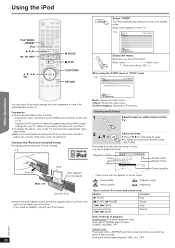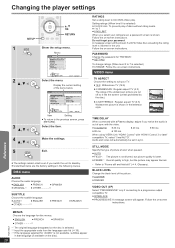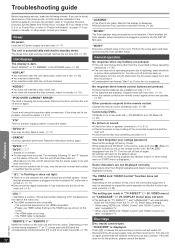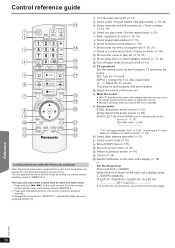Panasonic SAPT770 - DVD THEATER RECEIVER Support and Manuals
Get Help and Manuals for this Panasonic item

View All Support Options Below
Free Panasonic SAPT770 manuals!
Problems with Panasonic SAPT770?
Ask a Question
Free Panasonic SAPT770 manuals!
Problems with Panasonic SAPT770?
Ask a Question
Most Recent Panasonic SAPT770 Questions
Hello, I Was Wondering How To Hookup A Ps3 And A Xbox 360 To The Theater System?
(Posted by Stealthmode10116 6 months ago)
Panasonic Sa-pt770 Will Not Power On
(Posted by jimfau 9 years ago)
How To Unlock Panasonic Sa-pt770
(Posted by orwGe 9 years ago)
Panasonic Sa-pt770 Does Not Recognize Disc When Loaded
(Posted by dapivan 10 years ago)
How Do I Pair A Transmitter Card With My Wireless Speakers For Sa-pt770
(Posted by Anonymous-128575 10 years ago)
Popular Panasonic SAPT770 Manual Pages
Panasonic SAPT770 Reviews
We have not received any reviews for Panasonic yet.