Panasonic SCHT790V - DVD THEATER RECEIVER Support and Manuals
Get Help and Manuals for this Panasonic item
This item is in your list!

View All Support Options Below
Free Panasonic SCHT790V manuals!
Problems with Panasonic SCHT790V?
Ask a Question
Free Panasonic SCHT790V manuals!
Problems with Panasonic SCHT790V?
Ask a Question
Popular Panasonic SCHT790V Manual Pages
SAHT790V User Guide - Page 1


.../CLOSE DVD
VOLUME
UP PHONES
The illustration shows SC-HT810V. Please keep this manual for future reference.
[For\U.S.A.]
As an ENERGY STAR® Partner, Panasonic has determined that this product meets the ENERGY STAR® guidelines for the U.S.A. DVD/VCR Home Theater Sound System
Operating Instructions
SC-HT790V SC-HT800V Model No. Example:
1 ALL 124...
SAHT790V User Guide - Page 3
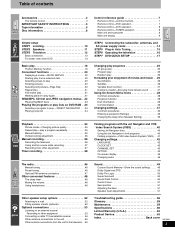
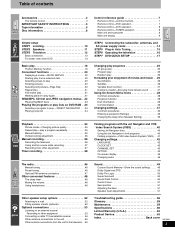
... SAFETY INSTRUCTIONS 5 Tape information 5 Disc information 6
Simple setup STEP1 ...settings . . . . . 49 Dolby Digital and DTS 50 Dolby Pro Logic 50 Super Surround 50 Sound Field Control 50 Center Focus 51 Seat position 51 Adjusting the bass 51 Speaker level adjustments 51
Troubleshooting guide 56 Glossary 59 Maintenance 59 Specifications 60 Limited Warranty (U.S.A 62 Product Service...
SAHT790V User Guide - Page 4


... instructions, may cause undesired operation. Operation is subject to the following two conditions: (1) This device may not cause harmful interference, and (2) this equipment does cause harmful interference to radio or television reception, which can radiate radio frequency energy and, if not installed and used in the literature accompanying the appliance. NO USER-SERVICEABLE PARTS...
SAHT790V User Guide - Page 10
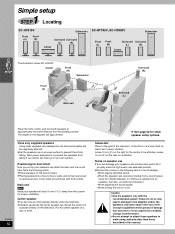
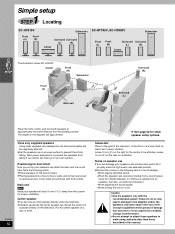
... turning the unit on the right for best effect
How you set them from falling. Simple setup
1 STEP Locating
SC-HT810V
Front Front
(L)
(R)
Subwoofer SC-HT790V... curtain. Consult a qualified service person if damage has occurred or if you cannot set up on flat secure bases... can also put this manual. Positioning for the woofer to be negatively affected. ≥Set the speakers up on ...
SAHT790V User Guide - Page 15


.... Set the time manually (➡ page 42).
Preparation ≥Confirm that the antenna is no video cassette tape loaded in the unit. ≥Press [DVD/VCR] to select "VCR" as follows: TV: when...205;
DVD/VCR
DVD
VCR
TV
TUNER
RESET TV/VIDEO
PAGE GROUP
PICTURE MODE/ SETUP
REPEAT PLAY MODE
1 4 7 100
2
3
5
6
8
9
S10/ENTER
0
VCR
SKIP
SLOW/SEARCH
TV VOLj TV VOLi JET REW OPEN/CLOSE...
SAHT790V User Guide - Page 16


...
∫ TV maker setting
You can control the television by other companies. If it doesn't, try entering another code.
[Note]
≥If your television brand is not listed or if the code listed for
your television. ≥Reenter the codes after you press an operation button.
Adjusting volume
[: TV VOLj] [9 TV VOLi]
Manufacturer Panasonic FISHER G.E. If the code is...
SAHT790V User Guide - Page 17


... settings.
SETUP Disc
Audio Subtitle Menus
English Automatic
English
SELECT
TAB
Ratings
Level 8
ENTER RETURN
5 Press [2, 1] to select "Others" tab.
6 Press [3, 4] to select "QUICK
SETUP...TV) (factory preset) ≥CRT Projector ≥LCD TV/Projector ≥Projection TV ≥Plasma TV
Answer questions in the QUICK SETUP screen to make some discs is shown (➡ page 31, Video-TV...
SAHT790V User Guide - Page 18


...TV
TUNER
RESET TV/VIDEO
PAGE GROUP
PICTURE MODE/ SETUP
REPEAT PLAY MODE
1 4 7 100
SKIP
2
3
5
6
8
9
S10/ENTER
0
SLOW/SEARCH
TV VOLj TV...STOP PLAY
CH
CH
PROGRESSIVE SELECTOR
STOP PLAY
DOWN
OPEN/CLOSE DVD
VOLUME
UP PHONES
5 6 ∫ STOP
[RAM] [DVD-A] [DVD-V] [VCD] [...
5 Press [1] (play . ≥The speed of the setting. ≥When progressive output is on, closed captions will be...
SAHT790V User Guide - Page 23


...contain non-compatible files.
2 Press [3, 4, 2, 1] to the menu above the current one recorded on a digital camera that includes still picture data, it hi
Playing
2 Press [2] then [3, 4] to switch
between the play ... The audio navigation menu/album display for Camera File System) standard. HighMAT and the HighMAT logo are not supported by the DCF standard like automatic picture rotation...
SAHT790V User Guide - Page 28


...TV
TUNER
RESET TV/VIDEO
PAGE GROUP
PICTURE MODE/ SETUP
REPEAT PLAY MODE
1 4 7 100
SKIP
2
3
5
6
8
9
S10/ENTER
0
SLOW/SEARCH
TV VOLj TV...Changing play speed
[DVD-A] (Motion picture part) [DVD-V] (Dolby Digital only) You can slow down or speed... Play speed (➡ below with [3, 4] (press [ENTER] if the setting doesn't change the speed, output is also restored when you press the button...
SAHT790V User Guide - Page 31


...settings.
On Off This feature doesn't work for some DVD-Audio.
See page 32 for "Audio" is selected)
Unlock Player
Change Level
Change Password Temporary Unlock
4:3 Pan&Scan
4:3 Letterbox
16:9
Standard (Direct View TV)
CRT Projector
LCD TV/Projector
Projection TV
Plasma TV... Range Compression (Dolby Digital only) Change the dynamic range for the setting to be played.
...
SAHT790V User Guide - Page 42


... Press [MENU].
∫ If the unit couldn't set correctly. Set the time manually
(➡ below).
AUTO CLOCK SET
2 Press [3, 4] to the environment in the MANUAL CLOCK SET screen is being used.
VCR Changing settings
DVD/VCR VCR
DVD/VCR FM/AM
REC
DVD
VCR
TV
TUNER
RESET TV/VIDEO
1
PAGE GROUP
4
PICTURE MODE/ SETUP
7
REPEAT PLAY MODE
100
SKIP
2
3
5
6
8
9
S10...
SAHT790V User Guide - Page 56


Troubleshooting guide
Before requesting service, make the below checks...TV.
-
≥Check the TV maker setting.
16
Cannot operate the DVD.
≥Press [DVD] to switch the remote control mode to 2 hours for specific scenes only.
≥You cannot add markers while playing a play list or if the disc's play time doesn't appear on software availability. ≥Subtitles are depleted: Replace...
SAHT790V User Guide - Page 58


...parts.
- insert it clean.
≥Incorrect operation performed. Consult the dealer.
≥Disc is the case.
≥You inserted a disc the unit cannot play; Read the instructions...then reconnect.
≥If the service numbers fail to display incompatible pictures.
-
Troubleshooting guide
Recording
"1" flashes when I try again.
≥Trouble may have occurred.
Cannot record ...
SAHT790V User Guide - Page 64


...TV
Connection 12, 13 TV maker setting 16 TV operation 16
Panasonic Consumer Electronics Company, Division of Matsushita Electric Corporation of America
One Panasonic Way Secaucus, New Jersey 07094 http://www.panasonic.com
Panasonic... Digital ...TV program 36 Repeat play 35 SAP 45 Settings 42-45 SQPB 5 TV channel tuning Antenna system 43 Auto tuning 43 Manual tuning 43 Plug-in Malaysia...
Panasonic SCHT790V Reviews
Do you have an experience with the Panasonic SCHT790V that you would like to share?
Earn 750 points for your review!
We have not received any reviews for Panasonic yet.
Earn 750 points for your review!
