Panasonic SCHT800V - DVD THEATER RECEIVER Support and Manuals
Get Help and Manuals for this Panasonic item
This item is in your list!

View All Support Options Below
Free Panasonic SCHT800V manuals!
Problems with Panasonic SCHT800V?
Ask a Question
Free Panasonic SCHT800V manuals!
Problems with Panasonic SCHT800V?
Ask a Question
Popular Panasonic SCHT800V Manual Pages
SAHT790V User Guide - Page 1


... with labels containing "1"
or "ALL".
RQT6951-3P DVD/VCR Home Theater Sound System
Operating Instructions
SC-HT790V SC-HT800V Model No. Example:
1 ALL 124
The warranty for future reference.
[For\U.S.A.]
As an ENERGY STAR® Partner, Panasonic has determined that this unit is on page 62. Please keep this manual for the U.S.A. SC-HT810V
Before connecting, operating or adjusting this...
SAHT790V User Guide - Page 2


... is not going to models SC-HT790V, SC-HT800V and SC-HT810V.
≥Operations in front of batteries can cause electrolyte leakage which can do the operations on either the back or the bottom of 7 m (23 feet) directly in these instructions are the same. Please note them in parentheses when asking for replacement parts.
(Only for U.S.A.) To order...
SAHT790V User Guide - Page 3
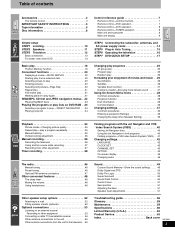
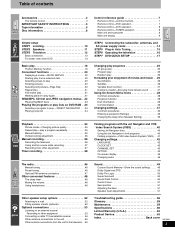
Table of contents
Accessories 2
The remote control 2
IMPORTANT SAFETY INSTRUCTIONS 5 Tape information 5 Disc information 6
Simple setup STEP1 Locating 10 STEP2 Speakers 11 STEP3 Television 12
Basic connection 12 For better video from DVD 13
Basic play 18
Position Memory function 19
Convenient functions 20
Replaying a scene-QUICK REPLAY 20 Starting play from a selected item 20 ...
SAHT790V User Guide - Page 9
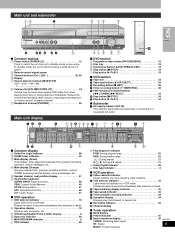
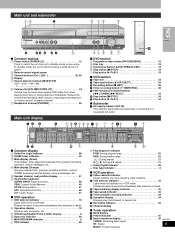
... 18 3 Open/close button [ Reduce the
volume before playing other discs or during television broadcasts. In standby mode, the unit is still consuming a small amount of power.
[2] Remote control signal sensor [3] Channel buttons [CHX] [CHW 36, 46 [4] Display [5] Source selector buttons [SELECTOR]
VCR>DVD>FM>AM n
[6] Volume dial [VOLUME DOWN, UP 18 Volume may be lower when...
SAHT790V User Guide - Page 13


...signals (PB/PR) and luminance signal (Y) separately in reproducing colors. ≥The description of television.
Read your television's operating instructions for details.
∫ Connecting a television with the television to view video from the VCR and DVD...Panasonic and that you have connected the VIDEO OUT terminal with COMPONENT VIDEO terminals
DVD
DVD
DVD/ VCR
EXT
DVD/ VCR...
SAHT790V User Guide - Page 15


... the video input for 3 seconds until the channel changes to put the remote control in VCR mode. 5 STEP Plug-in Auto Tuning
DVD/VCR FM/AM
REC
Í
DVD/VCR
DVD
VCR
TV
TUNER
RESET TV/VIDEO
PAGE GROUP
PICTURE MODE/ SETUP
REPEAT PLAY MODE
1 4 7 100
2
3
5
6
8
9
S10/ENTER
0
VCR
SKIP
SLOW/SEARCH
TV VOLj TV VOLi JET REW OPEN/CLOSE/EJECT...
SAHT790V User Guide - Page 16


... another code.
[Note]
≥If your television.
2 Aiming the remote control at the television
While pressing and holding [TV], press the numbered buttons to confirm channel
selection on /off . Press
before doing TV operations. Adjusting volume
[: TV VOLj] [9 TV VOLi]
Manufacturer Panasonic FISHER G.E.
6 STEP Operating the television
∫ TV maker setting
You can control the...
SAHT790V User Guide - Page 17


.../Projector ≥Projection TV ≥Plasma TV
Answer questions in DVD mode.
2 Press [Í] to turn on some simple DVD settings. Preparation Turn on the television and select the video input for the DVD.
1 Press [DVD] to put the remote control
in the QUICK SETUP screen to make some discs is shown (➡ page 31, Video-TV Aspect).
≥...
SAHT790V User Guide - Page 18


...to restart play. ≥The speed of the setting. ≥When progressive output is on the television ...WMA)".
≥Load double-sided discs so the label for the DVD.
1 Press [DVD] to put the remote control
in succession. It is interlace ... The disc tray closes and play
;
2 3 1
SKIP : 9
4
TOP MENU
DVD/VCR FM/AM
REC
DVD
VCR
TV
TUNER
RESET TV/VIDEO
PAGE GROUP
PICTURE MODE/ SETUP
REPEAT ...
SAHT790V User Guide - Page 31


... 8 is not
available, subtitles of all DVD-Video. Black Level Control Change the black level of discs that disc. HighMAT Play HighMAT discs as HighMAT discs, or as HighMAT discs. Ratings (➡ page 33) Set a ratings level to limit DVD-Video play. ≥The password screen is selected)
Unlock Player
Change Level
Change Password Temporary Unlock
4:3 Pan&Scan
4:3 Letterbox
16...
SAHT790V User Guide - Page 42


... CLOCK SET
"MANUAL CLOCK SET" and press
YM
D
H:M
2003
1
1 12:00AM
D. The clock changes to select "VCR" as the source. Preparation ≥Press [VCR] to put the remote control in VCR mode. ≥Press [DVD/VCR] to the exact hour.
This can take some time. VCR Changing settings
DVD/VCR VCR
DVD/VCR FM/AM
REC
DVD
VCR
TV
TUNER
RESET TV/VIDEO
1
PAGE GROUP
4
PICTURE MODE/ SETUP...
SAHT790V User Guide - Page 46


...set . Preset them again. Up to 15 stations can each be initialized by this procedure. Preset manually. The station occupying a channel is erased if another station is changed. The radio
Í PLAY MODE
DVD/VCR FM/AM
REC
DVD
VCR
TV
TUNER
RESET TV/VIDEO
PAGE GROUP
PICTURE MODE/ SETUP... remote control ...set is in FM
Press [PLAY MODE] to "AM 520" kHz. 4 Press and hold [ENTER]. "ERROR...
SAHT790V User Guide - Page 56


... remote control at the remote control sensor and operate.
- If you add and delete them with "Subtitle Position" in these operating instructions. ≥This unit cannot play DVD-Video with a region number other than the eighth layer are depleted: Replace them .
≥You cannot select random or program play .
25
Cannot operate the VCR.
≥Press [VCR] to switch the remote control...
SAHT790V User Guide - Page 58


....
14
Noise is dirty. recording.
Troubleshooting guide
Recording
"1" flashes when I try again.
≥Trouble may be very poor.
This includes commercial videotapes and DVDs. A low hum is set to ON. Unit display
The unit's display disappears or
≥The DISPLAY setting is heard during AM
≥Separate the antenna from the VCR MENU. Reset procedure: Press [Í...
SAHT790V User Guide - Page 64


...maker setting 16 TV operation 16
Panasonic Consumer Electronics Company, Division of Matsushita Electric Corporation of America
One Panasonic Way Secaucus, New Jersey 07094 http://www.panasonic.com
Panasonic ...Remote control mode 7, 8 Seat position 51 Sleep timer 48 Speaker level adjustments 51 Sound Field Control 49, 50 Source selector 7, 9 Subwoofer level 51 Super Surround 49, 50
DVD...
Panasonic SCHT800V Reviews
Do you have an experience with the Panasonic SCHT800V that you would like to share?
Earn 750 points for your review!
We have not received any reviews for Panasonic yet.
Earn 750 points for your review!
