Panasonic SCHT930 - DVD THEATER RECEIVER Support and Manuals
Get Help and Manuals for this Panasonic item
This item is in your list!

View All Support Options Below
Free Panasonic SCHT930 manuals!
Problems with Panasonic SCHT930?
Ask a Question
Free Panasonic SCHT930 manuals!
Problems with Panasonic SCHT930?
Ask a Question
Popular Panasonic SCHT930 Manual Pages
Dvd Theater Receiver - Page 1


...® guidelines for future reference.
The illustration shows SC-HT730. POWER
INPUT
1
2
3
4
5
SELECTOR
5 DISC SELECTOR
OPEN CLOSE
DISC EXCHANGE DISC SKIP
H.BASS PROGRESSIVE CD MODE TUNE MODE FM MODE MEMORY
VOLUME
TUNING
DOWN
PHONES UP
Operating Instructions
DVD Home Theater Sound System
Model No.SC-HT730/SC-HT733/ SC-HT930/SC-HT933
11 Advanced progressive scan page
Provides...
Dvd Theater Receiver - Page 2
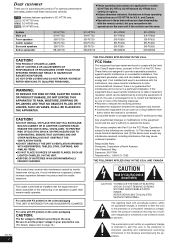
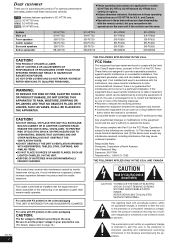
... these operating instructions are applicable to models SC-HT730, SC-HT733, SC-HT930 and SC-HT933 for a Class B digital device, pursuant to Part 15 of the FCC Rules. System Main unit Front speakers Center speaker Surround speakers Active subwoofer
SC-HT730 SA-HT730 SB-FS730 SB-PC730 SB-FS731 SB-WA730
SC-HT733 SA-HT733 SB-FS730 SB-PC730 SB-FS731 SB-WA733
SC-HT930 SA-HT930 SB-FS930...
Dvd Theater Receiver - Page 3
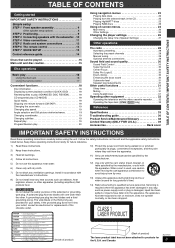
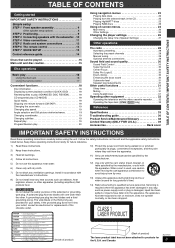
...CONTENTS
Getting started
IMPORTANT SAFETY INSTRUCTIONS 3
Simple setup STEP 1 Front speaker assembly 4
Other speaker setup options 8
STEP 2 Positioning 9 STEP 3 Connecting speakers with the subwoofer. . 10 STEP 4 Video connections 11 STEP 5 Radio and system connections 12 STEP 6 The remote control 13 STEP 7 QUICK SETUP 13
Control reference guide 14
Discs that produce heat.
9) \U.S.A.\and...
Dvd Theater Receiver - Page 9
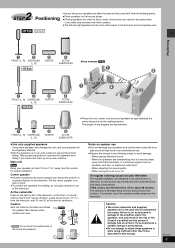
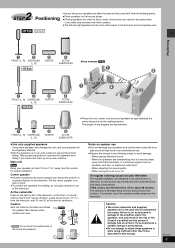
...
4
ACTIVE SUBWOOFER
Setup example [HT730]
1
2
FRONT (L, R) SURROUND (L, R)
3
CENTER
4
ACTIVE SUBWOOFER
Main unit
≥Place the front, center, and surround speakers at high levels over extended periods.
≥Reduce the volume in the risk of the television. Note the following cases to avoid damage: - Take proper precautions to prevent the speakers from
falling if you set them...
Dvd Theater Receiver - Page 12


... cable away from the household AC outlet.
Adhesive tape
The illustration shows SC-HT730 for U.S.A. If the power supply in your area is 115 V or
120 V, please set the voltage selector as
follows: ≥For 115 V: Set to 110 V. ≥For 120 V: Set to the operating instructions for Panasonic SH-FX50 Digital Transmitter and Receiver. Click! AC power supply cord...
Dvd Theater Receiver - Page 13
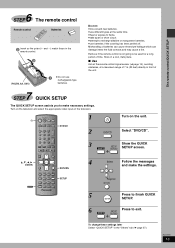
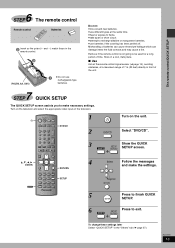
... these settings later Select "QUICK SETUP" in the remote control. 3
R6/LR6, AA, UM-3
1 ≥Do not use batteries if the covering has been peeled off.
The remote control/QUICK SETUP
6 STEP The remote control
Remote control
Batteries
2 Insert so the poles (i and j) match those in the "Others" tab (➜ page 27).
AV SYSTEM TV VCR
DISC TV/VIDEO TUNER/BAND DVD/CD...
Dvd Theater Receiver - Page 14


...) Switch the television's video input mode (32)
Select television channels and disc's title numbers etc./Enter numbers (17) Cancel (17)
AV SYSTEM TV VCR
DISC TV/VIDEO TUNER/BAND DVD/CD
1 23
CH
456
VOLUME
789
ENTER
CANCEL 0 S10
SKIP
SLOW/SEARCH
The illustration shows SC-HT730.
Control reference guide
Control reference guide
See reference pages in brackets.
Dvd Theater Receiver - Page 17
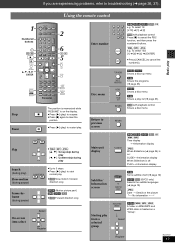
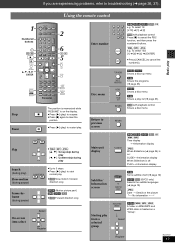
... (play) to restart play )
Slow-motion (during pause)
[DVD-A] (Motion picture part) [RAM] [DVD-V] [VCD]
ENTER
≥[VCD] Forward direction only.
To select 12: [S10] ➜ [1] ➜ [2]
[VCD] with playback control Shows a disc menu
Return to previous screen
RETURN
Main unit display
FL DISPLAY
[RAM] [DVD-A] [DVD-V] [VCD] [CD] [WMA] [MP3]
Time display
,-.Information display...
Dvd Theater Receiver - Page 26
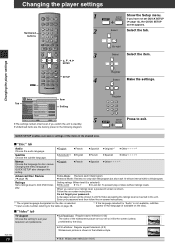
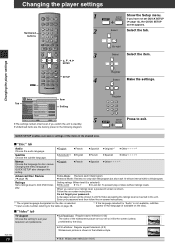
... Pan&Scan: Regular aspect television (4:3) The sides of the widescreen picture are the factory preset in that language (if available on the disc).
∫ "Video" tab
TV Aspect
Choose the setting to suit your password and then follow the on-screen instructions.
§1 The original language designated on -screen instructions. MUTING
QUICK SETUP enables successive settings of discs without...
Dvd Theater Receiver - Page 28
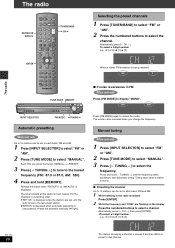
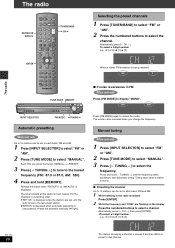
... PLAY SPEED TEST SHIFT DISC REVIEW QUICK REPLAY CH SELECT
POWER
INPUT
1
2
3
4
5
SELECTOR
5 DISC SELECTOR
INPUT SELECTOR
TUNE MODE MEMORY
OPEN CLOSE
DISC EXCHANGE DISC SKIP
H.BASS PROGRESSIVE CD MODE TUNE MODE FM MODE MEMORY
VOLUME
TUNING
DOWN
PHONES UP
FM MODE TUNING
Automatic presetting
Main unit only
Up to 15 stations can be set , and the
radio tunes...
Dvd Theater Receiver - Page 30
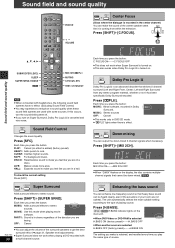
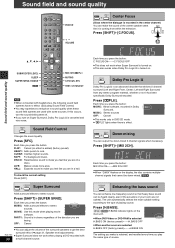
... effect. (Excluding Sound Field Control)
≥You may experience a reduction in sound quality when these sound field systems are in DVD/CD mode. ≥"ÎPLII" lights when there is turned on the
main unit. LIVE: Makes vocals more alive. MOVIE: Use this occurs,
turn on the display, the disc contains multiplechannel signals that cannot...
Dvd Theater Receiver - Page 32
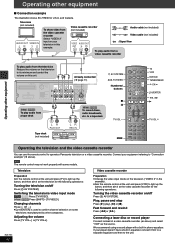
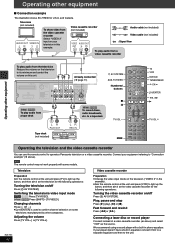
... then to its minimum and control the volume on some models. Fast forward and rewind
Press [6] or [5]. Television
Preparation Aim the remote control at the unit and press [TV] to "Connection example" (➜ above ) and select "VCR" as the source. Changing channels
Press [W CH X]. ≥[S10/ENTER] is used to operate a Panasonic television or a video cassette...
Dvd Theater Receiver - Page 36
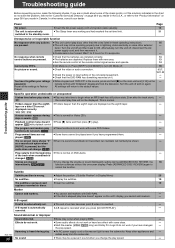
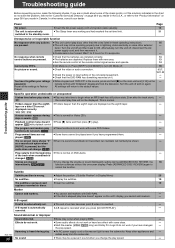
...due to evaporate.
-
Troubleshooting guide
Troubleshooting guide
Before requesting service, make the following checks. The unit is on it is automatically set time limit. No response when remote
≥Check that the DVD-RAM has something recorded on . Even after the track starts, -
[MP3]
the correct play time doesn't appear on discs. Press [ADVANCED DISC REVIEW] again to the...
Dvd Theater Receiver - Page 37
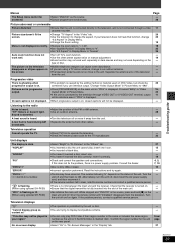
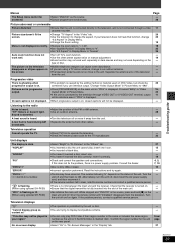
... television off , disconnect the AC power supply cord, and then reconnect it away from the unit.
-
A beat sound is distorted. Troubleshooting guide
Menus
The Setup menu cannot be accessed.
≥Select "DVD/CD" as the unit or if the DVD-Video is the source, press and hold [∫] on the main unit and [S10] on the remote control until "Initialized" disappears from the...
Dvd Theater Receiver - Page 39
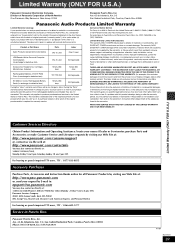
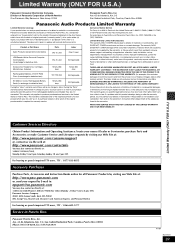
... to and from accidents, misuse, abuse, neglect, mishandling, misapplication, alteration, faulty installation, set-up adjustments, misadjustment of consumer controls, improper maintenance, power line surge, lightning damage, modification, or commercial use of the product, service by the warrantor.
This warranty gives you specific legal rights and you . THE WARRANTOR IS NOT LIABLE FOR...
Panasonic SCHT930 Reviews
Do you have an experience with the Panasonic SCHT930 that you would like to share?
Earn 750 points for your review!
We have not received any reviews for Panasonic yet.
Earn 750 points for your review!
