Panasonic SC-AK230K Support and Manuals
Get Help and Manuals for this Panasonic item
This item is in your list!

View All Support Options Below
Free Panasonic SC-AK230K manuals!
Problems with Panasonic SC-AK230K?
Ask a Question
Free Panasonic SC-AK230K manuals!
Problems with Panasonic SC-AK230K?
Ask a Question
Popular Panasonic SC-AK230K Manual Pages
SAAK230 User Guide - Page 1
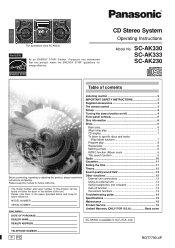
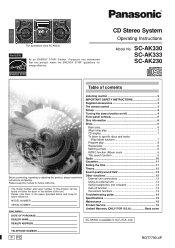
... Cassettes 11 Setting the time 11 Timers 12 Sound quality/sound field 13 Other functions 13 External unit connections 13 Using an external unit 13 Using headphones (not included 13 Auto-off function 13 Convenient functions 13 Troubleshooting guide 14 Specifications 15 Maintenance 15 Product Service 15 Limited Warranty (ONLY FOR U.S.A Back cover
SC-AK333 is...
SAAK230 User Guide - Page 2
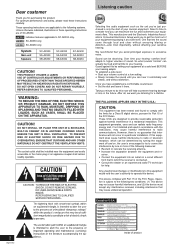
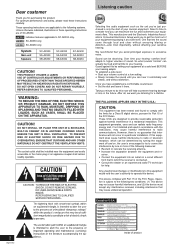
... operation. These operating instructions are of the FCC Rules. System
Main unit Speakers
SC-AK330 SA-AK330 SB-AK330
SC-AK333 SA-AK333 SB-AK330
SC-AK230 SA-AK230 SB-AK230
CAUTION!
So what sounds "normal" can radiate radio frequency energy and, if not installed and used in accordance with Part 15 of SC-AK330. If this...
SAAK230 User Guide - Page 3
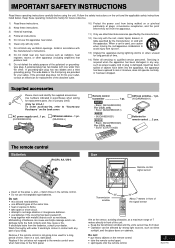
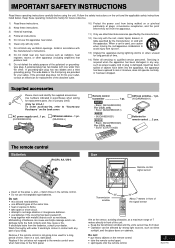
... manufacturer's instructions.
8) Do not install near water.
6) Clean only with dry cloth.
7) Do not block any part of your outlet, consult an electrician for replacement of the...• put heavy objects on cabinets. IMPORTANT SAFETY INSTRUCTIONS
Read these instructions.
3) Heed all warnings.
4) Follow all servicing to qualified service personnel. A polarized plug has two blades with any ...
SAAK230 User Guide - Page 4
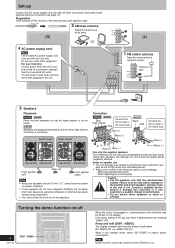
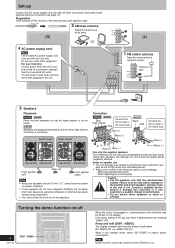
... to do not have been made. Press and hold [DISP, -DEMO]. Consult a qualified service person if damage has occurred or if you
play sound at least 10 mm (13/32&#...(+) Black (-)
Use only the supplied speakers.
Turning the demo function on/off ) DEMO ON (on the display.
Set-up on speaker use it from the system
for proper ventilation.
• These speakers do so may lead to damage...
SAAK230 User Guide - Page 6
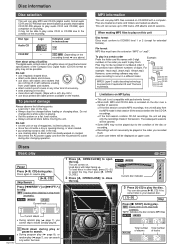
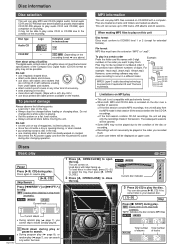
...meet the technical specifications of the Compact Disc Digital Audio (CD-DA) format so play may not be able to play some writing software may also
002
cause recording to occur in instructions
CD
CD-R/... XXXX XXXXX
XXXX XXXX
from the household AC outlet
during disc changing operation. Do not:
• set the unit on top of magazines, inclined surfaces, etc. • move the unit while a tray...
SAAK230 User Guide - Page 7


... played. When selecting in the stop
Press [ALBUM ( or )] to specific discs and tracks (Play Mode function)
CD MP3
a ALL-DISC: Plays...track skipping can display album and track titles with 2-byte code cannot be done
7
within the current album. d 1-DISC... the desired mode. The unit will skip that the unit doesn't support cannot be retained in MP3 track to start again after every 3 ...
SAAK230 User Guide - Page 8
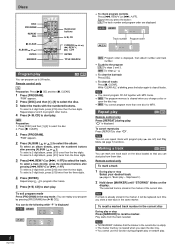
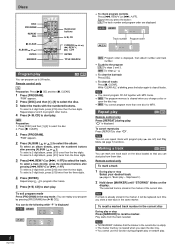
... the stop
Select your program by pressing [PROGRAM] then [:/J, CD].)
You can do the following while "P" is already stored in the marker, it will be replaced next time you can start play. Repeat play
CD MP3
Remote control only
Press [REPEAT] during program play or random play.
"PGM" appears.
2 Press [DISC...
SAAK230 User Guide - Page 9
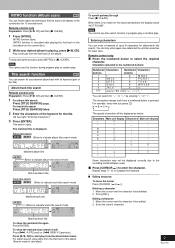
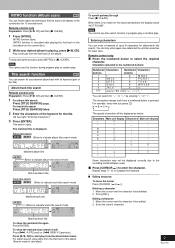
.... When there is cancelled after playing the first track in the last album on the current disc.)
2 While your desired album/track with its keyword (part of all albums in program play or random play . Play continues from the album/track found. Press [DEL].
Note You cannot use this function during...
SAAK230 User Guide - Page 10
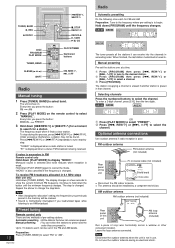
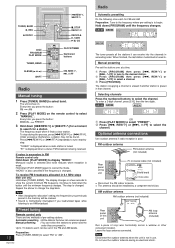
... only Hold down [g/REW/3] or [f/FF/4] for a moment
to search for FM and AM. Automatic presetting : All the stations the tuner can be installed by a competent technician. Manual presetting
Pre-set in . Selecting channels
Press the numbered buttons to select band.
AM outdoor antenna AM outdoor antenna (not included)
5 -12 m (16 - 40 ft...
SAAK230 User Guide - Page 11


... break or get caught
in the deck's moving parts if used , but the unit will not be... playback.
To erase a tape 1. Ensure there is stopped.
3. Every time you set the time.
4 Press [SHIFT] + [CLOCK/TIMER] to the characteristics of the...to be able to do steps: CD 1 ~ 3
MP3 1 ~ 4
• To record specific discs/tracks
1. For 1-SONG mode: Press [g, REW/3] or [f, 4/FF] to record.
Radio ...
SAAK230 User Guide - Page 12
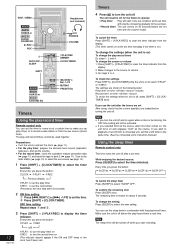
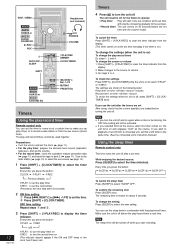
... unit is off . To confirm the remaining time Press [SLEEP] once. Make sure the unit is off for about 5 seconds.
To change the setting Press [SLEEP] to the same time. (See the connected unit's instruction manual.)
Using the sleep timer
Remote control only
This timer turns the unit off after the timers are...
SAAK230 User Guide - Page 13
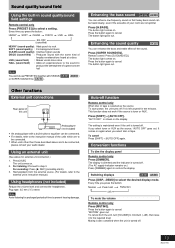
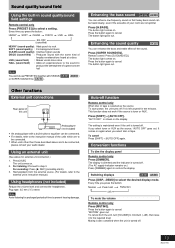
...(1/8˝) stereo
Note Avoid listening for ten minutes. Auto-off .
13
RQT7790 The setting is maintained even if the unit is turned off function
Remote control only When disc or...control: Press [S.SOUND EQ]. Start playback from the unit, turn [VOLUME] to the external unit's instruction manual.)
Using headphones (not included)
Reduce the volume level and connect the headphones. "AUTO OFF" is ...
SAAK230 User Guide - Page 14
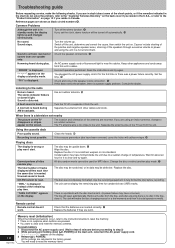
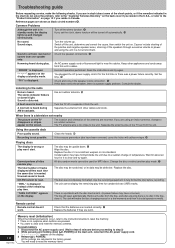
....
No sound. Turn the volume up and changes continuously.
Read the instructions and try again. Set the time. ! The stereo indicator flickers or doesn't light. Separate the...inserted correctly. 3 Replace the batteries if they are shown as black circled numbers 4. Common Problems
Although the unit is displayed.
Troubleshooting guide
Before requesting service, make the disc...
SAAK230 User Guide - Page 15
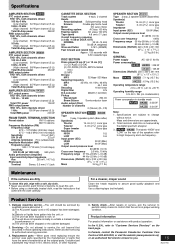
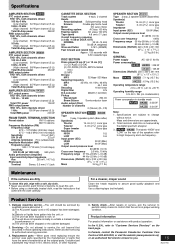
... the website (www.panasonic.ca),
or an authorized Servicentre closest to High frequency and Low frequency. Specifications are approximate. 2.
or (b)Objects or liquids have the same characteristics as the original parts. Servicing -Do not attempt to service the unit beyond that
came with the cloth carefully. Safety check -After repairs or service, ask the servicer to perform safety...
SAAK230 User Guide - Page 16


... installation, set-up adjustments, misadjustment of consumer controls, improper maintenance, power line surge, lightning damage, modification, or commercial use of the product, service by the warrantor. THERE ARE NO EXPRESS WARRANTIES EXCEPT AS LISTED UNDER "LIMITED WARRANTY COVERAGE". This warranty gives you specific legal rights and you . Saturday-Sunday 10 am to repair or replace will...
Panasonic SC-AK230K Reviews
Do you have an experience with the Panasonic SC-AK230K that you would like to share?
Earn 750 points for your review!
We have not received any reviews for Panasonic yet.
Earn 750 points for your review!
