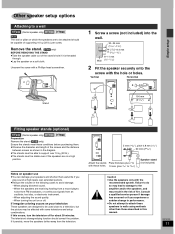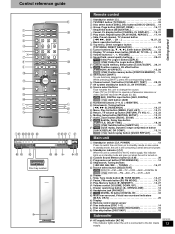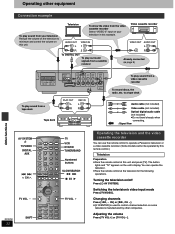Panasonic SC-HT900 Support and Manuals
Get Help and Manuals for this Panasonic item

View All Support Options Below
Free Panasonic SC-HT900 manuals!
Problems with Panasonic SC-HT900?
Ask a Question
Free Panasonic SC-HT900 manuals!
Problems with Panasonic SC-HT900?
Ask a Question
Most Recent Panasonic SC-HT900 Questions
Power Cord. How Many Volts, And How Many Amps? Mine Is Missing.
how many Volts? and Amps?
how many Volts? and Amps?
(Posted by jamin108 1 year ago)
Ht900 5dvd Changer Spins Dvd But Not Playing
Dear SA HT900 user friends I have the same model my 5DVD changer spins DVD/Audit Disk but not playin...
Dear SA HT900 user friends I have the same model my 5DVD changer spins DVD/Audit Disk but not playin...
(Posted by asadzaib97 1 year ago)
Problem With Standby
How do i remove my panasonic SA-HT900 from constant stand by?
How do i remove my panasonic SA-HT900 from constant stand by?
(Posted by osasd29 2 years ago)
What Would One Buy A System Like This For ?
(Posted by ckcwebb 11 years ago)
Power Show On Stand By Without Displaying On Screen
(Posted by mail2olumide 11 years ago)
Popular Panasonic SC-HT900 Manual Pages
Panasonic SC-HT900 Reviews
We have not received any reviews for Panasonic yet.