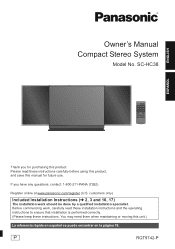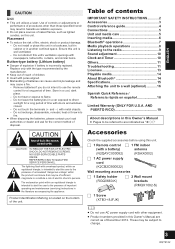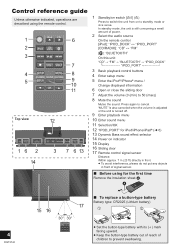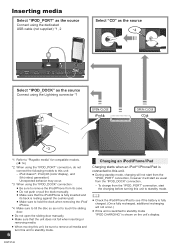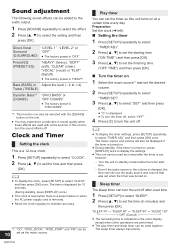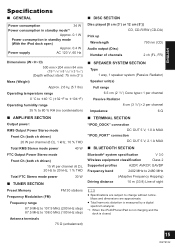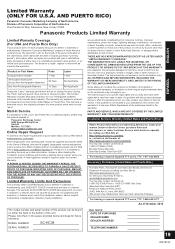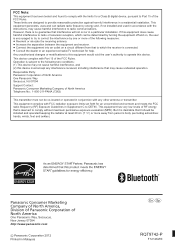Panasonic SCHC38 Support and Manuals
Get Help and Manuals for this Panasonic item

View All Support Options Below
Free Panasonic SCHC38 manuals!
Problems with Panasonic SCHC38?
Ask a Question
Free Panasonic SCHC38 manuals!
Problems with Panasonic SCHC38?
Ask a Question
Most Recent Panasonic SCHC38 Questions
Do I Need The Remote,..to Connect A Bluetooth Device To This System
(Posted by jimjimjm17 1 year ago)
Can I Disconnect A Device Without Remote On Schc38
can I disconnect without remote device for Bluetooth.
can I disconnect without remote device for Bluetooth.
(Posted by Prasadangeline1 2 years ago)
Can You Manually Bluetooth Without A Remote?
(Posted by yvonnelanahan90 2 years ago)
How Do I Change The Radio Frequency
How do i change the radio frequency
How do i change the radio frequency
(Posted by peterolagoke93 3 years ago)
Bluetooth With Out A Remote.
How do i bluetooth to his device? I was connected but my other phone broke so got a new one. Nobodys...
How do i bluetooth to his device? I was connected but my other phone broke so got a new one. Nobodys...
(Posted by Saabyejenny 6 years ago)
Panasonic SCHC38 Videos
Popular Panasonic SCHC38 Manual Pages
Panasonic SCHC38 Reviews
We have not received any reviews for Panasonic yet.