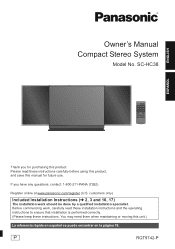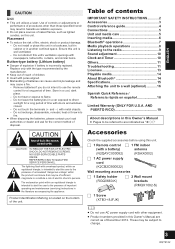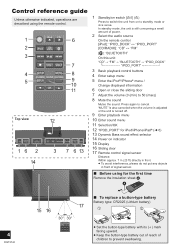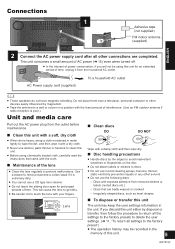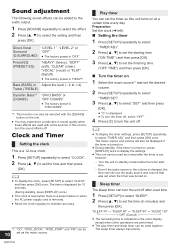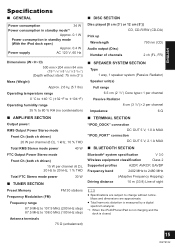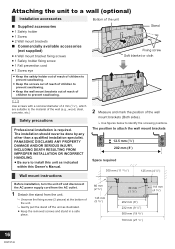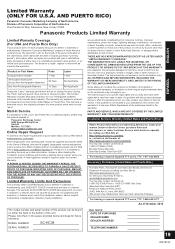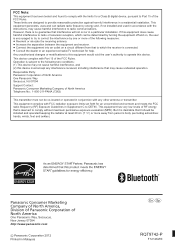Panasonic SCHC38 Support Question
Find answers below for this question about Panasonic SCHC38.Need a Panasonic SCHC38 manual? We have 1 online manual for this item!
Question posted by Prasadangeline1 on January 17th, 2022
Can I Disconnect A Device Without Remote On Schc38
can I disconnect without remote device for Bluetooth.
Current Answers
Answer #1: Posted by SonuKumar on January 18th, 2022 8:26 AM
Please respond to my effort to provide you with the best possible solution by using the "Acceptable Solution" and/or the "Helpful" buttons when the answer has proven to be helpful.
Regards,
Sonu
Your search handyman for all e-support needs!!
Related Panasonic SCHC38 Manual Pages
Similar Questions
Can U Control Or Adjust Audio Settings On Panosonic Schtb70 Without Remote
(Posted by 86tucktuck 1 year ago)
Do I Need The Remote,..to Connect A Bluetooth Device To This System
(Posted by jimjimjm17 1 year ago)
Panasonic Sc-hc38 Pairing With Iphone 6
Panasonic Sc-hc38 Slim stylish micro system paired with my IPhone 5 but now it won't pair with my iP...
Panasonic Sc-hc38 Slim stylish micro system paired with my IPhone 5 but now it won't pair with my iP...
(Posted by brlang 6 years ago)
How Do You Change Radio Stations Without The Remote
how do you change radio stations without the remote?
how do you change radio stations without the remote?
(Posted by jdsheedy 7 years ago)