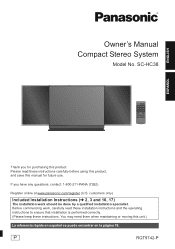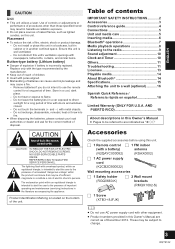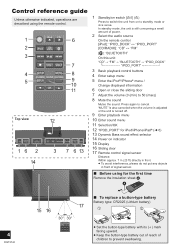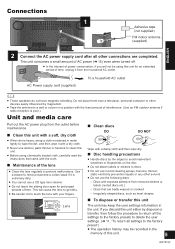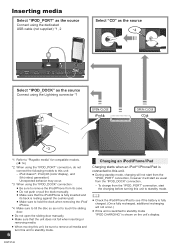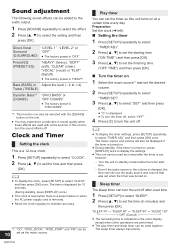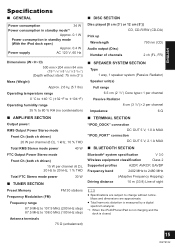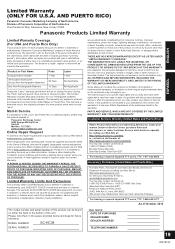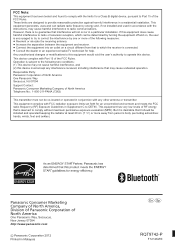Panasonic SCHC38 Support Question
Find answers below for this question about Panasonic SCHC38.Need a Panasonic SCHC38 manual? We have 1 online manual for this item!
Question posted by Saabyejenny on March 12th, 2018
Bluetooth With Out A Remote.
Current Answers
Answer #1: Posted by BusterDoogen on March 12th, 2018 9:37 AM
I hope this is helpful to you!
Please respond to my effort to provide you with the best possible solution by using the "Acceptable Solution" and/or the "Helpful" buttons when the answer has proven to be helpful. Please feel free to submit further info for your question, if a solution was not provided. I appreciate the opportunity to serve you!
Related Panasonic SCHC38 Manual Pages
Similar Questions
can I disconnect without remote device for Bluetooth.
how do i pair it?
Panasonic Sc-hc38 Slim stylish micro system paired with my IPhone 5 but now it won't pair with my iP...