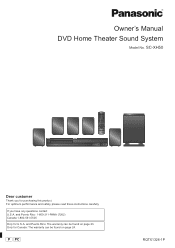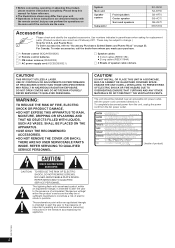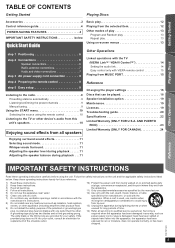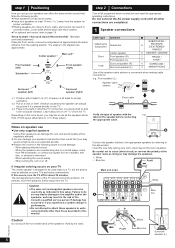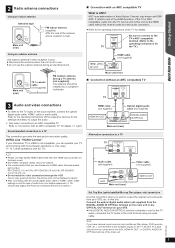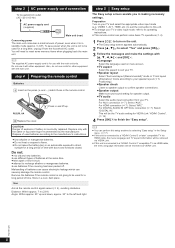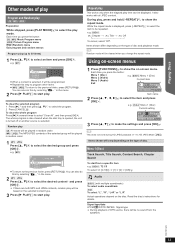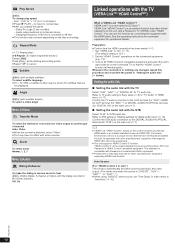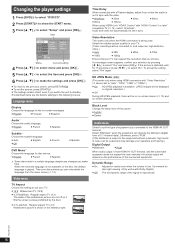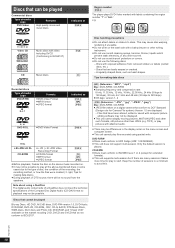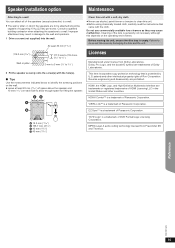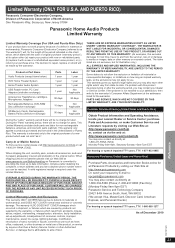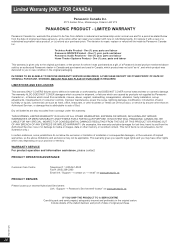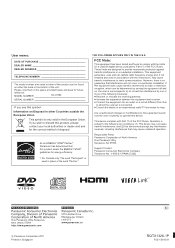Panasonic SCXH50 Support Question
Find answers below for this question about Panasonic SCXH50.Need a Panasonic SCXH50 manual? We have 1 online manual for this item!
Question posted by jph74996 on November 10th, 2014
My Player Will Not Accept A Usb Device, Which Is An External Pc Hard Drive
The person who posted this question about this Panasonic product did not include a detailed explanation. Please use the "Request More Information" button to the right if more details would help you to answer this question.
Current Answers
Related Panasonic SCXH50 Manual Pages
Similar Questions
Why Does My Usb Not Wrk On Panasonic Sc-hc25
why does my usb not work on my Panasonic sc-hc25
why does my usb not work on my Panasonic sc-hc25
(Posted by anilkhaira 8 months ago)
Have Music In A Mp3 Format On A Usb Drive. Can This Be Played Through This Unit
(Posted by jjfox9575 10 years ago)
Accessing Network Drive Attached To Airport Extreme?
My new ms10 links to my network OK. However it cannot see the attached hard drive (fat. 32). The set...
My new ms10 links to my network OK. However it cannot see the attached hard drive (fat. 32). The set...
(Posted by jkpearson 10 years ago)
Device Not Pairing With My Pc
have just baught a sc-ne1 panasonic compact speaker system,but cannot get it to pair with my compute...
have just baught a sc-ne1 panasonic compact speaker system,but cannot get it to pair with my compute...
(Posted by mrclarke62 10 years ago)
Unit Doesn't Come On.
my unit will seldom come on when I want it to. there is power to the unit also.
my unit will seldom come on when I want it to. there is power to the unit also.
(Posted by alvoris 11 years ago)