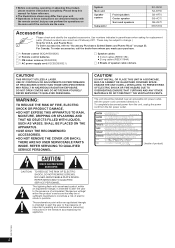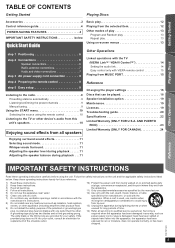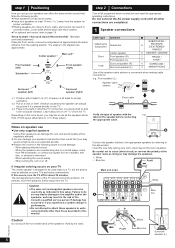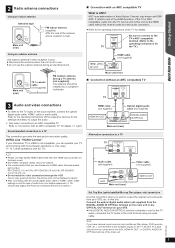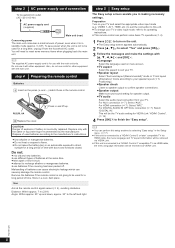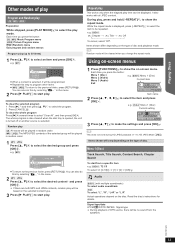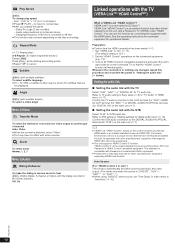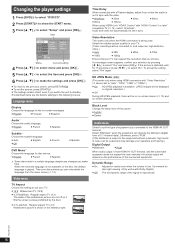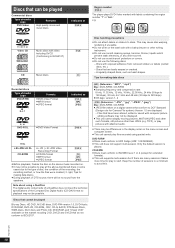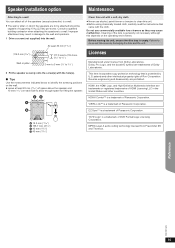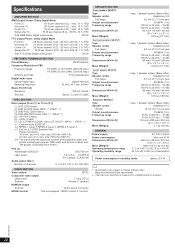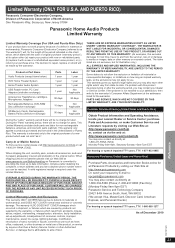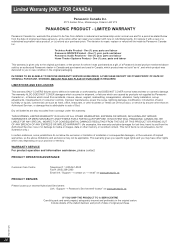Panasonic SCXH50 Support Question
Find answers below for this question about Panasonic SCXH50.Need a Panasonic SCXH50 manual? We have 1 online manual for this item!
Question posted by alvoris on March 15th, 2013
Unit Doesn't Come On.
Current Answers
Answer #1: Posted by tintinb on March 15th, 2013 11:37 PM
If you have more questions, please don't hesitate to ask here at HelpOwl. Experts here are always willing to answer your questions to the best of our knowledge and expertise.
Regards,
Tintin
Related Panasonic SCXH50 Manual Pages
Similar Questions
I need code too unlock my player
I have the scbtt268 blu ray player only. I hooked up the optical from the blu ray to my receiver and...
I lost the ability to get audio to pass through the Home theater unit when in Stand-by mode. Speaker...