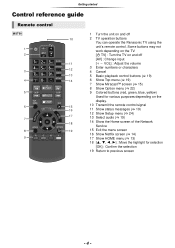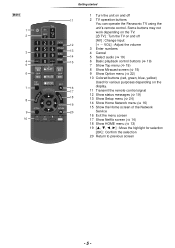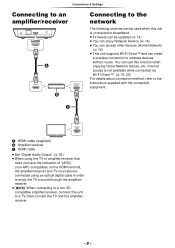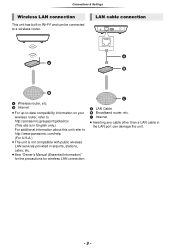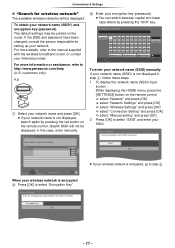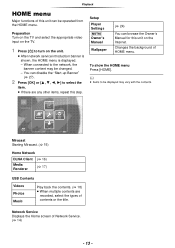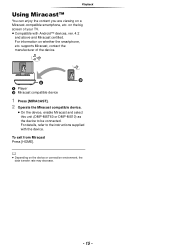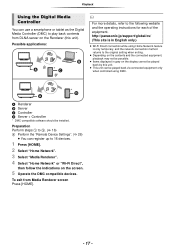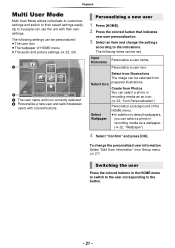Panasonic DMPMS10 Support Question
Find answers below for this question about Panasonic DMPMS10.Need a Panasonic DMPMS10 manual? We have 1 online manual for this item!
Question posted by jkpearson on November 24th, 2013
Accessing Network Drive Attached To Airport Extreme?
My new ms10 links to my network OK. However it cannot see the attached hard drive (fat. 32). The setup asks for user name and password for the disc. I set these up on airport utility but still doesn't, recognize. Tried just using disc rather than user password but then there is no user name to input. Magazine reviews. Say streaming from has is good but I can't get it to work. Plays movies OK from USB hard. Disk plugged in direct.
Current Answers
Related Panasonic DMPMS10 Manual Pages
Similar Questions
Why Does My Usb Not Wrk On Panasonic Sc-hc25
why does my usb not work on my Panasonic sc-hc25
why does my usb not work on my Panasonic sc-hc25
(Posted by anilkhaira 8 months ago)
I Need To Know If I Can Download A Remote For My Streamer
(Posted by Rayboykin 2 years ago)
How Do I Pair A New 64gb Ipod Touch With The Sc-hc55db.
I have selected bluetooth on the sc-hc55db and the ipod see's it but they are not pairing.
I have selected bluetooth on the sc-hc55db and the ipod see's it but they are not pairing.
(Posted by robertmaltby 7 years ago)
My Player Will Not Accept A Usb Device, Which Is An External Pc Hard Drive
(Posted by jph74996 9 years ago)
Can I Connect My Ipod To My Panasonic Sc-xh150eb-k Have Tried Using Ipod Charger
(Posted by andyellypaddy 11 years ago)