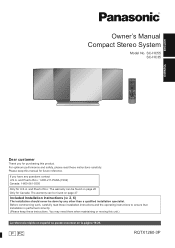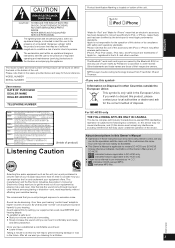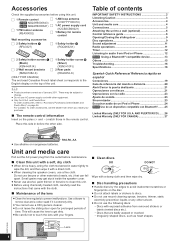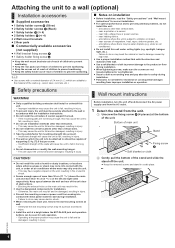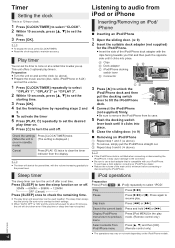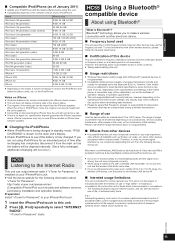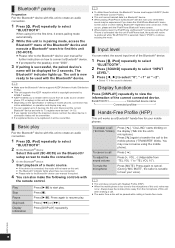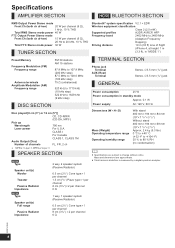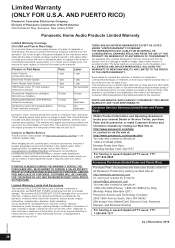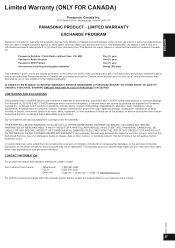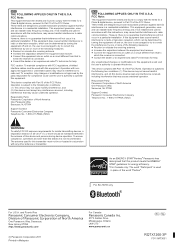Panasonic SCHC55 Support and Manuals
Get Help and Manuals for this Panasonic item

View All Support Options Below
Free Panasonic SCHC55 manuals!
Problems with Panasonic SCHC55?
Ask a Question
Free Panasonic SCHC55 manuals!
Problems with Panasonic SCHC55?
Ask a Question
Most Recent Panasonic SCHC55 Questions
Hi! How To Connect My Pixel With Bluetooth On Panasonic Sc-hc55?
I have restarted, unplugged, replugged, updated, and done everything I could think of to try to get ...
I have restarted, unplugged, replugged, updated, and done everything I could think of to try to get ...
(Posted by connorkaybug 3 years ago)
Unidad De Cd
Si el lector del CD no lee Que Puedo Hacer sale un letrero no disc
Si el lector del CD no lee Que Puedo Hacer sale un letrero no disc
(Posted by marmolj78 3 years ago)
How Do I Pair A New 64gb Ipod Touch With The Sc-hc55db.
I have selected bluetooth on the sc-hc55db and the ipod see's it but they are not pairing.
I have selected bluetooth on the sc-hc55db and the ipod see's it but they are not pairing.
(Posted by robertmaltby 7 years ago)
Playing Ipad Music Through Panasonic
Ipad is playing but no sound from Panasonic
Ipad is playing but no sound from Panasonic
(Posted by Anonymous-141358 9 years ago)
Panasonic SCHC55 Videos
Popular Panasonic SCHC55 Manual Pages
Panasonic SCHC55 Reviews
We have not received any reviews for Panasonic yet.