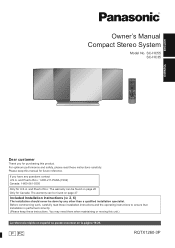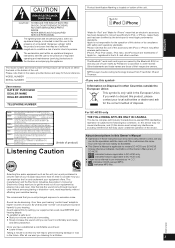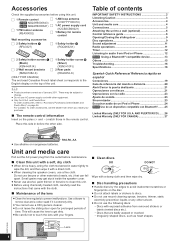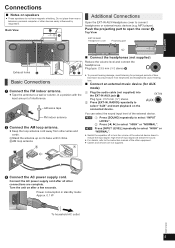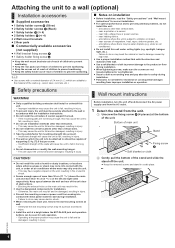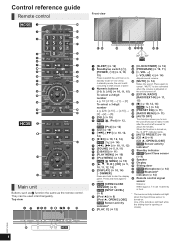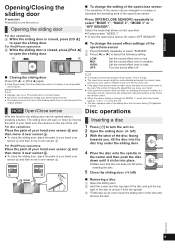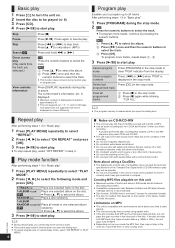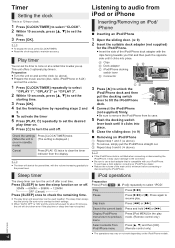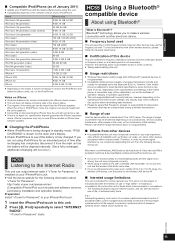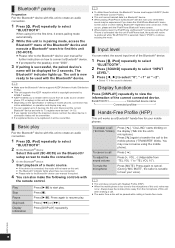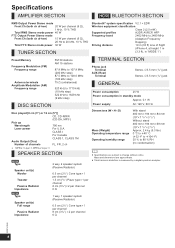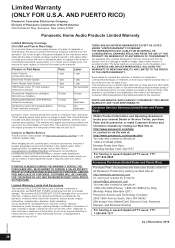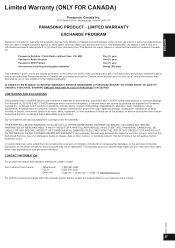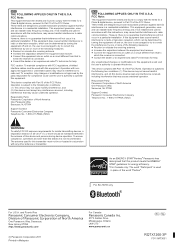Panasonic SCHC55 Support Question
Find answers below for this question about Panasonic SCHC55.Need a Panasonic SCHC55 manual? We have 1 online manual for this item!
Question posted by Anonymous-141358 on August 8th, 2014
Playing Ipad Music Through Panasonic
Ipad is playing but no sound from Panasonic
Current Answers
Related Panasonic SCHC55 Manual Pages
Similar Questions
Hi! How To Connect My Pixel With Bluetooth On Panasonic Sc-hc55?
I have restarted, unplugged, replugged, updated, and done everything I could think of to try to get ...
I have restarted, unplugged, replugged, updated, and done everything I could think of to try to get ...
(Posted by connorkaybug 3 years ago)
Have Music In A Mp3 Format On A Usb Drive. Can This Be Played Through This Unit
(Posted by jjfox9575 10 years ago)
The Sc-hc55 Won't Make A Bluetooth Connection
Have tried iPod touch 2, iPad 2 and a galaxy s4.Please help
Have tried iPod touch 2, iPad 2 and a galaxy s4.Please help
(Posted by Mijoane 10 years ago)
Panasonic Radio/cd Player
Model - Sc-hc55db
Where can i buy the two hooks required to suspend pthe player on the ewall please ?
Where can i buy the two hooks required to suspend pthe player on the ewall please ?
(Posted by diane195 11 years ago)
I Get 'start Error' When I Use Iphone 4s On Panasonic Schc37? Music Won't Play
My music used to play on SCHC37 from my iPod but now i get "start error". Manual only refers me to w...
My music used to play on SCHC37 from my iPod but now i get "start error". Manual only refers me to w...
(Posted by kimw1 11 years ago)