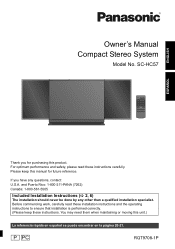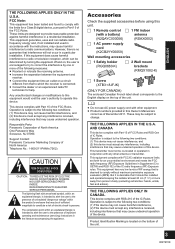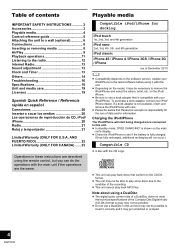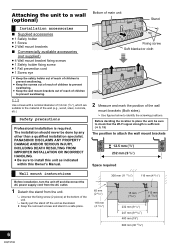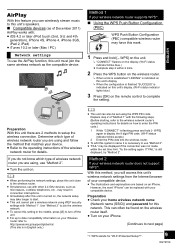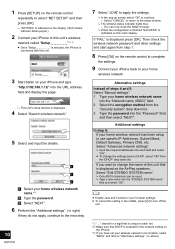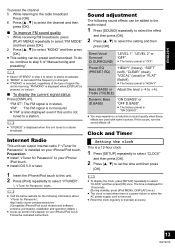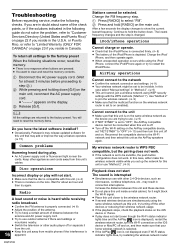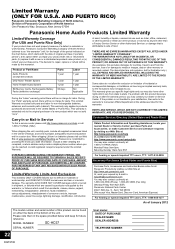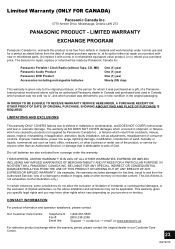Panasonic SC-HC57 Support and Manuals
Get Help and Manuals for this Panasonic item

View All Support Options Below
Free Panasonic SC-HC57 manuals!
Problems with Panasonic SC-HC57?
Ask a Question
Free Panasonic SC-HC57 manuals!
Problems with Panasonic SC-HC57?
Ask a Question
Most Recent Panasonic SC-HC57 Questions
When I Turn The Receiver On It Is A Humming Sound How Do I Fix The Problem
(Posted by topdollagohard75 9 years ago)
Cant Get A Signal
have tried it in every room but does not work Cheap radio does work so its got to be the unit
have tried it in every room but does not work Cheap radio does work so its got to be the unit
(Posted by jeanward156 9 years ago)
Why Does The Cordless Phone Flashes That There Is A New Message When There's Not
(Posted by lfongstern 10 years ago)
Do You Have A Repair Service Centre In Kota Kinabalu, Sabah. East Malaysia?
(Posted by kinsuanfrancis 10 years ago)
Pan. Schc57db Problems With The Radio Part.
The radio does not work properly until 30 minutes of interference has been heard. The signal quality...
The radio does not work properly until 30 minutes of interference has been heard. The signal quality...
(Posted by tremaindave 10 years ago)
Panasonic SC-HC57 Videos
Popular Panasonic SC-HC57 Manual Pages
Panasonic SC-HC57 Reviews
We have not received any reviews for Panasonic yet.