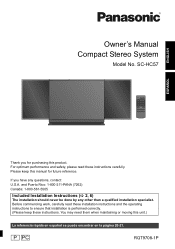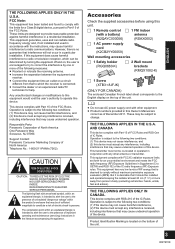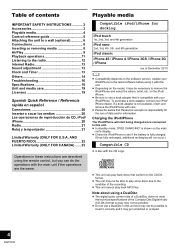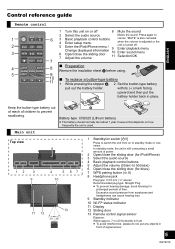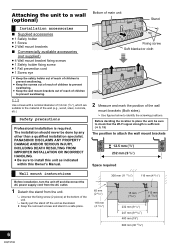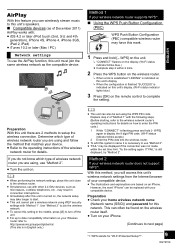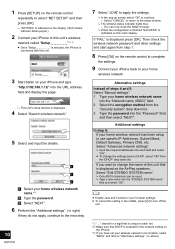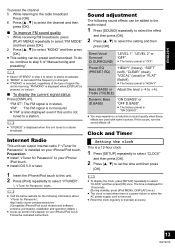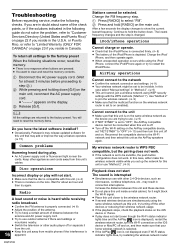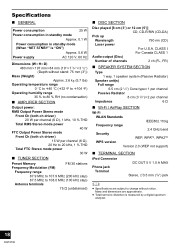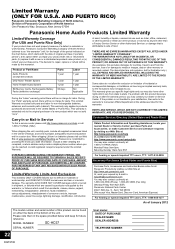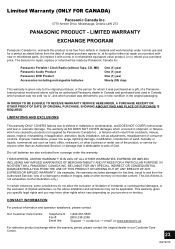Panasonic SC-HC57 Support Question
Find answers below for this question about Panasonic SC-HC57.Need a Panasonic SC-HC57 manual? We have 1 online manual for this item!
Question posted by topdollagohard75 on June 4th, 2014
When I Turn The Receiver On It Is A Humming Sound How Do I Fix The Problem
Current Answers
Answer #1: Posted by kshitij24 on June 4th, 2014 11:27 AM
make sure that all the connections are intact and not loose on the edges. also make sure you do not have appliances like wifi router or landline around it. inspite of these precautions if you have the humming sound, it may be due to sound settings.
please support my effort of research by accepting the solution to your question . It will be very kind and helpful of you to do so. For more accurate information please submit more details here and I will get
right back to you.
thankyou for asking!
Will give my best in what I can
@kshitijrathour
Related Panasonic SC-HC57 Manual Pages
Similar Questions
I would like to get the manual for a Panasonic SA-AK500 stereo system. It is not on the list.Can you...
The radio does not work properly until 30 minutes of interference has been heard. The signal quality...
the DAB on this seems to be stuck,it wont search or do anythig,can i reset it to factory setting,it ...