Panasonic PVL453D - VHS-C CAMCORDER Support and Manuals
Get Help and Manuals for this Panasonic item
This item is in your list!

View All Support Options Below
Free Panasonic PVL453D manuals!
Problems with Panasonic PVL453D?
Ask a Question
Free Panasonic PVL453D manuals!
Problems with Panasonic PVL453D?
Ask a Question
Most Recent Panasonic PVL453D Questions
I Need To Know What Kind Of Cord I Need To Hook This Camcorder To A Tv.
(Posted by jmmoore49 11 years ago)
Popular Panasonic PVL453D Manual Pages
PVL453 User Guide - Page 2
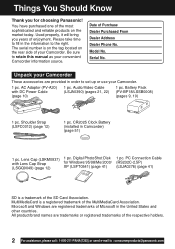
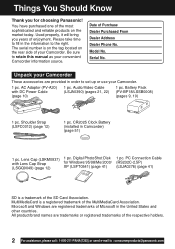
...@panasonic.com AC Adaptor (PV-A20) with Lens Cap Strap
1 pc.
CR2025 Clock Battery (installed in the information to set up or use your convenient Camcorder information source. MultiMediaCard is a trademark of Microsoft in order to the right. Model No. Things You Should Know
Thank you years of Purchase Dealer Purchased From Dealer Address Dealer Phone...
PVL453 User Guide - Page 6
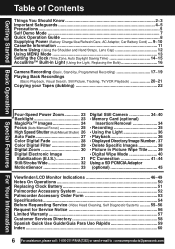
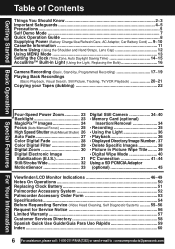
... Indications 46~49 Notes On Operations 50 Replacing Clock Battery 51 Palmcorder Accessory System 52 Palmcorder Accessory Order Form 53 Specifications 54 Before Requesting Service (Video Head Cleaning, Self Diagnostic System) ......... 55~56 Request for Service Notice 56 Limited Warranty 57 Customer Services Directory 58 Spanish Quick Use Guide/Guía Para Uso Rápido 59...
PVL453 User Guide - Page 15
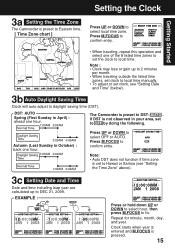
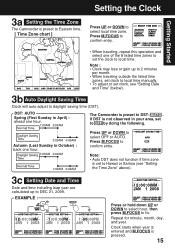
...daylight saving time (DST). Press M.FOCUS to select OFF or AUTO.
Setting the Clock
Getting Started
3a Setting the Time Zone
The Camcorder is preset to DST: AUTO .
If DST is not observed in...
per month. • When traveling outside the listed time
zones, set clock to local time manually. • To adjust or set to confirm entry.
• When traveling, repeat this operation and ...
PVL453 User Guide - Page 16
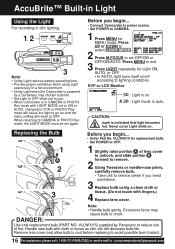
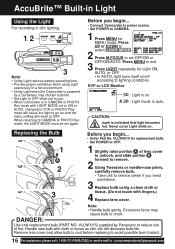
...(7262) or send e-mail to crack. Replacing the Bulb
B
1
A
2
3
Before you begin ...
• Order Part No. VLLW0015 for Light ON, AUTO, or OFF. • In AUTO, light turns itself on/off according to lighting conditions. Before you begin ...
• Connect Camcorder to power source. • Set POWER to CAMERA.
1 Press MENU for MENU mode.
CAUTION...
PVL453 User Guide - Page 18
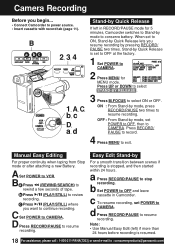
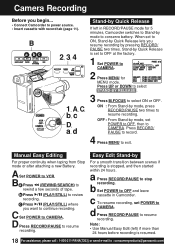
... Stand-by
For a smooth transition between scenes if recording is set POWER to OFF, then to CAMERA. Manual Easy Editing
For proper continuity when taping from Stop mode or after attaching a new Battery.
Note: • Use Manual Easy Edit (left in Camcorder. A Set POWER to : consumerproducts@panasonic.com a Press RECORD/PAUSE to resume recording.
d Press RECORD/PAUSE...
PVL453 User Guide - Page 21
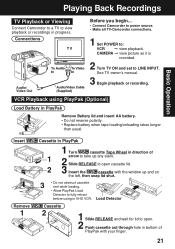
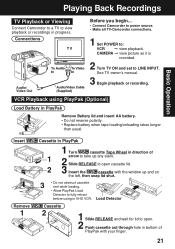
...manual.
3 Begin playback or recording.
CAMERA © view picture as it is recorded.
2 Turn TV ON and set to : VCR © view playback. Connections
Audio/ Video Out
Before you begin...
• Connect Camcorder to power source. • Make all TV-Camcorder connections.
1 Set...Basic Operation
TV Playback or Viewing
Connect Camcorder to a TV to view playback or recordings in PlayPak
Remove Battery ...
PVL453 User Guide - Page 24
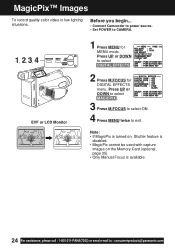
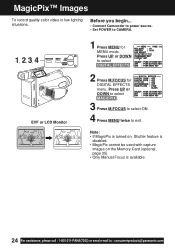
...-PANA(7262) or send e-mail to select DIGITAL EFFECTS .
2 Press M.FOCUS for MENU mode. Press UP or DOWN to select MAGICPIX .
3 Press M.FOCUS to select ON. 4 Press MENU twice to CAMERA.
1, 2, 3, 4
EVF or LCD Monitor
1 Press MENU for DIGITAL EFFECTS menu.
Before you begin...
• Connect Camcorder to power source. • Set POWER to exit.
PVL453 User Guide - Page 26
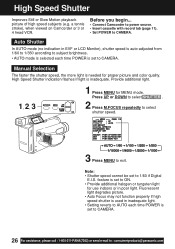
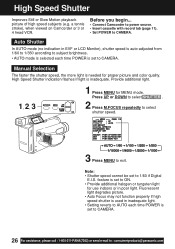
... if Digital
E.I.S.
High Speed Shutter indication flashes if light is set to : consumerproducts@panasonic.com
Auto Shutter
In AUTO mode (no indication in inadequate light. • Setting reverts to AUTO each time POWER is set to CAMERA.
26 For assistance, please call : 1-800-211-PANA(7262) or send e-mail to CAMERA.
a tennis stroke), when viewed on Camcorder or...
PVL453 User Guide - Page 34
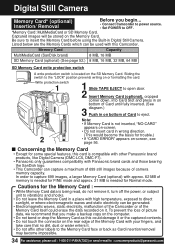
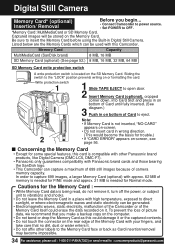
... . • Do not affix other Panasonic brand products, like Digital Camera (DMC-LC5, DMC-F7).
• Panasonic only guarantees compatibility with Panasonic brand cards and those bearing the SanDisk logo.
• This Camcorder can be stored on the Memory Card.
I Concerning the Memory Card
• Except for trouble.)
2
• If "CARD ERROR" appears on-screen, see page 56...
PVL453 User Guide - Page 35
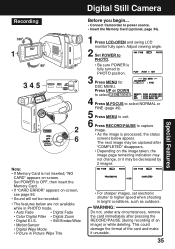
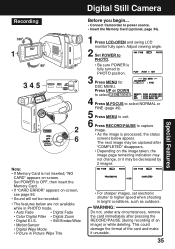
...Set POWER to PHOTO. • Be sure POWER is not inserted, "NO
CARD" appears on-screen. This could damage the format of an image) or while deleting. Digital Still Camera... unusable.
35 Set POWER to OFF, then insert the Memory Card. • If "CARD ERROR" appears on ..., set electronic shutter to higher speed when shooting in Picture Wipe Title
Before you begin...
• Connect Camcorder to...
PVL453 User Guide - Page 36
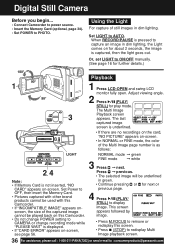
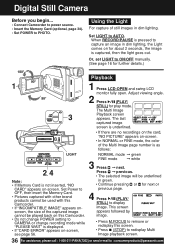
.../
STILL) for about 2 seconds, the image is displayed. • If "CARD ERROR" appears on-screen, see page 56. This screen
appears followed by
image.
• Press M.FOCUS to remove or redisplay this Camcorder. • Do not change POWER setting to : consumerproducts@panasonic.com When RECORD/PAUSE is not inserted, "NO
CARD" appears on for...
PVL453 User Guide - Page 40
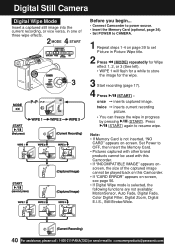
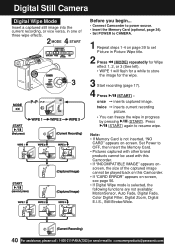
... to store the image for a while to resume wipe. Set Power to : consumerproducts@panasonic.com
Digital Still Camera
Digital Wipe Mode
Insert a captured still image into the current recording, or vice versa, in one of the captured image cannot be played back on this Camcorder. • If "CARD ERROR" appears on-screen, see page 56. • If...
PVL453 User Guide - Page 43
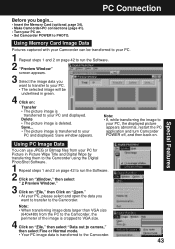
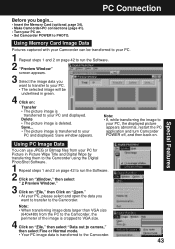
...on . • Set Camcorder POWER to PHOTO.
Delete • The picture image is transferred to the Camcorder.
43 PC Connection
Special...Camcorder using the Digital PhotoShot Software.
1 Repeat steps 1 and 2 on page 42 to run the Software. 2 "Preview Window"
screen appears.
3 Select the image data you want to transfer to the Camcorder. Note: • If, while transferring the image to camera...
PVL453 User Guide - Page 44


...panasonic.com commands.
• Delete Page To delete the selected image from the Card memory.
• Delete All To delete all images from CAMERA...the Card memory along with Preview, Transfer, Delete, etc. PC Connection
Driver Quick Reference
12
3
4
5
1 File
• Open... To ...To load the picture from the Camcorder to your PC again when Camcorder Memory Card was changed.
44 For assistance, ...
PVL453 User Guide - Page 48
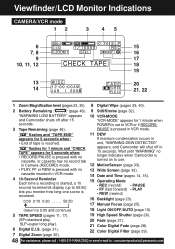
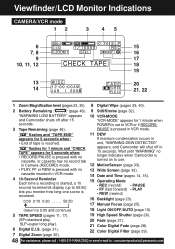
... "VCR-MODE" appears for 1 minute when POWER is set to VCR or if RECORD/ PAUSE is pressed in Camera (RECORD) mode.
12 MotionSensor (page 33).
• PLAY, FF or REW is pressed with no
cassette, or cassette has no record tab
appears, and Camcorder will shut off in VCR mode.
14 Date and...
Panasonic PVL453D Reviews
Do you have an experience with the Panasonic PVL453D that you would like to share?
Earn 750 points for your review!
We have not received any reviews for Panasonic yet.
Earn 750 points for your review!
