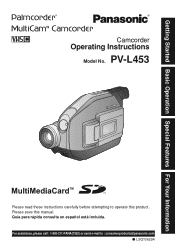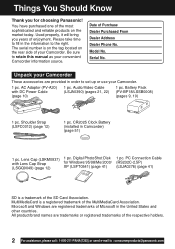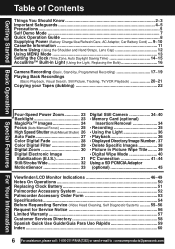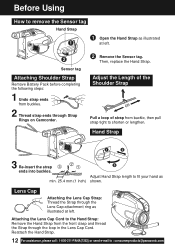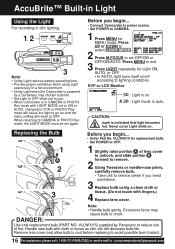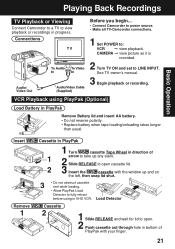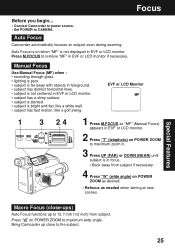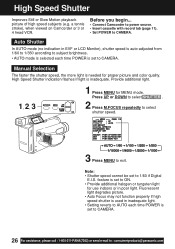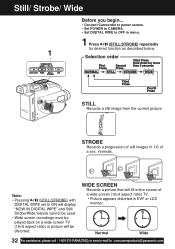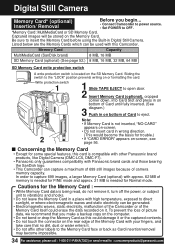Panasonic PVL453D Support Question
Find answers below for this question about Panasonic PVL453D - VHS-C CAMCORDER.Need a Panasonic PVL453D manual? We have 1 online manual for this item!
Question posted by jmmoore49 on May 25th, 2012
I Need To Know What Kind Of Cord I Need To Hook This Camcorder To A Tv.
The person who posted this question about this Panasonic product did not include a detailed explanation. Please use the "Request More Information" button to the right if more details would help you to answer this question.
Current Answers
Related Panasonic PVL453D Manual Pages
Similar Questions
I Have A Panasonic Palmcorder Model Nu Pvl 354d Need To Know What Battery It Tak
What battery does a panasonic 354d palmcorder take
What battery does a panasonic 354d palmcorder take
(Posted by 5788 6 years ago)
I Have A Panasonic Camcorder And Need A New Battery Can You Tell Me The One I Ne
(Posted by dizzyblnd53 9 years ago)
Need The Power Cord From Charger To Vidcamera...anyway To Get One
The cord to operate the video camera without a battery connects from the charger to the camera. I lo...
The cord to operate the video camera without a battery connects from the charger to the camera. I lo...
(Posted by joebusa 10 years ago)
I Have The Tv With The Vcr Built In, Need Manual ,cliff
model # pvc 2541, I'm trying to hook up a dvd player
model # pvc 2541, I'm trying to hook up a dvd player
(Posted by ada63615 11 years ago)
Re-programming Channels In My Panasonic Tv/vhs Pvm1368
I just moved my Panasonic PVM1368 from my bedroom into another room in the house. I plugged it in, h...
I just moved my Panasonic PVM1368 from my bedroom into another room in the house. I plugged it in, h...
(Posted by kellyrogers44 12 years ago)