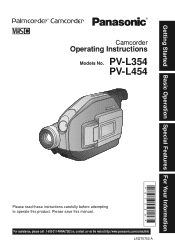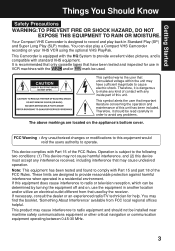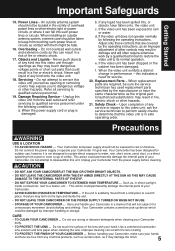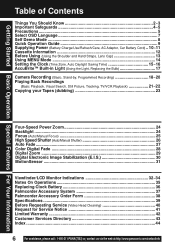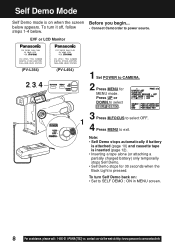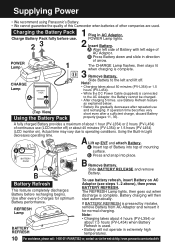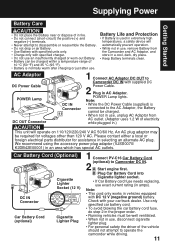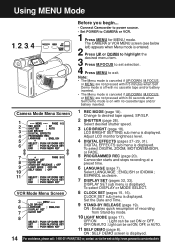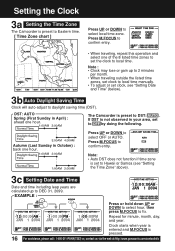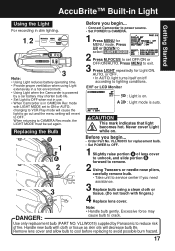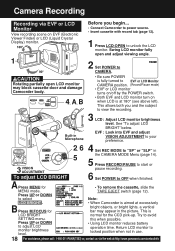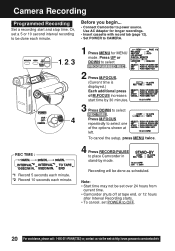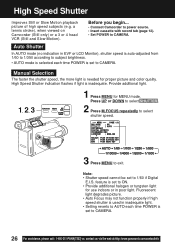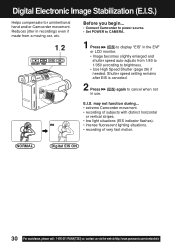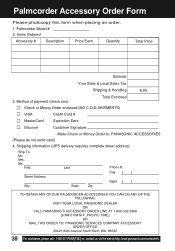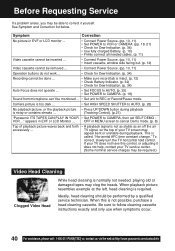Panasonic PVL354D Support Question
Find answers below for this question about Panasonic PVL354D - VHS-C CAMCORDER.Need a Panasonic PVL354D manual? We have 1 online manual for this item!
Question posted by 5788 on March 31st, 2018
I Have A Panasonic Palmcorder Model Nu Pvl 354d Need To Know What Battery It Tak
What battery does a panasonic 354d palmcorder take
Current Answers
Answer #1: Posted by Odin on April 1st, 2018 11:43 AM
Panasonic PV-L454 or PV-L354. You may be able to find cheaper knock-offs, but Panasonic's are guaranteed.
Hope this is useful. Please don't forget to click the Accept This Answer button if you do accept it. My aim is to provide reliable helpful answers, not just a lot of them. See https://www.helpowl.com/profile/Odin.
Related Panasonic PVL354D Manual Pages
Similar Questions
I Need A Battery Charger For A Panasonic Pv-l450d-k In Canada. Battery=pv-bp15-k
Where can I find a battery charger for a Panasonic Palmcorder PV-L450D-K in Canada or ships to Canad...
Where can I find a battery charger for a Panasonic Palmcorder PV-L450D-K in Canada or ships to Canad...
(Posted by Anonymous-172240 1 year ago)
I Have A Panasonic Camcorder And Need A New Battery Can You Tell Me The One I Ne
(Posted by dizzyblnd53 9 years ago)
I Need To Know What Kind Of Cord I Need To Hook This Camcorder To A Tv.
(Posted by jmmoore49 11 years ago)
I Have A Panasonic Pv-l354d Palmcorder And I Can't Find My Cords That Came With
And my battery won't take the charge anymore to use it, can I order these itms for it? How much will...
And my battery won't take the charge anymore to use it, can I order these itms for it? How much will...
(Posted by dhodge8 12 years ago)
I Need A New Battery Pack How Much Do They Cost, And I
battery pack, and the cost
battery pack, and the cost
(Posted by dkliewer3517 12 years ago)