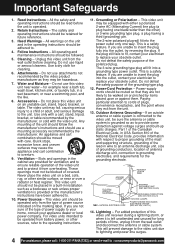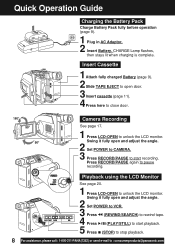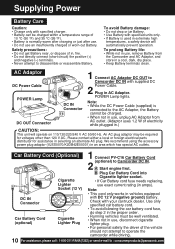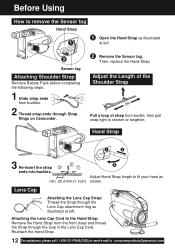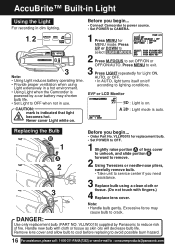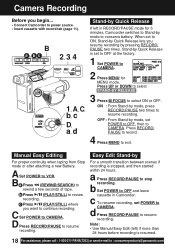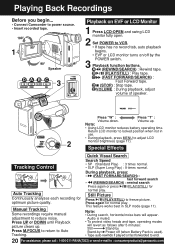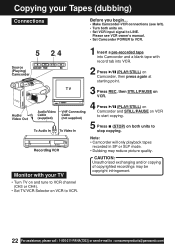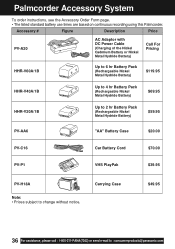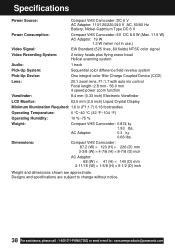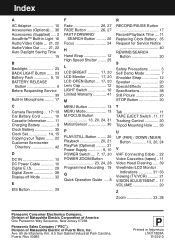Panasonic PVL353D Support Question
Find answers below for this question about Panasonic PVL353D - VHS-C CAMCORDER.Need a Panasonic PVL353D manual? We have 1 online manual for this item!
Question posted by Anonymous-172240 on August 28th, 2022
I Need A Battery Charger For A Panasonic Pv-l450d-k In Canada. Battery=pv-bp15-k
Current Answers
Answer #1: Posted by SonuKumar on August 28th, 2022 8:56 PM
https://www.ebay.ca/sch/i.html?_nkw=panasonic+palmcorder+battery+charger
https://www.ebay.com/itm/264727792117
https://www.newegg.com/p/16J-02E8-07F46
https://picclick.com/Panasonic-Palm-Corder-PV-L353D-VHS-C-Video-Camera-Battery-184897961434.html
Please respond to my effort to provide you with the best possible solution by using the "Acceptable Solution" and/or the "Helpful" buttons when the answer has proven to be helpful.
Regards,
Sonu
Your search handyman for all e-support needs!!
Related Panasonic PVL353D Manual Pages
Similar Questions
What battery does a panasonic 354d palmcorder take
The cord to operate the video camera without a battery connects from the charger to the camera. I lo...
Need to obtain a battery charger for my Panasonic palmcorder PV-L353D. Battery is PV-BP15(P-V213)
battery pack, and the cost