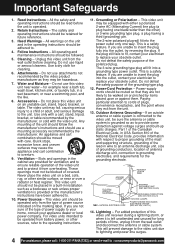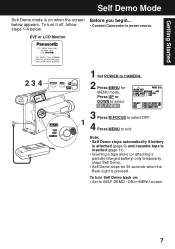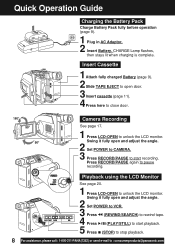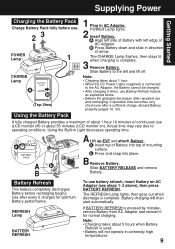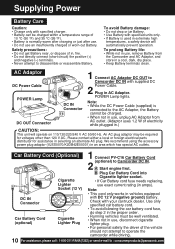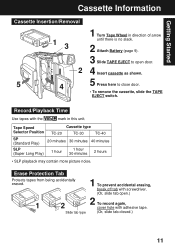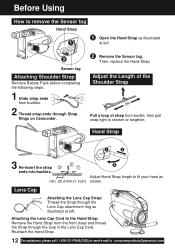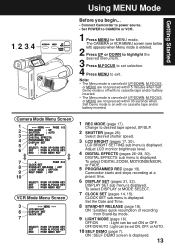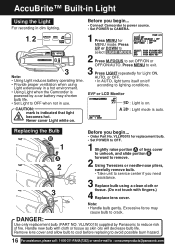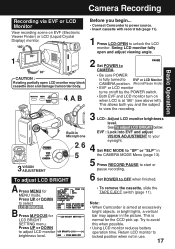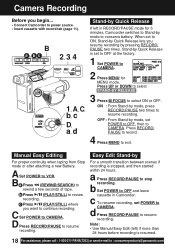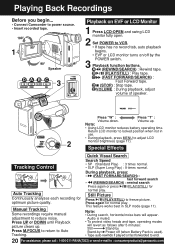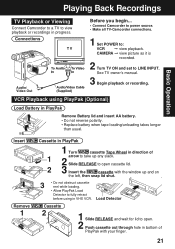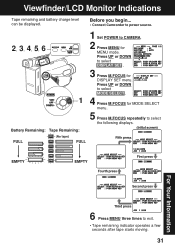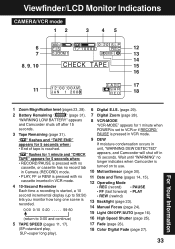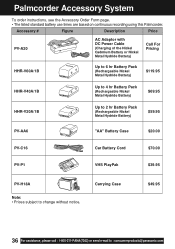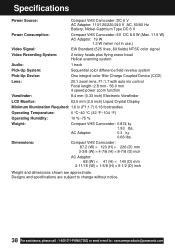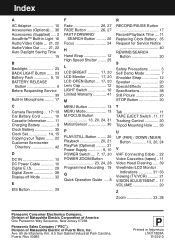Panasonic PVL353D Support Question
Find answers below for this question about Panasonic PVL353D - VHS-C CAMCORDER.Need a Panasonic PVL353D manual? We have 1 online manual for this item!
Question posted by jspencer13 on July 5th, 2013
Battery Charger For Pv-bp15 Battery Pack
Need to obtain a battery charger for my Panasonic palmcorder PV-L353D. Battery is PV-BP15(P-V213)
Current Answers
Answer #1: Posted by TommyKervz on July 5th, 2013 6:14 AM
Greetings - The battery charger is available for order from the online shop linked to below -
http://www.google.com/url?q=http://www.batteries-chargers-shop.com/camcorder-battery-chargers/products.php/PANASONIC/PV-L353D/&sa=U&ei=hcTWUfmiPMPaswbv34GoAQ&ved=0CBwQFjAB&usg=AFQjCNHDputfM1eWS_2Qfg0bjOekldXDBQ
http://www.google.com/url?q=http://www.batteries-chargers-shop.com/camcorder-battery-chargers/products.php/PANASONIC/PV-L353D/&sa=U&ei=hcTWUfmiPMPaswbv34GoAQ&ved=0CBwQFjAB&usg=AFQjCNHDputfM1eWS_2Qfg0bjOekldXDBQ
Related Panasonic PVL353D Manual Pages
Similar Questions
How Do I Reset Panasonic Plamcorder Pvl353d
(Posted by mcomereski 1 year ago)
I Need A Battery Charger For A Panasonic Pv-l450d-k In Canada. Battery=pv-bp15-k
Where can I find a battery charger for a Panasonic Palmcorder PV-L450D-K in Canada or ships to Canad...
Where can I find a battery charger for a Panasonic Palmcorder PV-L450D-K in Canada or ships to Canad...
(Posted by Anonymous-172240 1 year ago)
I Have A Panasonic Palmcorder Model Nu Pvl 354d Need To Know What Battery It Tak
What battery does a panasonic 354d palmcorder take
What battery does a panasonic 354d palmcorder take
(Posted by 5788 5 years ago)
I Have A Panasonic Camcorder And Need A New Battery Can You Tell Me The One I Ne
(Posted by dizzyblnd53 9 years ago)
I Need A New Battery Pack How Much Do They Cost, And I
battery pack, and the cost
battery pack, and the cost
(Posted by dkliewer3517 12 years ago)