Panasonic PVL454D - VHS-C CAMCORDER Support and Manuals
Get Help and Manuals for this Panasonic item
This item is in your list!

View All Support Options Below
Free Panasonic PVL454D manuals!
Problems with Panasonic PVL454D?
Ask a Question
Free Panasonic PVL454D manuals!
Problems with Panasonic PVL454D?
Ask a Question
Most Recent Panasonic PVL454D Questions
Can I Do A Live Recording And Display It Through A Projector?
(Posted by dianejennings 12 years ago)
Device Turns Off After 10 Seconds, Irrespective Of Mode Or Power Source.
My camera turns on and appears to function normally in every way except one. It turns itself off aft...
My camera turns on and appears to function normally in every way except one. It turns itself off aft...
(Posted by swenson2 12 years ago)
Popular Panasonic PVL454D Manual Pages
Vhs-c Camcorder - Page 2


.... Be sure to retain this manual as your Camcorder
These accessories are provided in Camcorder) (page 36)
This operating instruction book is on the tag located on the market today. CR2025 Clock Battery (installed in order to the right. The serial number is designed for choosing Panasonic!
Model No.
Unpack your convenient Camcorder information source. Audio/Video Cable...
Vhs-c Camcorder - Page 6
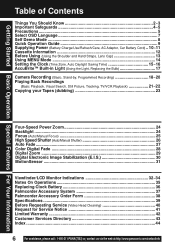
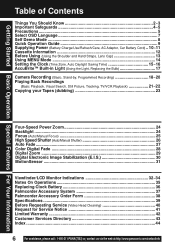
... Speed Shutter (Auto/Manual Shutter 26 Auto Fade ...27 Color Digital Fade 28 Digital Zoom ...29 Digital Electronic Image Stabilization (E.I.S 30 MotionSensor 31
Viewfinder/LCD Monitor Indications 32~34 Notes On Operations 35 Replacing Clock Battery 36 Palmcorder Accessory System 37 Palmcorder Accessory Order Form 38 Specifications 39 Before Requesting Service (Video Head Cleaning 40...
Vhs-c Camcorder - Page 7
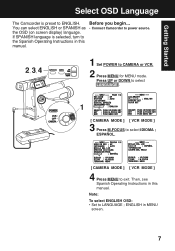
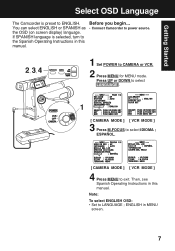
Getting Started
Select OSD Language
The Camcorder is selected, turn to LANGUAGE ; Press UP or DOWN to select LANGUAGE .
1
[ CAMERA MODE ] [ VCR MODE ]
3 Press M.FOCUS to ENGLISH. ENGLISH in this manual.
Then, see Spanish Operating Instructions in this manual. Note: To select ENGLISH OSD: • Set to the Spanish Operating Instructions in MENU
screen.
7 You can select ENGLISH...
Vhs-c Camcorder - Page 14
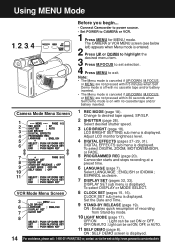
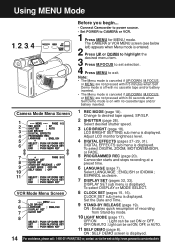
... or IDIOMA ;
11
ESPAÑOL as desire.
7 DISPLAY SET (pages 32, 33). OFF/ON/AUTO : Light can be set selection.
4 Press MENU to exit.
Camcorder starts and stops recording at :http://www.panasonic.com/contactinfo OFF/ON
: Light can be set ON or OFF. The CAMERA or VCR MENU screen (see below left) appears when...
Vhs-c Camcorder - Page 16
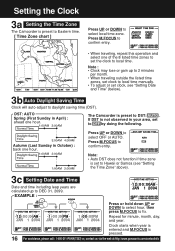
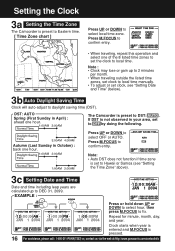
...Camcorder is pressed.
16 For assistance, please call : 1-800-211-PANA(7262) or, contact us via the web at:http://www.panasonic.com/contactinfo Note: • Auto DST does not function if time zone
is set to Hawaii or Samoa (see "Setting...the listed time
zones, set clock to local time manually. • To adjust or set clock, see "Setting the Time Zone" above).
3c Setting Date and Time
Date ...
Vhs-c Camcorder - Page 17
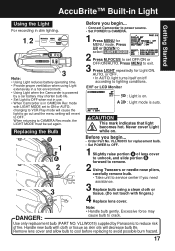
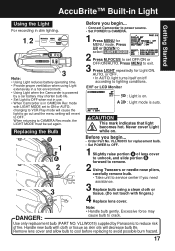
... light to go out and the menu setting will decrease bulb life.
Before you begin ...
• Connect Camcorder to power source. • Set POWER to CAMERA.
1 Press MENU for Light ON, AUTO, or OFF. • In AUTO, light turns itself on/off according to set OFF/ON or OFF/ON/AUTO. Use only replacement bulb (PART NO.
Vhs-c Camcorder - Page 20
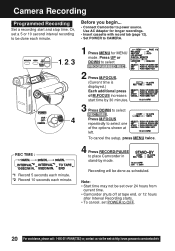
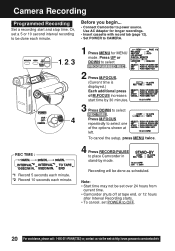
... minute.
Camera Recording
Programmed Recording
Set a recording start time by mode.
*1 Record 5 seconds each minute. *2 Record 10 seconds each minute.
Press UP or DOWN to select PROGRAMMED REC .
2 Press M.FOCUS. (Current time is displayed.) Each additional press of the options shown at :http://www.panasonic.com/contactinfo Before you begin...
• Connect Camcorder to...
Vhs-c Camcorder - Page 22
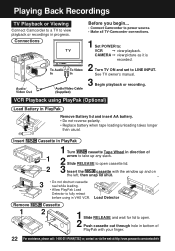
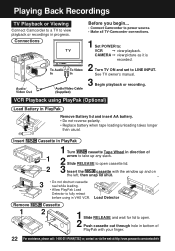
...Viewing
Connect Camcorder to a TV to : VCR © view playback.
See TV owner's manual.
3 Begin...panasonic.com/contactinfo Connections
Audio/ Video Out
Before you begin...
• Connect Camcorder to power source. • Make all TV-Camcorder connections.
1 Set POWER to view playback or recordings in VHS VCR. CAMERA...Replace battery when tape loading/unloading takes longer
than usual.
Vhs-c Camcorder - Page 26
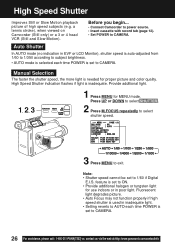
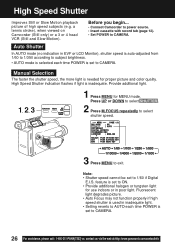
a tennis stroke), when viewed on Camcorder (Still only) or a 3 or 4 head VCR (Still and Slow Motion). Manual Selection
The faster the shutter speed, the more light is set to ON. • Provide additional halogen or tungsten light
for use indoors or in inadequate light. • Setting reverts to CAMERA. feature is set to AUTO each time POWER...
Vhs-c Camcorder - Page 28
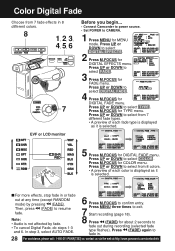
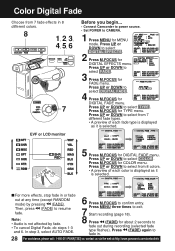
... or LCD monitor
Before you begin...
• Connect Camcorder to power source.
• Set POWER to select COLOR . Press UP or DOWN to CAMERA.
1 Press MENU for DIGITAL FADE menu.
Press M.FOCUS for TYPE menu.
Press ...fade in or fade out at :http://www.panasonic.com/contactinfo In step 3, select AUTO FADE.
8 Press (FADE) for DIGITAL FADE menu. Press M.FOCUS for COLOR menu. ...
Vhs-c Camcorder - Page 30
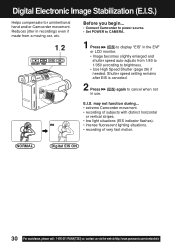
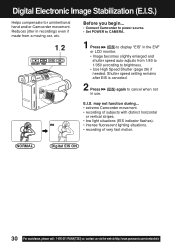
...1, 2
Before you begin...
• Connect Camcorder to power source. • Set POWER to CAMERA.
1 Press (EIS) to display "EIS"... in use.
(EIS) again to brightness.
• Use High Speed Shutter (page 26) if needed. NORMAL
Digital EIS ON
30 For assistance, please call : 1-800-211-PANA(7262) or, contact us via the web at:http://www.panasonic...
Vhs-c Camcorder - Page 31
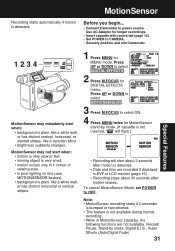
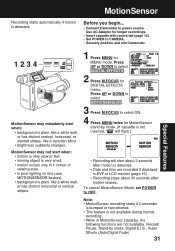
... or DOWN to select DIGITAL EFFECTS .
2 Press M.FOCUS for longer recordings.
• Insert cassette with record tab (page 12). • Set POWER to select ON. 4 Press MENU twice for MENU mode.
Before you begin...
• Connect Camcorder to OFF. Press UP or DOWN to select MOTIONSENSOR .
3 Press M.FOCUS to CAMERA. • Securely position and...
Vhs-c Camcorder - Page 32
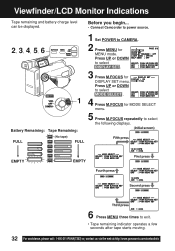
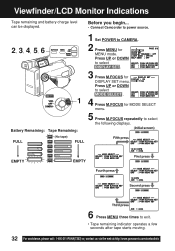
...you begin...
• Connect Camcorder to power source.
1 Set POWER to exit.
•... Tape remaining indicator operates a few seconds after tape starts moving.
32 For assistance, please call : 1-800-211-PANA(7262) or, contact us via the web at:http://www.panasonic.com/contactinfo FULL
FULL
EMPTY
EMPTY
6 Press MENU three times to CAMERA. 2 Press MENU for DISPLAY SET...
Vhs-c Camcorder - Page 34
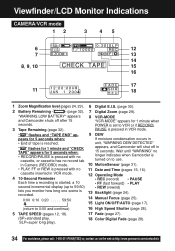
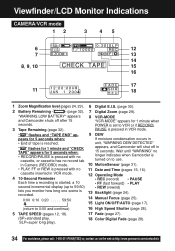
...set to use. Viewfinder/LCD Monitor Indications
CAMERA/VCR mode 12
3 45
6
12
7
13
14
8, 9, 10
15
16
17
11
18
1 Zoom Magnification level (pages 24, 29). 6 Digital E.I.S. (page 30).
2 Battery Remaining
(page 32). 7 Digital Zoom (page 29). "WARNING LOW BATTERY" appears and Camcorder shuts off in Camera... . 59:50
13 Backlight (page 24). 14 Manual Focus (page 25). 15 Light ON/OFF/AUTO ...
Vhs-c Camcorder - Page 44
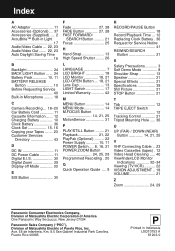
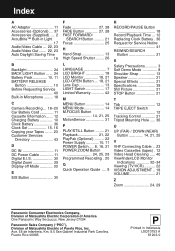
... the web at:http://www.panasonic.com/contactinfo
Printed in Microphone ........ 18
C
Camera Recording ... 18~20 Car Battery Cord 11 Cassette Information ...... 12 Charging Battery 10 Clock Battery 36 Clock Set 15, 16 Copying your Tapes ....... 23 Customer Services
Directory 43
D
DC IN 11 DC Power Cable 11 Digital E.I.S 30 Digital Zoom 29 Display-off Mode...
Panasonic PVL454D Reviews
Do you have an experience with the Panasonic PVL454D that you would like to share?
Earn 750 points for your review!
We have not received any reviews for Panasonic yet.
Earn 750 points for your review!
