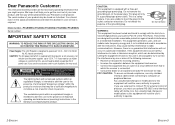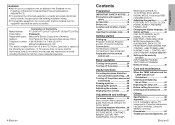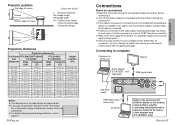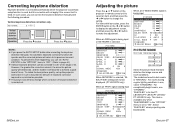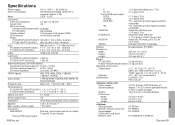Panasonic PTLB10VU - PORTABLE PROJECTOR Support and Manuals
Get Help and Manuals for this Panasonic item

View All Support Options Below
Free Panasonic PTLB10VU manuals!
Problems with Panasonic PTLB10VU?
Ask a Question
Free Panasonic PTLB10VU manuals!
Problems with Panasonic PTLB10VU?
Ask a Question
Most Recent Panasonic PTLB10VU Questions
Where Can I Get The Power Cord Of This Projector?
(Posted by pescoto 11 years ago)
Replacement Power Cord
Where can I get a replacement power cord for a Panasonic PT-LB10VU Projector?
Where can I get a replacement power cord for a Panasonic PT-LB10VU Projector?
(Posted by dhall 12 years ago)
Popular Panasonic PTLB10VU Manual Pages
Panasonic PTLB10VU Reviews
We have not received any reviews for Panasonic yet.