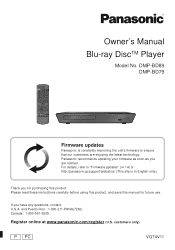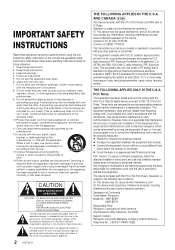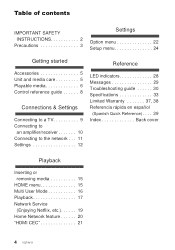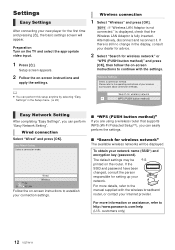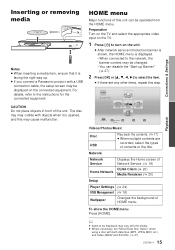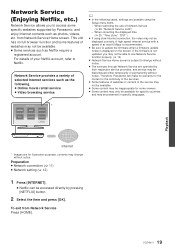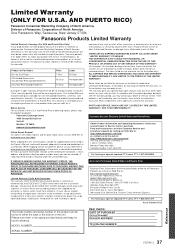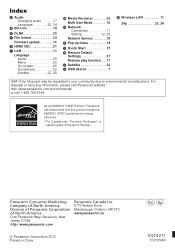Panasonic DMPBD79 Support and Manuals
Get Help and Manuals for this Panasonic item

View All Support Options Below
Free Panasonic DMPBD79 manuals!
Problems with Panasonic DMPBD79?
Ask a Question
Free Panasonic DMPBD79 manuals!
Problems with Panasonic DMPBD79?
Ask a Question
Most Recent Panasonic DMPBD79 Questions
Panasonic Dmpbd79 Hack
Can I make this region free using the remote that it came with?
Can I make this region free using the remote that it came with?
(Posted by pirpirist 5 years ago)
I Need The Remote Code For A Panasonic Dmp-bd79
I'm trying to add it to my Comcast x1 remote.
I'm trying to add it to my Comcast x1 remote.
(Posted by dsmfla 8 years ago)
How Do I Get Bd 79 To Repeat A Dvd
(Posted by Goldtown 10 years ago)
Installation
I bought a hdmi cable to hook it up to tv, (Westinghouse ) beautiful picture but no sound now, what ...
I bought a hdmi cable to hook it up to tv, (Westinghouse ) beautiful picture but no sound now, what ...
(Posted by Gandalf2918 10 years ago)
Panasonic DMPBD79 Videos
Popular Panasonic DMPBD79 Manual Pages
Panasonic DMPBD79 Reviews
We have not received any reviews for Panasonic yet.