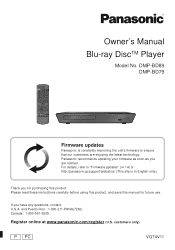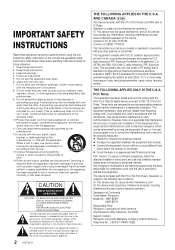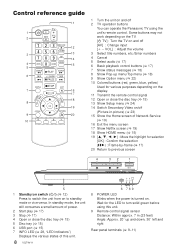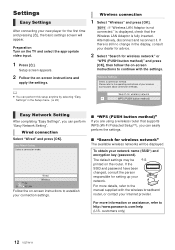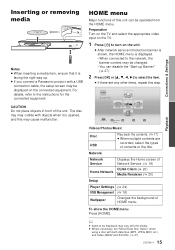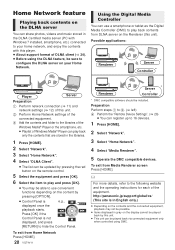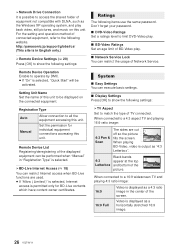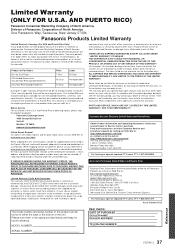Panasonic DMPBD79 Support Question
Find answers below for this question about Panasonic DMPBD79.Need a Panasonic DMPBD79 manual? We have 1 online manual for this item!
Question posted by dsmfla on July 31st, 2015
I Need The Remote Code For A Panasonic Dmp-bd79
I'm trying to add it to my Comcast x1 remote.
Current Answers
Related Panasonic DMPBD79 Manual Pages
Similar Questions
Panasonic Dmpbd79 Hack
Can I make this region free using the remote that it came with?
Can I make this region free using the remote that it came with?
(Posted by pirpirist 5 years ago)
Need Activation Code For Blue Ray Player And Don't Have Original Remote
I no longer have the panasonic remote control for the blue ray player and am trying to find out the ...
I no longer have the panasonic remote control for the blue ray player and am trying to find out the ...
(Posted by ebsmom1 9 years ago)
Installation
I bought a hdmi cable to hook it up to tv, (Westinghouse ) beautiful picture but no sound now, what ...
I bought a hdmi cable to hook it up to tv, (Westinghouse ) beautiful picture but no sound now, what ...
(Posted by Gandalf2918 10 years ago)
Need The Code And Instructions To Use A Panasonic Dvd Player Remote Eur7621070
(Posted by cletey 12 years ago)