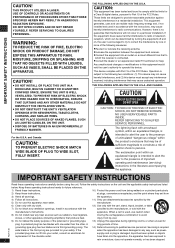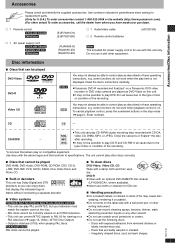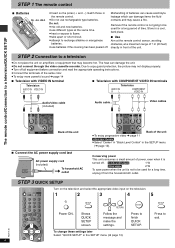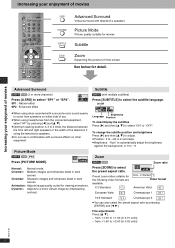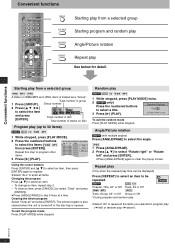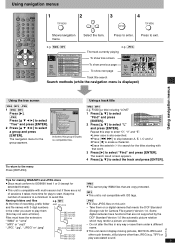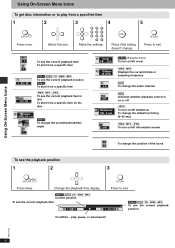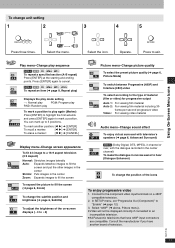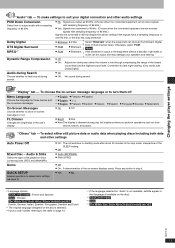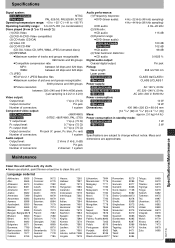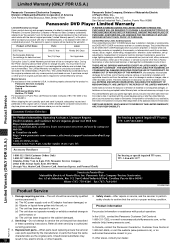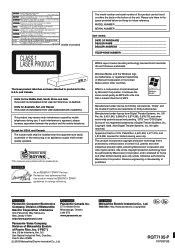Panasonic DVDS25 Support Question
Find answers below for this question about Panasonic DVDS25.Need a Panasonic DVDS25 manual? We have 1 online manual for this item!
Question posted by cletey on December 4th, 2011
Need The Code And Instructions To Use A Panasonic Dvd Player Remote Eur7621070
The person who posted this question about this Panasonic product did not include a detailed explanation. Please use the "Request More Information" button to the right if more details would help you to answer this question.
Current Answers
Related Panasonic DVDS25 Manual Pages
Similar Questions
Need Activation Code For Blue Ray Player And Don't Have Original Remote
I no longer have the panasonic remote control for the blue ray player and am trying to find out the ...
I no longer have the panasonic remote control for the blue ray player and am trying to find out the ...
(Posted by ebsmom1 9 years ago)
Need A Panasonic Model Dvd-ls90 Cgr-h702 7.2v 4700mah Li-ion Battery
(Posted by Anonymous-124165 10 years ago)
Netflix Activation Code For Blu Ray Player (bd871)
I'm trying to connect my BD871 to Netflix--either from my computer internet or through the TV. The i...
I'm trying to connect my BD871 to Netflix--either from my computer internet or through the TV. The i...
(Posted by sdingsor 10 years ago)
Need To Know Region Hack Code To Play A Foreign Dvd On My Panasonic Dvd S25/s23
I have a 2011 arrow films dvd set from europe of the killing and need region hack code so I can view...
I have a 2011 arrow films dvd set from europe of the killing and need region hack code so I can view...
(Posted by sherryhuber 12 years ago)
Do Not Know How To Turn On Sound For The Dvd Player
(Posted by Anonymous-27124 13 years ago)