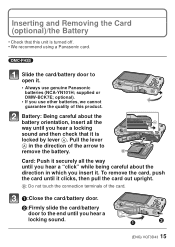Panasonic DMCFH2 Support and Manuals
Get Help and Manuals for this Panasonic item

View All Support Options Below
Free Panasonic DMCFH2 manuals!
Problems with Panasonic DMCFH2?
Ask a Question
Free Panasonic DMCFH2 manuals!
Problems with Panasonic DMCFH2?
Ask a Question
Most Recent Panasonic DMCFH2 Questions
Lumix Dmc-fh 2 Camera Not Working Properly
My camera worked great until 2 monhs ago. Now when I push button down to take a picture,it does not ...
My camera worked great until 2 monhs ago. Now when I push button down to take a picture,it does not ...
(Posted by gfhardage 11 years ago)
Popular Panasonic DMCFH2 Manual Pages
Panasonic DMCFH2 Reviews
We have not received any reviews for Panasonic yet.