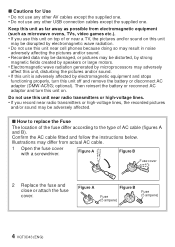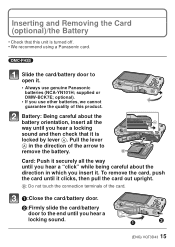Panasonic DMCFH2 Support Question
Find answers below for this question about Panasonic DMCFH2.Need a Panasonic DMCFH2 manual? We have 1 online manual for this item!
Question posted by gfhardage on June 1st, 2012
Lumix Dmc-fh 2 Camera Not Working Properly
My camera worked great until 2 monhs ago. Now when I push button down to take a picture,it does not focus immediately, then there is a long pause before I can take another picture. Sometimes it doesn't take a picture at all;just says "this picture cannot be displayed." I have tried everything including taking it to a dealer who couldn't figure it out.
Current Answers
Related Panasonic DMCFH2 Manual Pages
Similar Questions
Cant Download The Videos I Took On Panasonic Lumix Dmc-zs19
(Posted by sridarme 10 years ago)
How Do I Put A Date Stamp On A Picture On The Panasonic Dmc Fh 24 Camera
How do I put a date stamp on a picture on the Panasonic DMC FH 24 camera?
How do I put a date stamp on a picture on the Panasonic DMC FH 24 camera?
(Posted by bsplocher 12 years ago)