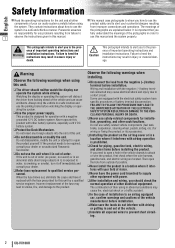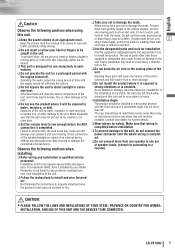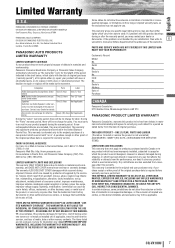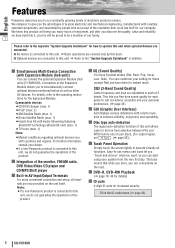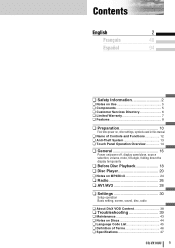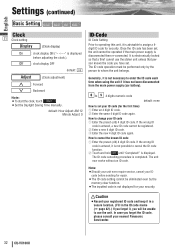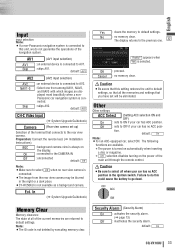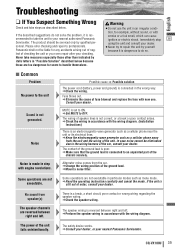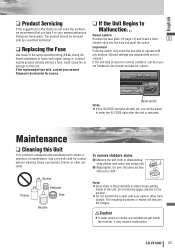Panasonic CQVX100U - Car Audio - DVD Receiver Support and Manuals
Get Help and Manuals for this Panasonic item

View All Support Options Below
Free Panasonic CQVX100U manuals!
Problems with Panasonic CQVX100U?
Ask a Question
Free Panasonic CQVX100U manuals!
Problems with Panasonic CQVX100U?
Ask a Question
Most Recent Panasonic CQVX100U Questions
Wiring Pin Orders
i no its old school but i have bn willed my bro n laws cq-vx100u but is missing power harness plug b...
i no its old school but i have bn willed my bro n laws cq-vx100u but is missing power harness plug b...
(Posted by rickeyc05 5 years ago)
How To Unlock Panasonic Cq-vx100u
(Posted by loissso 9 years ago)
How To Break Security Code On Panasonic Cqvx100u
(Posted by Mannenno2 10 years ago)
Popular Panasonic CQVX100U Manual Pages
Panasonic CQVX100U Reviews
We have not received any reviews for Panasonic yet.