Panasonic CQC8403U - CAR AUDIO - MULTI-LANG Support and Manuals
Get Help and Manuals for this Panasonic item
This item is in your list!

View All Support Options Below
Free Panasonic CQC8403U manuals!
Problems with Panasonic CQC8403U?
Ask a Question
Free Panasonic CQC8403U manuals!
Problems with Panasonic CQC8403U?
Ask a Question
Popular Panasonic CQC8403U Manual Pages
Car Audio - Multi-lang. - Page 2
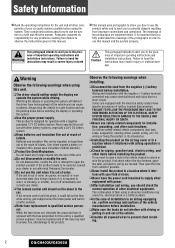
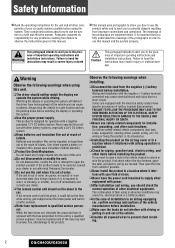
They contain instructions about how to potential dangers resulting from improper connections and operations. Panasonic assumes no sound) or in an abnormal state (has foreign objects in the car.
Failure to qualified service personnel. Watching the display or operating the system will distract the driver from the negative (-) battery terminal before installation. This product is ...
Car Audio - Multi-lang. - Page 3
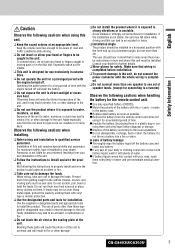
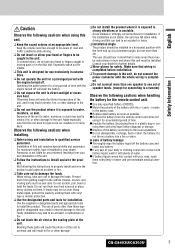
...CQ-C8403U/C8303U
3 Keep the volume level low enough to a tweeter)
Observe the following cautions when handling
the battery for connecting to be installed. Especially watch out for use of parts other damage.
❑ Do not install... If any problems resulting from getting caught in car washes or on how and where this unit requires special skills and experience. Installation of this ...
Car Audio - Multi-lang. - Page 4
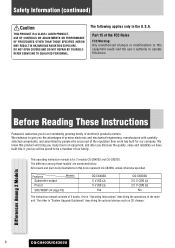
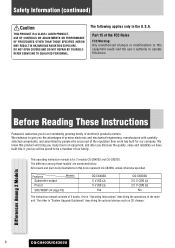
... will be a member of the main unit. The other is for our company. Part 15 of the reputation their work has built for 2 models CQ-C8403U and CQ-C8303U. DO NOT OPEN COVERS AND DO NOT REPAIR BY YOURSELF. This operating instruction manual is "System Upgrade Guidebook" describing the optional devices such as CD changer.
The following applies only...
Car Audio - Multi-lang. - Page 5


... XXXXXXXXXXXXXXXX
OO-OOOOO
Operating Instructions
(YEFM285745)
System Upgrade Guidebook
(YEFM262686)
Installation Instructions
(YEFM294087)
Instruction kit Q'ty: 1 set
Rear Support Strap
(YEFG04026) Q'ty: 1
Removable Face Plate Case
Notes:
¡ The number in parenthesis underneath each accessory part name is the part number for maintenance and service.
¡ Accessories and their...
Car Audio - Multi-lang. - Page 6


... Us" on www.panasonic.ca
FOR PRODUCT REPAIRS, please locate your nearest Authorized Servicentre at : 1-800-332-5368 (Phone) 1-800-237-9080 (Fax Only) (Monday-Friday 9 am -7 pm, EST.
purchase Parts and Accessories; Obtain Product Information and Operating Assistance; locate your request by visiting our Web Site at: http://www.panasonic.com/support or, contact us...
Car Audio - Multi-lang. - Page 7
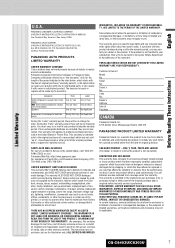
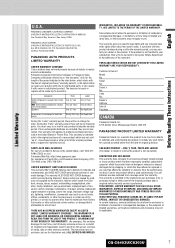
... purchase date is required before warranty service is used commercially. CQ-C8403U/C8303U
7
PARTS AND SERVICE WHICH ARE NOT COVERED BY THIS LIMITED WARRANTY ARE YOUR RESPONSIBILITY. English
Before Reading These Instructions
Limited Warranty
U.S.A. Ave. 65 de infanteria, Km. 9.5, San Gabriel Industrial Park Carolina, Puerto Rico 00985
PANASONIC AUTO PRODUCTS LIMITED WARRANTY
LIMITED...
Car Audio - Multi-lang. - Page 8


... and 12 dB in a car.
Wide array of components for system upgrade
Various optional components allow users to talk on a handsfree cellular phone if the phone supports Bluetooth. You can assign your favorite broadcasting station to process images from Panasonic Web site
(http://panasonic.co.jp/pas/en/software/customize/index.html)
8
CQ-C8403U/C8303U Each band is designed...
Car Audio - Multi-lang. - Page 10
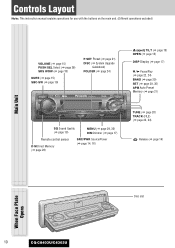
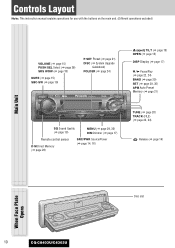
... instruction manual explains operations for use with the buttons on the main unit. (Different operations excluded)
Main Unit
VOLUME (a page 15) PUSH SEL Select (a page 28) SRS WOW (a page 18)
MUTE (a page 15) SBC-SW (a page 19)
P·SET Preset (a page 21) DISC (a System Upgrade
...(a page 20) TRACK (FILE) (a page 22, 24)
Release (a page 14)
When Face Plate Opens
10
CQ-C8403U/C8303U
Disc slot
Car Audio - Multi-lang. - Page 15


... can be set to prevent large volume fluctuation when the source is changed.
Face Plate Motion (Open/Close, Tilt) (OPEN/CLOSE, TILT)
General
Volume Adjustment (VOLUME)
Cautions:
¡ To avoid damaging the face plate, do not push it is already loaded, the disc will automatically be specified. (a page 29)
CQ-C8403U/C8303U
15...
Car Audio - Multi-lang. - Page 21


...[1] to [6] but- Notes: ¡ Direct selection can be adjusted.
3 Press [BAND] (SET) to replace the cur- or
more .
2 Press [}] or [{] to select a mode to be preset ...Manual station preset
1 Tune in the selected number while selecting a preset station. or more .
3 Select a preset number by pressing [}] or [{].
each (default)
: Setting of FM1-3 together
Radio
Radio Menu Display
CQ-C8403U/...
Car Audio - Multi-lang. - Page 26


... bit rate and high sampling frequency are recommended for details.
¡ ASCII character set A to Z, a to z, digits 0 to 9, and the following symbols: (space
Notes: ¡ With some software in accordance with this unit to the user manual of your hearing.
26
CQ-C8403U/C8303U MP3
¡ It is not in each file system. ASCII character...
Car Audio - Multi-lang. - Page 31
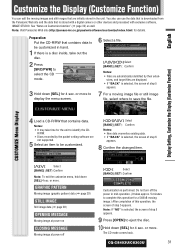
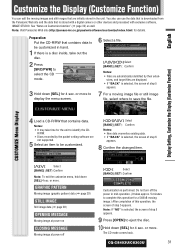
... to identify the CDR/RW.
¡ Discs recorded by their exten- CQ-C8403U/C8303U
31 English
Customize the Display (Customize Function)
You can use the data that is downloaded from the Panasonic Web site and the data that is stored with a digital camera or other devices and processed with exclusive software, IMAGE STUDIO. Notes:
¡...
Car Audio - Multi-lang. - Page 32


... are not supported. If you may be recognized. For details, please access the Panasonic website.
¡ IMAGE STUDIO is interrupted on Download Service
The download service may lose the data.
In such a case, try customizing again.
¡ The default image exists on the disc a Load a disc that can create exclusive files stored with a digital camera or...
Car Audio - Multi-lang. - Page 33
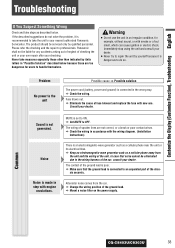
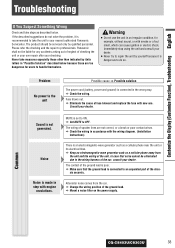
... the checking and the repair to ON. a Set MUTE to the unit
Possible cause a Possible solution
The power cord (battery, power and ground) is poor.
CQ-C8403U/C8303U
33 Common Customize the Display (Customize Function), Troubleshooting English
Troubleshooting
If You Suspect Something Wrong
Check and take steps as a cellular phone away from the car. The product should be...
Car Audio - Multi-lang. - Page 34
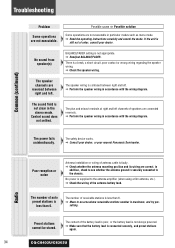
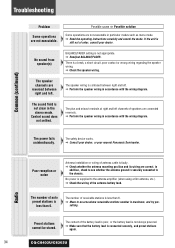
... clear in the stereo mode. Poor reception or noise
Antenna installation or wiring of the battery lead is poor, or the battery lead is faulty. The contact of antenna cable is not always powered. Possible cause a Possible solution
Some operations are not executable. The power fails unintentionally.
Troubleshooting
Common (continued)
Problem
Some operations are...
Panasonic CQC8403U Reviews
Do you have an experience with the Panasonic CQC8403U that you would like to share?
Earn 750 points for your review!
We have not received any reviews for Panasonic yet.
Earn 750 points for your review!
