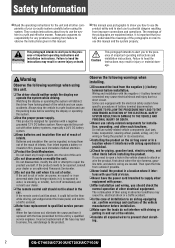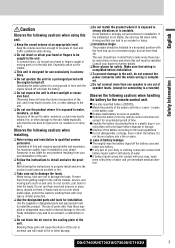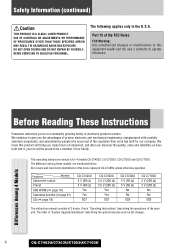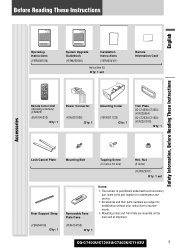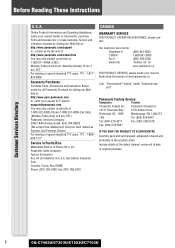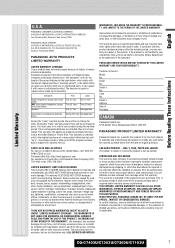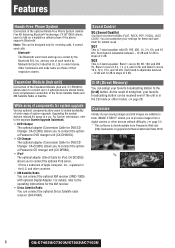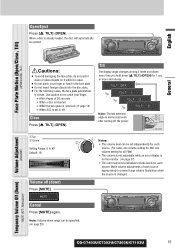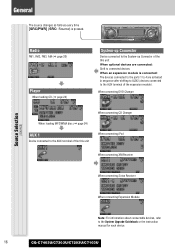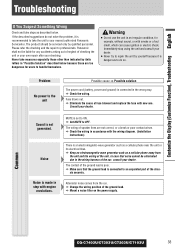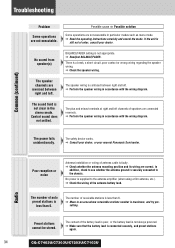Panasonic CQC7403U - CAR AUDIO - MULTI-LANG Support and Manuals
Get Help and Manuals for this Panasonic item

View All Support Options Below
Free Panasonic CQC7403U manuals!
Problems with Panasonic CQC7403U?
Ask a Question
Free Panasonic CQC7403U manuals!
Problems with Panasonic CQC7403U?
Ask a Question
Most Recent Panasonic CQC7403U Questions
Popular Panasonic CQC7403U Manual Pages
Panasonic CQC7403U Reviews
We have not received any reviews for Panasonic yet.