Panasonic CQC8313U - CAR AUDIO-MULTI-LANG Support and Manuals
Get Help and Manuals for this Panasonic item
This item is in your list!

View All Support Options Below
Free Panasonic CQC8313U manuals!
Problems with Panasonic CQC8313U?
Ask a Question
Free Panasonic CQC8313U manuals!
Problems with Panasonic CQC8313U?
Ask a Question
Popular Panasonic CQC8313U Manual Pages
CQC8313U User Guide - Page 2
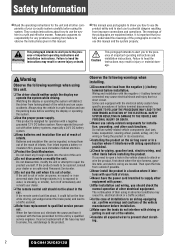
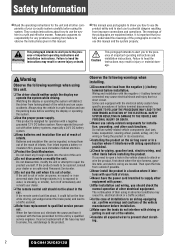
... instructions and
Warning
installation instructions. This product is prohibited.
❑ Check for wiring or fixing the product or its accessories.
❑ Installing the product on the floor while driving, get wedged under the brake pedal, and lead to a traffic accident.
❑ Refer fuse replacement to qualified service personnel. If the remote control unit lies about how to repair...
CQC8313U User Guide - Page 3
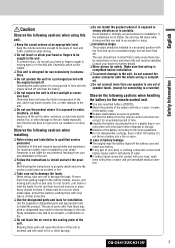
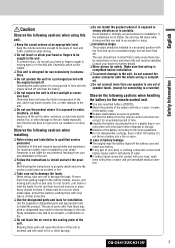
...; If any problems resulting from getting caught in the vehicle chassis, screws, and moving parts or in internal damage to install and wire the product. Consult your dealer for further details.
❑ Wear gloves for any part of your own installation of the unit.
❑ Follow the instructions to the unit. The user should be installed. Installation of this...
CQC8313U User Guide - Page 4
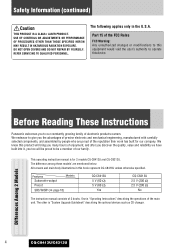
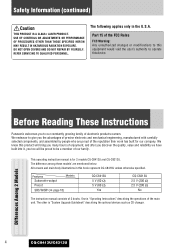
...
4
CQ-C8413U/C8313U REFER SERVICING TO QUALIFIED PERSONNEL.
This operating instruction manual is for our company. Before Reading These Instructions
Panasonic welcomes you too will be proud to operate this device. The difference among these models' are proud of 2 books.
We know this book represent CQ-C8413U unless otherwise specified.
One is "System Upgrade Guidebook...
CQC8313U User Guide - Page 5
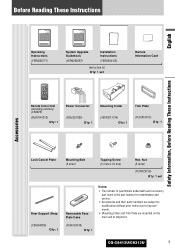
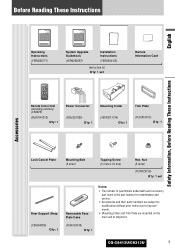
... XXXXXXXXXXXXXXXX
OO-OOOOO
Operating Instructions
(YEFM285771)
System Upgrade Guidebook
(YEFM262687)
Installation Instructions
(YEFM294126)
Instruction kit Q'ty: 1 set
Rear Support Strap
(YEFG04026) Q'ty: 1
Removable Face Plate Case
Notes:
¡ The number in parenthesis underneath each accessory part name is the part number for maintenance and service.
¡ Accessories and their...
CQC8313U User Guide - Page 7


... Servicenter.
This warranty gives you specific legal rights and you may also have other rights which the product was not sold "as use of the product, or service by anyone other memory contents. Code No. CANADA
Panasonic Canada Inc. 5770 Ambler Drive, Mississauga Ontario L4W 2T3
PANASONIC PRODUCT LIMITED WARRANTY
Panasonic Canada Inc.
A purchase receipt or...
CQC8313U User Guide - Page 8


... calls.
Sound Control
SQ (Sound Quality)
You have six preset modes (FLAT, ROCK, POP, VOCAL, JAZZ, CLUB). Features
Hands-Free Phone System
Connection of system upgrade. Each band is 7-band equalizer with optional Digital Adapter. Note: This unit is downloadable from Panasonic Web site
(http://panasonic.co.jp/pas/en/software/customize/index.html)
8
CQ-C8413U/C8313U
CQC8313U User Guide - Page 15


...hold down range can be set to prevent large volume fluctuation when the source is already loaded, the disc will automatically be specified. (a page 29)
CQ-C8413U/C8313U
15
Temporary Volume Off (Down... When ACC is set independently for each
source. (For radio, one volume setting for AM, one volume setting for all FMs) ¡ The volume is not adjustable while an error display is memorized ...
CQC8313U User Guide - Page 21


...161; Direct selection can be simply called up by pressing [}] (P·SET) or [{] (P·SET). or
more to determine the selection. Manual station preset
1 Tune in AM, FM1, FM2, and FM3 respectively...You can be adjusted.
3 Press [BAND] (SET) to replace the cur-
each (default)
: Setting of FM1-3 together
Radio
Radio Menu Display
CQ-C8413U/C8313U
21
Notes: ¡ In step 2, a ...
CQC8313U User Guide - Page 26


...; High bit rate and high sampling frequency are recommended for details.
¡ ASCII character set A to Z, a to z, digits 0 to 9, and the following symbols: (space
Notes: ¡ With some software in...in the MP3/WMA format. For details, refer to the instructions of your hearing.
26
CQ-C8413U/C8313U Refer to the user manual of writing software for high quality sounds.
¡ Selecting ...
CQC8313U User Guide - Page 31


...SET): Confirm
Note: To exit the customize menu, hold down [PUSH SEL] for 4 sec.
or more to select the CD mode.
3 Hold down [PUSH SEL] 4 sec. Note: If "NO" is stored with a digital camera... can edit the moving images and still images that contains data.
or
more. CQ-C8413U/C8313U
31
sions, and target files are automatically identified by the packet writing software are...
CQC8313U User Guide - Page 32


...; This download service is downloadable from the site. Download site:
http://panasonic.co.jp/pas/en/software/ customize/index.html
Error Display Messages
NO FILES DETECTED
No customize-specific data on the disc a Load a disc that are appropriate.
For details, please access the Panasonic website.
¡ IMAGE STUDIO is not bundled with a digital camera or other reasons...
CQC8313U User Guide - Page 33
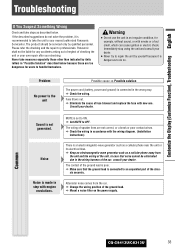
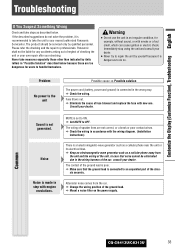
... wiring diagram. (Installation
Instructions)
There is connected to do not solve the problem, it is poor. Fuse blows out. Noise
Noise is dangerous to an unpainted part of the unit. In case that the ground lead is an electromagnetic-wave generator such as a cellular phone away from the car.
Sound is connected in accordance with engine
revolutions. a Set...
CQC8313U User Guide - Page 34
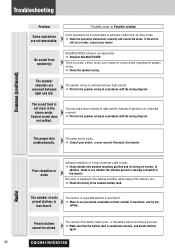
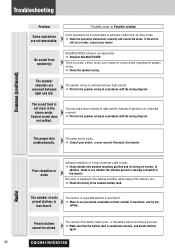
....
34
CQ-C8413U/C8313U
a Check whether the antenna mounting position and its wiring are connected reversely. The number of speakers are correct. a Make sure that the battery lead is less than 6.
a Perform the speaker wiring in accordance with the wiring diagram. a Move to the antenna amplifier (when using a film antenna, etc.).
a Read the operating instructions carefully and...
CQC8313U User Guide - Page 38
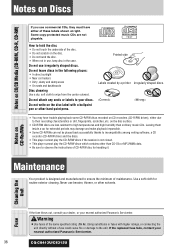
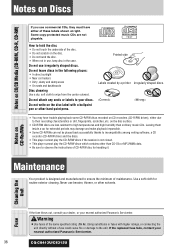
...CD-R/RW discs if the session is designed and manufactured to observe the instructions of these labels shown at right. Use a soft cloth for handling...use irregularly shaped discs.
Never use commercial CDs, they must have trouble playing back some CD-R/RW discs recorded on CD recorders (CD-R/RW...replaced fuse fails, contact your nearest authorized Panasonic Servicenter.
38
CQ-C8413U/C8313U
CQC8313U User Guide - Page 39
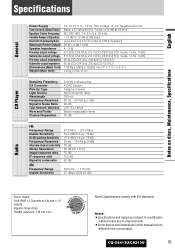
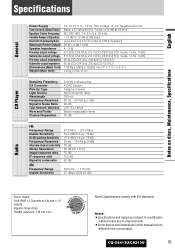
CQ-C8413U/C8313U
39 Notes: ¡Specifications and design are subject to modification
without notice due to Noise Ratio: 78 dBA (reference: 1 W into 4 Ω)
Above Specifications comply with EIA standards.
English
Notes on discs, Maintenance, Specifications
Specifications... Signal to improvements. ¡Some figures and illustrations in this manual may be
different from your product.
Panasonic CQC8313U Reviews
Do you have an experience with the Panasonic CQC8313U that you would like to share?
Earn 750 points for your review!
We have not received any reviews for Panasonic yet.
Earn 750 points for your review!
