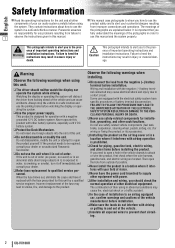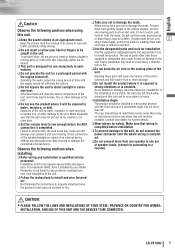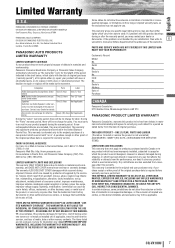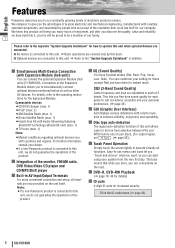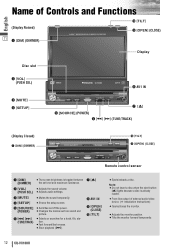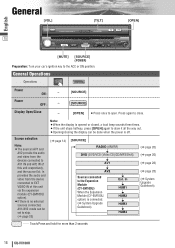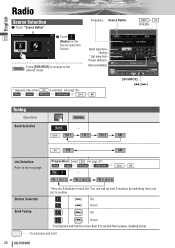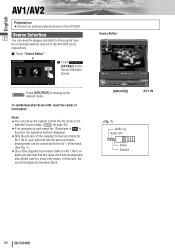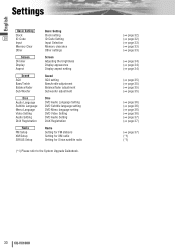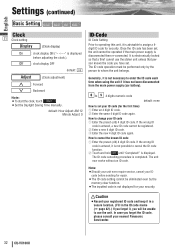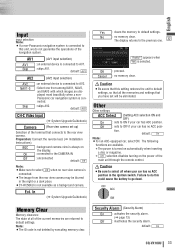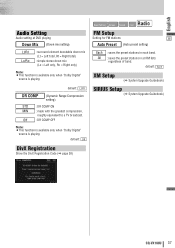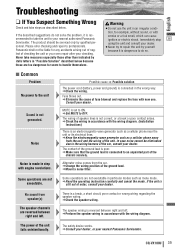Panasonic CQVX100U Support Question
Find answers below for this question about Panasonic CQVX100U - Car Audio - DVD Receiver.Need a Panasonic CQVX100U manual? We have 2 online manuals for this item!
Question posted by Mannenno2 on March 27th, 2014
How To Break Security Code On Panasonic Cqvx100u
The person who posted this question about this Panasonic product did not include a detailed explanation. Please use the "Request More Information" button to the right if more details would help you to answer this question.
Current Answers
Related Panasonic CQVX100U Manual Pages
Similar Questions
Security Code Reset
I just bought a car from an auction and the battery was dead and now the screen needs a code can I r...
I just bought a car from an auction and the battery was dead and now the screen needs a code can I r...
(Posted by dbmustang877 8 years ago)
How To Unlock The Id-code From A Radio Panasonic Cq-vx100u
(Posted by marthaperez0896 10 years ago)
Panasonic Cq-vx100u Unlock Code.
I bought this 1 din from prvious owner, well he didnt provide a code with this sustem what should i ...
I bought this 1 din from prvious owner, well he didnt provide a code with this sustem what should i ...
(Posted by Amandacarmon 10 years ago)
Wheres The E Brake Wire One Harness For A Cqvx100u Car Stereo?
car music
car music
(Posted by Anonymous-109165 11 years ago)
How To Remove Security Code From Panasonic
how do i remove the security code from panasonic CQ-VD6503U?
how do i remove the security code from panasonic CQ-VD6503U?
(Posted by Anonymous-28396 12 years ago)