Panasonic CQVX100U Support Question
Find answers below for this question about Panasonic CQVX100U - Car Audio - DVD Receiver.Need a Panasonic CQVX100U manual? We have 2 online manuals for this item!
Question posted by Anonymous-109165 on April 26th, 2013
Wheres The E Brake Wire One Harness For A Cqvx100u Car Stereo?
car music
Current Answers
There are currently no answers that have been posted for this question.
Be the first to post an answer! Remember that you can earn up to 1,100 points for every answer you submit. The better the quality of your answer, the better chance it has to be accepted.
Be the first to post an answer! Remember that you can earn up to 1,100 points for every answer you submit. The better the quality of your answer, the better chance it has to be accepted.
Related Panasonic CQVX100U Manual Pages
In-dash Dvd Monitor - Page 2
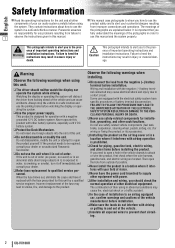
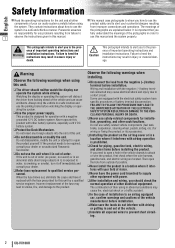
...PERSONAL INJURY OR DEATH.
❑ Never use the parking brake before watching the display or operating the system.
❑ ... about how to attach or wire the product, first check where the wire harness, gasoline tank, and electric wiring are explained below. use this...to show you how to use the
components of your car audio system carefully before using
product safely and to alert you ...
In-dash Dvd Monitor - Page 3
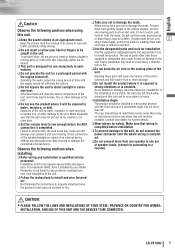
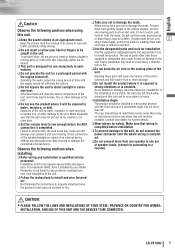
... will raise the interior temperature of the unit to
Operating the audio system for connecting to a tweeter)
installing.
❑ Refer wiring and installation to an accident, a malfunction or fire.
Failure ... problems resulting from getting caught in the vehicle chassis, screws, and moving parts or in car washes or on rainy days.
❑ Set the volume level to smoke, fire, or...
In-dash Dvd Monitor - Page 4


...YOUR-
Note: ¡Be sure to operate this equipment would void the user's authority to connect the side brake (parking
brake) connection lead. (a Installation Instructions)
4 CQ-VX100U
REFER SERVICING TO QUALIFIED PERSONNEL. The following applies only in a safe place....org
This system is designed so that contains mercury.
Dispose may be regulated in your car in the U.S.A.
In-dash Dvd Monitor - Page 5


... Care Plan
Qty.: 1
7. Components
DIMMER
TILT
CLOSE
IN-DASH 7" WIDESCREEN COLOR LCD MONITOR / DVD RECEIVER
DIMMER DIM
CQ-VX100U CQ-VD5005W
TILT
TEXT OPEN
VOL PUSH SEL
MUTE
SETUP
POWER SOURCE
TUNE /... seem to be out of water) to form and, as those which occur immediately after the car's air
conditioner or heater has been turned on Use
Liquid Crystal Panel
¡Do not cause...
In-dash Dvd Monitor - Page 7
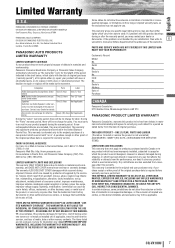
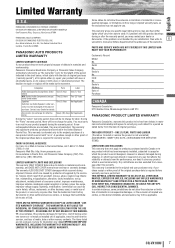
... the length of the period indicated in the chart below )
Speakers
One (1) Year
Defective Car Audio Speakers under this product develops
during shipping, or which result from accident, misuse, abuse, ...was not designed, misused or abused, damaged during or after the warranty period, you .
CAR AUDIO PRODUCT - THIS EXPRESS, LIMITED WARRANTY IS IN LIEU OF ALL OTHER WARRANTIES, EXPRESS OR...
In-dash Dvd Monitor - Page 8
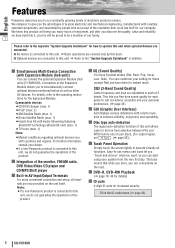
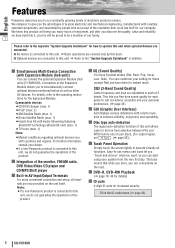
... increased security.
Fill in each genre to suit car-interior acoustics and your setting for these (except ... 1) ¡Sirius Satellite Radio (max. 1) ¡Hands Free Kit with Audio Streaming featuring
Bluetooth® technology (Bluetooth unit) (max. 1) ¡TV tuner..." for how to -use of the monitor, FM/AM radio,
DVD Video/Video CD player and CD/MP3/DivX player
■ Built-in addition...
In-dash Dvd Monitor - Page 10


...on which this unit, be connected.
Failure to connect the side brake connection lead (aInstallation Instructions).
10 CQ-VX100U Caution
¡Be ...video setting, audio setting, Divx registration
Radio (radio settings) (a page 37)
FM setup
Note: ¡Refer to "Settings" (a page 30) for the first time, the following functions are connected. default: On
Note:
¡ For an ACC-equipped car...
In-dash Dvd Monitor - Page 11


...executable with the
END
touch
panel,
"--"
is not executable with the Main Unit, "--"Discdsisplayed. DVD RADIO
VTR CH-C
Compatible Discs
Operation on the Touch Panel
YouDiscqaunesuse the touch panel to the ...10 disc operation. (a page 19-23) DVD : DVD
VCD : VCD (Video CD)
CD : CD
MP3 : CD-Rs/RWs containing MP3 files
DivX : CD-Rs/RWs or DVD-Rs/RWs containing DivX files
Operation on the...
In-dash Dvd Monitor - Page 12
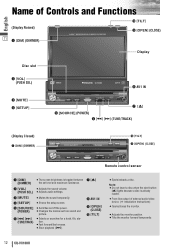
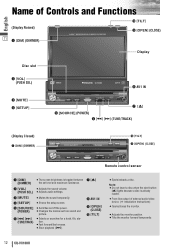
Name of external audio/video device. (a Installation Instructions)
¡Opens/closes the monitor.
¡Adjusts the monitor ...line output of Controls and Functions
English
(Display Raised) 11 q [DIM] (DIMMER)
DIMMER
TILT
CLOSE
IN-DASH 7" WIDESCREEN COLOR LCD MONITOR / DVD RECEIVER
!0 [TILT] o [OPEN] (CLOSE)
Display
Disc slot
w [VOL] (PUSH SEL)
e [MUTE] r [SETUP]
DIMMER DIM
CQ-VX100U...
In-dash Dvd Monitor - Page 13


...apply excessive force to water or excessive moisture. ¡ Do not remove the face plate while driving your car.
e
Install the Face Plate
q Engage the right and left concave parts (A) on the dashboard or nearby...parts (B) of the main unit.
CQ-VX100U 13 e Pull the face plate toward you leave the car. r Place the face plate into the case and take it down toward you not to forget ...
In-dash Dvd Monitor - Page 16
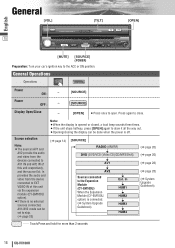
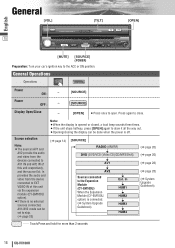
...
- Display Open/Close
-
[SOURCE]
DVD RADIO
VTR
END
CH-C
[SOURCE]
[OPEN] ¡Press once to close. Source selection
Note: ¡The sources AV1 and
AV2 provide the audio and video from the device connected to draw it all...
AV1 IN
[MUTE] [SOURCE] (POWER)
Preparation: Turn your car's ignition key to the Expansion Module (CY-EM100U) When the Expansion Module (CY-EM100U, option) is off.
In-dash Dvd Monitor - Page 17
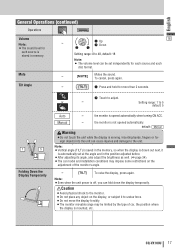
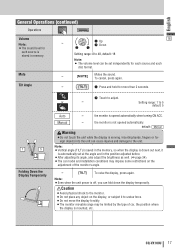
...)
Operations
Volume Note: ¡The sound level for
each
disc format.
-
[MUTE]
Mutes the sound.
DVD
VTR
END
q Up w Down
RADIO
CH-C
w
q
16
Setting range: 0 to adjust. To cancel,...161;Avoid physical shock to the monitor. ¡Do not place any object on the
adjustment of car, the position where
the display is not opened automatically when turning ON ACC. Setting range: 1...
In-dash Dvd Monitor - Page 23
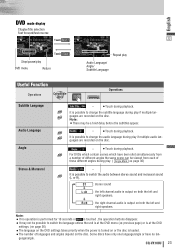
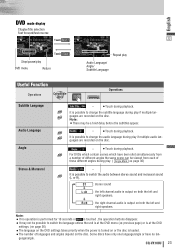
... during play . ( Angle Mark a page 36)
-
guage/angle. CQ-VX100U 23
END
It
is
possible
to switch the audio between stereo sound and monaural sound (L or R).
Note:
¡There may be possible to change DVD
VTR
the
subtitle
language
during playback. Compatible
Note:
Discs
¡If no lan- Some discs have only one...
In-dash Dvd Monitor - Page 32
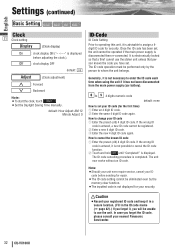
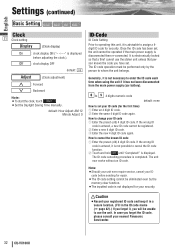
... unit unless that a thief cannot use the unit. If the wrong ID
code is entered, it has not been disconnected from the main power supply (car battery).
0 to 9 4 digits numeric code
default: none
How to set , the unit cannot be operated if the main power supply is disconnected then re-connected...
In-dash Dvd Monitor - Page 33
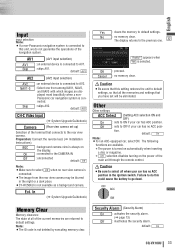
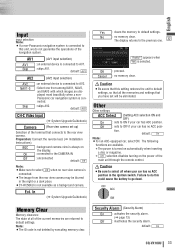
...
AV1 : an external device is not available as a background camera. default: AV2
CH-C Video Input
(a System Upgrade Guidebook)
Camera
(Rear view camera set will be blurred
in the ignition... among NAV1, NAV2, and NAV3 with which images are displayed most beautifully when a nonPanasonic car navigation system is turned on automatically when inserting
a disc or magazine. ¡ Off selection...
In-dash Dvd Monitor - Page 37
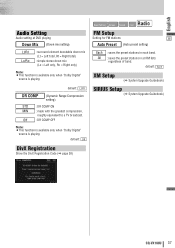
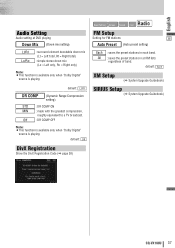
English
Audio Setting
Audio setting at DVD playing
Down Mix (Down mix setting)
Lt/Rt Lo/Ro
: surround element decodable down mix (Lt = Left total, Rt = Right total)
: simple stereo down mix (Lo = Left only, Ro = Right only)
Note: ¡This function is available only when "Dolby Digital"
source is playing.
default: Off
DivX Registration...
In-dash Dvd Monitor - Page 39
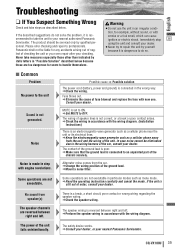
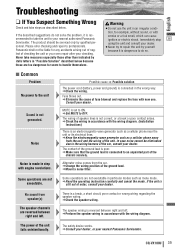
... device works.
aKeep the electromagnetic-wave generator such as a cellular phone away
from the car.
The power of the car, consult your dealer. Panasonic shall not be eliminated due to the wiring harness of the unit fails unintentionally. aCheck the wiring.
Never take measures especially those are not executable. aConsult your dealer, or your dealer...
In-dash Dvd Monitor - Page 40
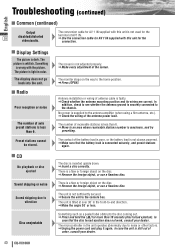
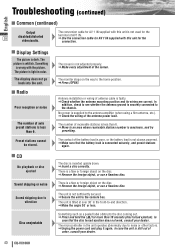
...object on the disc.
The monitor stops on the way to an area where receivable stations number is not adjusted properly. No power is supplied to vibration
Disc unejectable
... (continued)
English
■ Common (continued)
Output
39
disabled/distorted video/audio.
Antenna installation or wiring of the antenna power lead. The number of
order, consult your ...
In-dash Dvd Monitor - Page 44


...below. English
Notes on the disc surface.
¡CD-R/RW, DVD-R/RW discs are incompatible with one disc on them inside a car for the first time, it may not load satisfactorily even when ...a shape which contain other than ordinary music CDs. on Discs
How to hold the disc ¡Do not touch the underside of writing software, a CD/DVD recorder (CD-R/RW, DVD-R/RW drives) and a disc if they...
In-dash Dvd Monitor - Page 47


... may be different from your product.
CQ-VX100U 47 mat : TFT (Thin Film Transistor)
active matrix format
Above Specifications comply with video input
terminal)
¡Audio input sensitivity : 2 Vrms
¡Video output signal : Composite video signal, 1.0
Vp-p (75 Ω)
FM stereo radio
¡Frequency range
: 87.9 MHz - 107.9 MHz
¡Usable sensitivity
: 12.2 dBf
¡...
Similar Questions
Where Can I Get New Wiring Harnesses For My Stereo System To Replace The Origina
(Posted by bmccachren5 3 years ago)
Wiring Pin Orders
i no its old school but i have bn willed my bro n laws cq-vx100u but is missing power harness plug b...
i no its old school but i have bn willed my bro n laws cq-vx100u but is missing power harness plug b...
(Posted by rickeyc05 5 years ago)
How To Break Security Code On Panasonic Cqvx100u
(Posted by Mannenno2 10 years ago)
Wiring Harness For Panasonic Cq8100u
what wiring harness do i need for my panasonic cq 8100u car stereo?
what wiring harness do i need for my panasonic cq 8100u car stereo?
(Posted by jasyob420 10 years ago)
Harness For Panasonic
im looking for a harness for my stereo is a panasonic CQ-VX100U
im looking for a harness for my stereo is a panasonic CQ-VX100U
(Posted by mnuno40 11 years ago)

